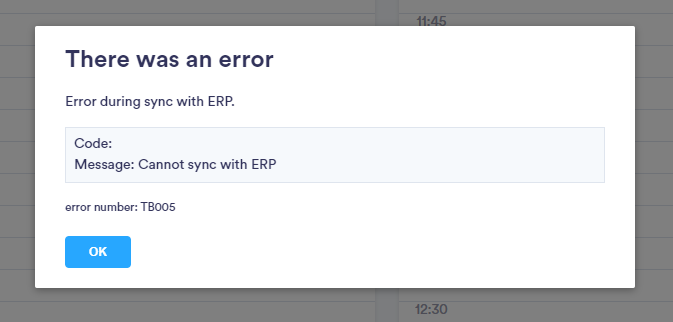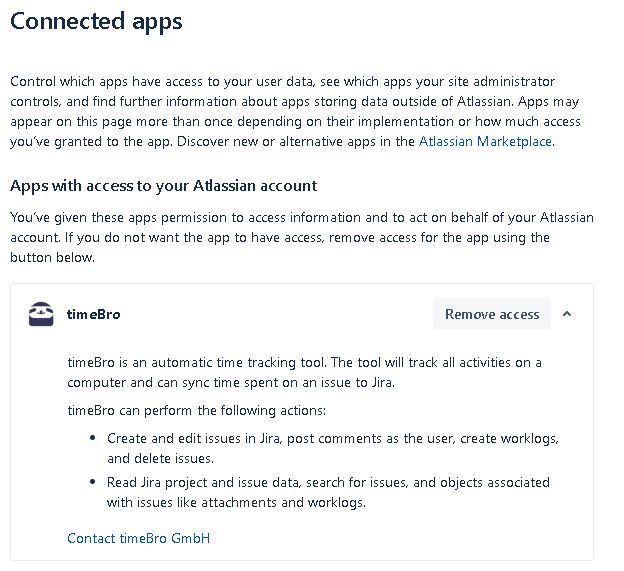Community resources
Community resources
- Community
- Products
- Apps & Integrations
- Questions
- timebro error
timebro error
Getting the following error on Timebro
Timebro website: https://www.timebro.de/en/login
upon login going to connected apps, it shows that Jira cloud is added
if this is not under connected apps, than timebro doesn't show the ERP connection and it doesn't have option to connect to jira
App is installed, log in to timebro with timebro profile
Going to Sync settings it shows the ERP connection to Jira cloud
Click on connect, ask for atlassian account, and it connects, no error, it even created the connected apps for timebro under jira connected apps and it brings up the atlassian account that was used, showing that account via the timebro connected app has access to Jira
Upon trying to import the projects\Issues to timebro this error comes up
Code:
Message: Cannot sync with ERP error number: TB005
Reviewed this with two jira account, permission on both accounts is exactly the same, both accounts is site administrators
if I take account A, and test on different computers is doesn't work
If I take account b, and test on different computers account works
Was able to regenerate error
Timebro is connect to Jira cloud via the App, when you go to jira, under user management, connected apps and you uninstall or revoke access, than the same error comes up
0 answers
- FAQ
- Community Guidelines
- About
- Privacy policy
- Notice at Collection
- Terms of use
- © 2024 Atlassian