Community resources
Community resources
- Community
- Products
- Apps & Integrations
- Questions
- "Issue does not exist or you do not have permission to see it." Error on Deep Clone Add on App
"Issue does not exist or you do not have permission to see it." Error on Deep Clone Add on App
I am trying to use the Deep Clone add-on to clone template projects. I created a custom permission scheme for template projects and I have assigned myself a role on the project and granted access to all permissions in the permission scheme to that role. When I try to clone I get an error "Issue does not exist or you do not have permission to see it.". I can see both the issue I am cloning and the issue that is created before it fails (it appears to be failing after creating the cloned issue successfully but failing while trying to clone the issue creator and assignee.
In the absence of getting this to work does anyone have any alternative options to cloning template projects? I appreciate any feedback as we are ready to start templatizing our projects. I appreciate any reply at all. Thank you!
1 answer
1 accepted
Hi @Zane,
I am Marlene from codefortynine.
Thank you for contacting our support. We have already answered to your request.
The warning messages probably relate to the app not having the appropriate permissions.
We hope your problem is resolved soon.
Yes! This issue is resolved :)
To help the next guy, the resolution was to make sure the Project Role "atlassian-addons-project-access" has access to everything. I always removed it because of OCD and it never effected anything before. Now I know some plugins need it to work right. The more you know!
You must be a registered user to add a comment. If you've already registered, sign in. Otherwise, register and sign in.
Thank you for sharing that with the community, @Zane . I am really happy to read that your problem is solved :)
You must be a registered user to add a comment. If you've already registered, sign in. Otherwise, register and sign in.
We've added a new page to our documentation that describes the required permissions for Deep Clone for Jira. You can learn more about it here.
You must be a registered user to add a comment. If you've already registered, sign in. Otherwise, register and sign in.

Was this helpful?
Thanks!
- FAQ
- Community Guidelines
- About
- Privacy policy
- Notice at Collection
- Terms of use
- © 2024 Atlassian





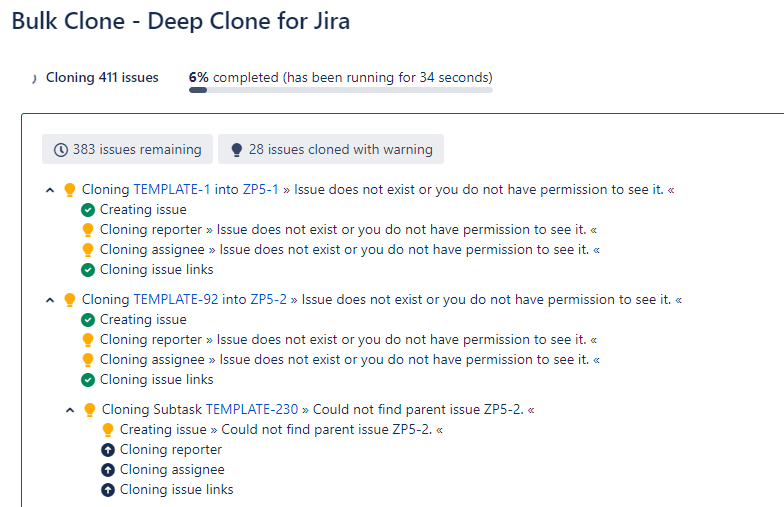
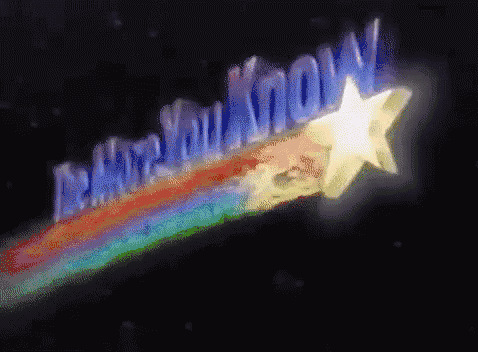
You must be a registered user to add a comment. If you've already registered, sign in. Otherwise, register and sign in.