Create Sign up Log in
Turn on suggestions
Auto-suggest helps you quickly narrow down your search results by suggesting possible matches as you type.
Showing results for
Community resources
Community resources
- Community
- Products
- Apps & Integrations
- Questions
- how to set permission on (add new) in Confiforms
1 answer
Alex Medved _ConfiForms_
Rising Star 
June 11, 2019 edited 
Rising Star
Rising Stars are recognized for providing high-quality answers to other users. Rising Stars receive a certificate of achievement and are on the path to becoming Community Leaders.
Each record in ConfiForms has an owner or owners, for the non-admin users of the form you can setup the form to shown only own records.
This way you can hide the records what not owned by the user from being seen
Unfortunately you need to specify a user (or users in CSV format, comma separated), not user groups, at this point
Alex Medved _ConfiForms_
Rising Star 
May 19, 2021 edited 
Rising Star
Rising Stars are recognized for providing high-quality answers to other users. Rising Stars receive a certificate of achievement and are on the path to becoming Community Leaders.
Manually or via some automation?
Manually, a record owner can open the record's metadata by clicking on + button and setting multiple owners on a record
You must be a registered user to add a comment. If you've already registered, sign in. Otherwise, register and sign in.

Was this helpful?
Thanks!
Atlassian Community Events
- FAQ
- Community Guidelines
- About
- Privacy policy
- Notice at Collection
- Terms of use
- © 2024 Atlassian






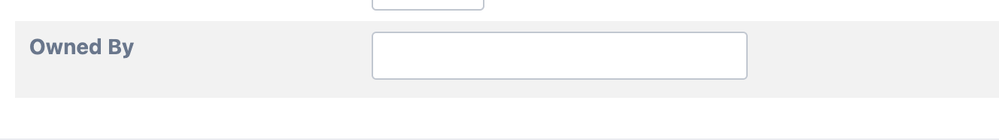
You must be a registered user to add a comment. If you've already registered, sign in. Otherwise, register and sign in.