Community resources
Community resources
- Community
- Products
- Apps & Integrations
- Questions
- how to make automation rule change issue field value when issue moves
how to make automation rule change issue field value when issue moves
how to make automation rule change issue field value when issue moves?
i use automation rules, and choose trigger "when issue moves"
but when i move issues by more-> move or by bulk -> move
between story
the rule don`t recognized it.
what my options are?
1 answer

Hey @Виктория could you show us the print screen of the automation rule you have created? It will be much easier to troubleshoot it that way :)
both of the triggers don`t do anything.
a can see it in logs of the rule.
I move sub-task from one story to another and expected same value of parent story
You must be a registered user to add a comment. If you've already registered, sign in. Otherwise, register and sign in.

What does the log say?
You must be a registered user to add a comment. If you've already registered, sign in. Otherwise, register and sign in.
You must be a registered user to add a comment. If you've already registered, sign in. Otherwise, register and sign in.

I just realised that you said you are moving them between stories - but are you also moving them between projects? Because the "move" trigger is designed to work when you change the projects
You must be a registered user to add a comment. If you've already registered, sign in. Otherwise, register and sign in.
You must be a registered user to add a comment. If you've already registered, sign in. Otherwise, register and sign in.

Then this automation will not work. "Move" trigger catches only issues that you move between projects.
If you are changing the parent ticket you could use trigger "issue field change" - for epic it would be "Epic Link" field.
As for the tickets under story - are this sub-issues or do you have hierarchy setting where story is also a a true parent ticket to issues?
You must be a registered user to add a comment. If you've already registered, sign in. Otherwise, register and sign in.
@Marta Woźniak-Semeniuk
this sub-issues. just child of story.
story is parent of iisues just in structure by linkes.
but there is now the context.
we have case: when subs move story. thats all
You must be a registered user to add a comment. If you've already registered, sign in. Otherwise, register and sign in.

Okay. Try trigger "When value changes for "Parent Link" and make 1st condition "And issueType = sub-task" - then proceed with the rest of conditions and actions as you had them.
You must be a registered user to add a comment. If you've already registered, sign in. Otherwise, register and sign in.
You must be a registered user to add a comment. If you've already registered, sign in. Otherwise, register and sign in.

Okay, so - I read more about it and it seems that you would need an add-on like a Script runner to make this trigger work correctly after all.
You must be a registered user to add a comment. If you've already registered, sign in. Otherwise, register and sign in.
You must be a registered user to add a comment. If you've already registered, sign in. Otherwise, register and sign in.

Not everything can be automated with JIRA Automation and this is a case here.
Somehow JIRA can't "catch" change of the parent issue for sub-tasks.
If you still want to have it you would have to use an add-on called ScriptRunner
https://marketplace.atlassian.com/apps/6820/scriptrunner-for-jira?hosting=server&tab=overview
Can't help you with the details though, as I did not use ScriptRunner for JIRA server.
You must be a registered user to add a comment. If you've already registered, sign in. Otherwise, register and sign in.
You must be a registered user to add a comment. If you've already registered, sign in. Otherwise, register and sign in.

Was this helpful?
Thanks!
- FAQ
- Community Guidelines
- About
- Privacy policy
- Notice at Collection
- Terms of use
- © 2024 Atlassian





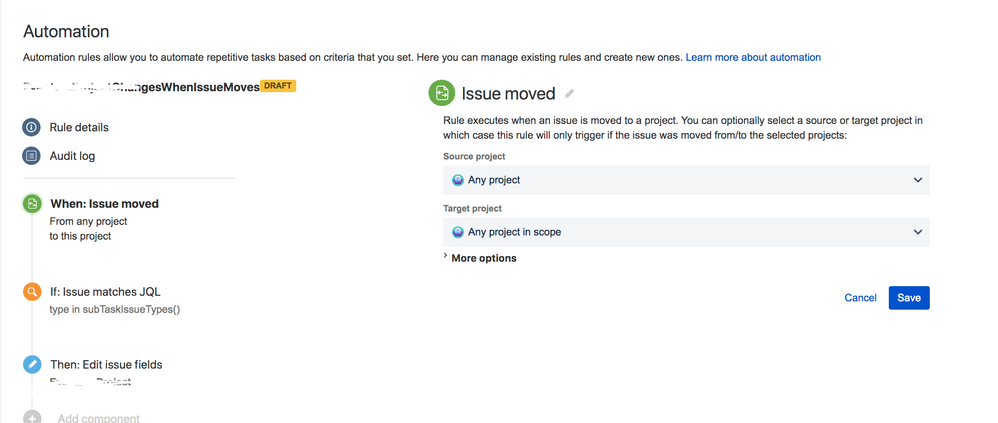
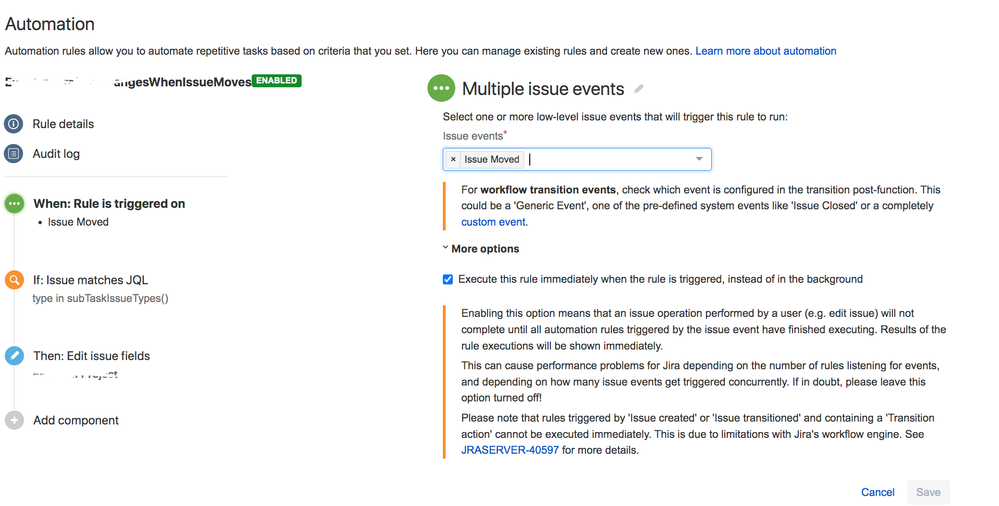
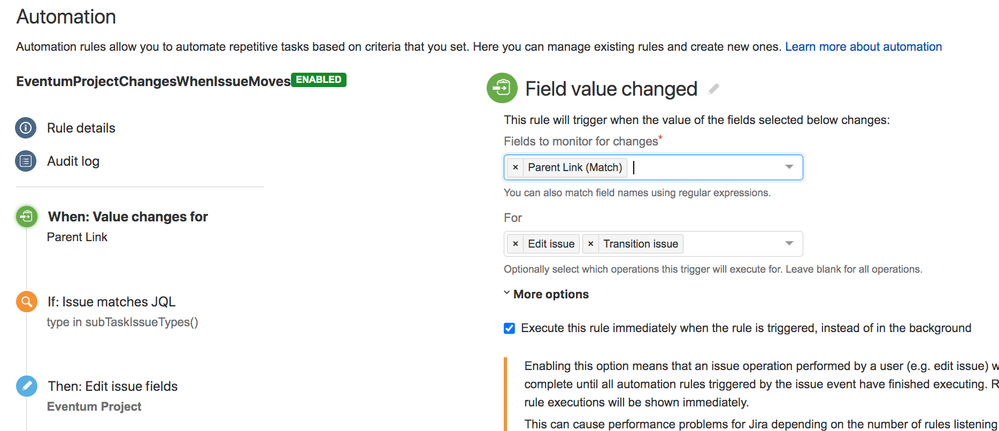
You must be a registered user to add a comment. If you've already registered, sign in. Otherwise, register and sign in.