Community resources
Community resources
- Community
- Products
- Apps & Integrations
- Questions
- eazyBI calculated member to replicate value
eazyBI calculated member to replicate value
I am trying to create an eazyBI calculated member to replicate a value from a different Issue. Conceptually, I want to accomplish the following:
[Issue].CurrentMember.get('Epic Link')
Based on this link value, I want to look-up another Issue using this value as the key. Once I am able to load this issue, I would like to access a field within this Issue and assign its value to the current calculated member. How do I accomplish this?
1 answer

Hi David,
You are using Epic issue key. eazyBI provides many options to work with different issue hierarchies. Please try Issue Epic hierarchy for your reports.
However, you can extend the usage as asked as well:
You can access any Issue member if you have an issue key with the function GetMemberByKey.
[Issue].[Issue].GetMemberByKey([Issue].CurrentHierarchyMember.get('Epic Link'))
Then you can use this member in a tuple with a measure to access measures. For example, this tuple will retrieve you Original estimated hours set directly in Epic issue. I also used DefaultContext with this tuple to avoid an influence of currently selected issue:
DefaultContext((
[Measures].[Original estimated hours],
[Issue].[Issue].GetMemberByKey(
[Issue].CurrentHierarchyMember.get('Epic Link'))
))
With GET you can access any Epic property:
[Issue].[Issue].GetMemberByKey(
[Issue].CurrentHierarchyMember.get('Epic Link')).get('Created at')
I just saw this now. Thank you for your help. I tried the examples you provide to define a calculated member formula and wasn't able to get any data to show. Any thoughts?
You must be a registered user to add a comment. If you've already registered, sign in. Otherwise, register and sign in.

Hi David,
The formulas above work on Issue level only. Please add the Issue dimension to Rows and expand to Issue level.
Could you send more details about your report to support@eazybi.com for more detailed and extensive answer If you would like to get some results in the report with your configuration?
You must be a registered user to add a comment. If you've already registered, sign in. Otherwise, register and sign in.

Was this helpful?
Thanks!
- FAQ
- Community Guidelines
- About
- Privacy policy
- Notice at Collection
- Terms of use
- © 2024 Atlassian





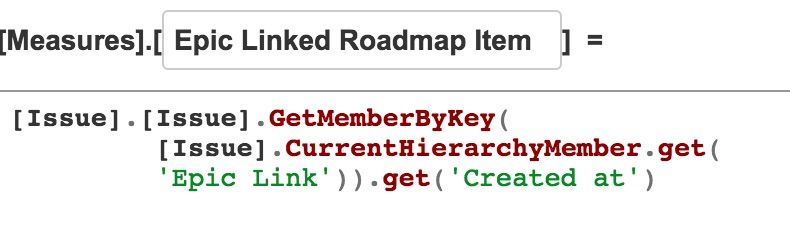
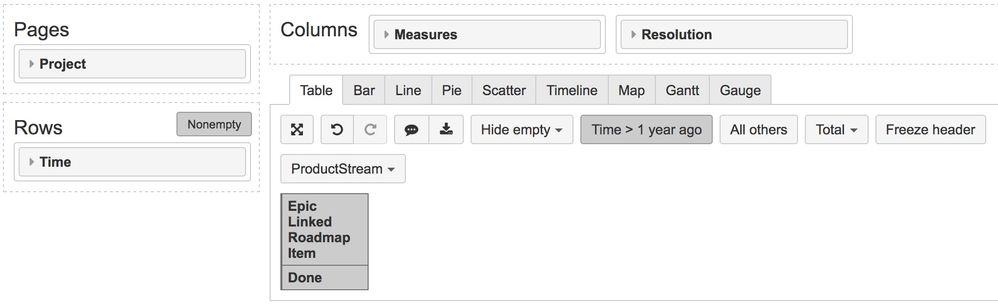
You must be a registered user to add a comment. If you've already registered, sign in. Otherwise, register and sign in.