Community resources
Community resources
- Community
- Products
- Apps & Integrations
- Questions
- eazyBI - Story Points Resolved question
eazyBI - Story Points Resolved question

I am trying to create a report based on the "Sample Sprint Story Points burn-down" with eazyBI. The problem is that I don't get the value for SP Resolved for each day and thus also no Cummulative SP Resolved. Here's a comparison of the report in eazyBI and the one in JIRA for the same sprint:
I have selected the options to import Agile Custom Fields and also the Statuses and history. I don't know what may be missing.
Any suggestions would be welcome! Thanks.
2 answers

Here is Ilze from eazyBI support.
Measure "Story points resolved" is related to the resolution date (when the resolution is set). If resolving an issue during the sprint means moving it to the Sprint column Completed/Done and no resolution is set during that, then this measure indeed won't show any value.
In such case, instead of the "Cumulative Story points resolved", you may want to use measure "Story points history" together with the transition statuses that are mapped to the board configuration to Completed/Done column. It would show the total of completed story points in this sprint at the end of each day (so, there is no need for cumulative sums).
([Measures].[Story points history],
[Transitions Status].[_Completed statuses_])
where "_Completed statuses_" is either a particular transition status or status group, or your custom calculated member in the Transition status dimension where statuses mapped to the board Completed/Done column are aggregated.
Measure "Sprint Story points completed" calculates completed story points at the sprint completion moment, not at the end of each day, therefore, for active sprints, usually "Story points resolved" is used for day-to-day calculations for burndowns.
Best,
Ilze, support@eazybi.com

From both graphs, there is a big diference between them. Jira captures story points completed, which means the status of the story was set to "Done". While In EazyBI, you are capturing Story Points Resolved, which are jira tickets with resolution set. In your case, it looks like they were resolved at the end of the sprint.
My recommendation, is to use the Story Points Completed measure instead of the Story Points resolved.
I hope this helps.
You must be a registered user to add a comment. If you've already registered, sign in. Otherwise, register and sign in.

Was this helpful?
Thanks!
Atlassian Community Events
- FAQ
- Community Guidelines
- About
- Privacy policy
- Notice at Collection
- Terms of use
- © 2024 Atlassian





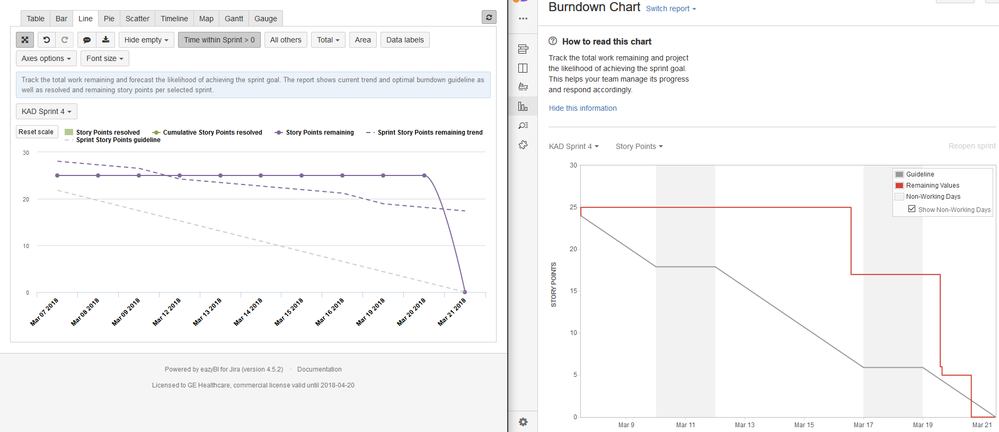
You must be a registered user to add a comment. If you've already registered, sign in. Otherwise, register and sign in.