Community resources
Community resources
dc-app-performance-toolkit: run on AWS Linux 2
Hello!
In this article we will talk how to use dc-app-performance-toolkit on AWS Linux2.
You can watch the video for the article here.
dc-app-performance-toolkit is developed by Atlassian to test your Jira, Confluence and Bitbucket Data Center versions for performance.
This toolkit is primarily used for testing apps for Data Center compatibility, but you can use this toolkit for other purposes as well.
You can run this toolkit on your computer. It is not necessary to run it on AWS. But according to my experience it is complicated to run this toolkit on a computer because it requires considerable resources otherwise the tests fail. Also you need a good network connection.
That is why if your Jira, Confluence or Bitbucket instance run on AWS, it is safer to run dc-app-performance-toolkit on AWS as well.
To run this toolkit I will create an AWS EC2 instance with Amazon Linux 2.
it will take about 8 hours to complete all tests required by Atlassian. That is why the cost of the testing will be approximately $0.1856 * 8 = $1.5
Well, let’s create a new EC2 instance.
Choose Amazon Linux 2.
Then choose t2.xlarge instance type.
Then launch the instance and wait until the instance is ready for usage.
Then we need to connect to our instance. You can find the ways to connect to your instance here:
Enable the python package:
sudo amazon-linux-extras enable python3.8And then install the following packages:
sudo yum install git java-1.8.0-openjdk gcc python3.8 python3-devel -yNext install the Chrome which will be needed for selenium tests later:
curl https://intoli.com/install-google-chrome.sh | bash
sudo mv /usr/bin/google-chrome-stable /usr/bin/google-chromeAnd now execute this command:
google-chrome – version && which google-chromeYou should see the following output:
[4302:4302:0603/063335.887523:ERROR:browser_main_loop.cc(1402)] Unable to open X display.Everything is fine.
Install virtualenv:
sudo pip3 install virtualenvNow clone the dc-app-performance-toolkit:
git clone https://github.com/atlassian/dc-app-performance-toolkit.gitMove to the dc-app-performance-toolkint folder, create virtualenv, activate it and install requirements:
cd dc-app-performance-toolkit/
virtualenv venv -p python3
source venv/bin/activate
pip install -r requirements.txtNext change the required app/jira.yml, app/confluence.yml or app/bitbucket.yml and run it with bzt. For example, for jira.yml it would be like this:
bzt jira.ymlThat is all. Your tests are running. Enjoy clean test run!
Was this helpful?
Thanks!
Alexey Matveev

About this author
software developer
MagicButtonLabs
Philippines
1,574 accepted answers
Atlassian Community Events
- FAQ
- Community Guidelines
- About
- Privacy policy
- Notice at Collection
- Terms of use
- © 2024 Atlassian





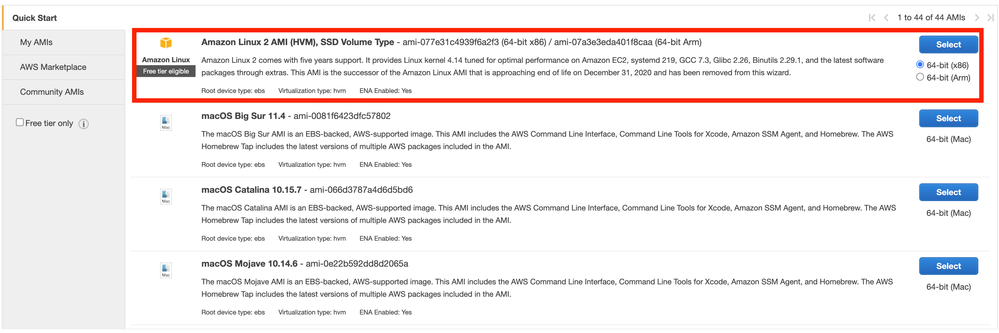
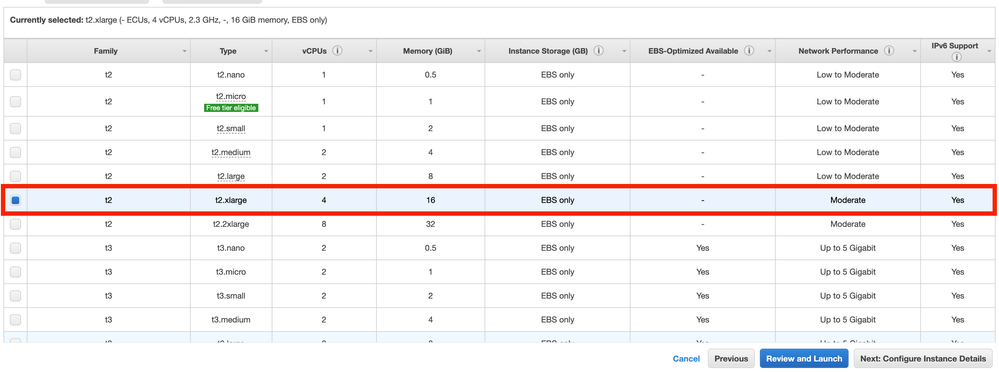
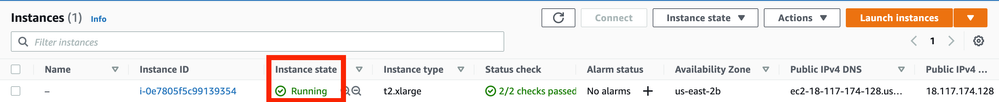

2 comments