Community resources
Community resources
- Community
- Products
- Apps & Integrations
- Questions
- customer onboarding tracking
customer onboarding tracking
Hi There,
Our customer onboarding involves a highly cross-functional team.
Each team is in their own Jira project where they complete their tasks required for a particular customer. This work is setup by cloning a templated ticket in each project. The customer is assigned at the field level.
I haven't found an elegant way to track all tasks contributing to a customers launch. Some of the tasks in one project are dependent on tasks in another.
My ideal scenario here would be to have a timeline view across all of these projects that I could customize to display tasks in a certain order and that would auto-update. Additionally, when setting up a new customer, I'd like to have these tickets populate in the same configuration every time.
Any suggestions here ?
2 answers
Hello @Ana-Rita Silva
To cover your needs you can try and use some of the apps which can be found on the Marketplace, which adds the ability to create your own WBS of your tasks as well as a timeline view- for example BigGantt (simple yet powerful Gantt chart), or BigPicture (Gantt + variety of other powerful modules like Board/Resources etc), products developed by SoftwarePlant (the company I am also a part of).
With this, you can easily create the hierarchy of your tasks from single/multiple Jira projects, and also decide how the tasks should be organized:
Regards,
Adam

I am working for Apwide, the editor of the Time Squad Jira App.
The App allows you to create very flexible multi-project Timelines that you can share easily with your stakeholders.
Events layout can be customized to your needs, showing Jira/custom fields.
Please note that you will not be able to display links/dependencies between your issues.
Works with Jira Server/DC/Cloud, happy to assist if you have any questions.
Cheers,
David
You must be a registered user to add a comment. If you've already registered, sign in. Otherwise, register and sign in.

Was this helpful?
Thanks!
- FAQ
- Community Guidelines
- About
- Privacy policy
- Notice at Collection
- Terms of use
- © 2024 Atlassian





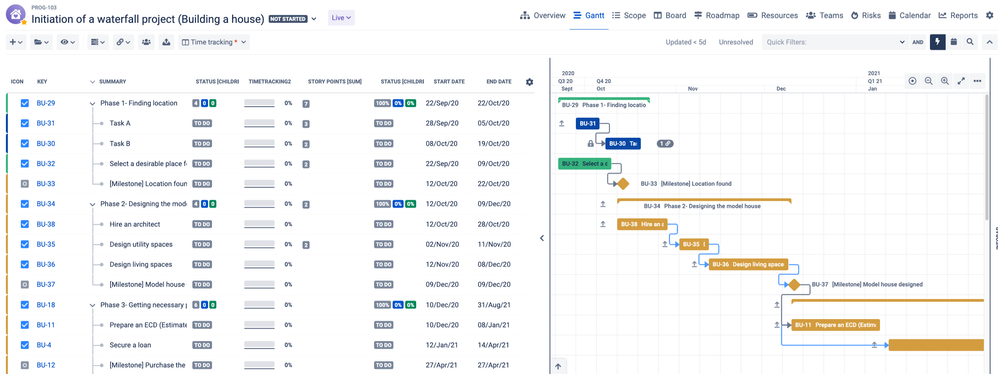

You must be a registered user to add a comment. If you've already registered, sign in. Otherwise, register and sign in.