Community resources
Community resources
- Community
- Products
- Apps & Integrations
- Questions
- bulk export of all tests in csv created by XRay
bulk export of all tests in csv created by XRay
Hi,
We're trying XRay to manage Test Cases in JIRA. We need export all the test with steps for client to review in excel or csv format. I tried Xporter but don't see the neat way.
Suggestion?
Thank you
4 answers

A potential alternative to Xporter that you already tried is the integration between Xray and Better Excel Exporter. It can export the information you mentioned to XLSX, which you can then convert to CSV using Excel, if necessary.
You must be a registered user to add a comment. If you've already registered, sign in. Otherwise, register and sign in.

Hi Lan Chen,
You can get that data using Xporter for JIRA.
Do you need help building your template? What kind of data do you need to get printed?
Cheers,
Rui Rodrigues.
You must be a registered user to add a comment. If you've already registered, sign in. Otherwise, register and sign in.
Hi, Rui,
Thanks for the reply.
I tried Xporter but don't find the template for exporting in excel format. Basically I'd like to export the Tests with all the fields' values and steps, not nessary to include assoicated issue types or test execution status.
Lan
You must be a registered user to add a comment. If you've already registered, sign in. Otherwise, register and sign in.

Hi Lan,
I've created a sample that contains all steps by each Test.
You can use this template in single or multiple issue export.
Try it and give me feedback.
Cheers,
Rui Rodrigues.
You must be a registered user to add a comment. If you've already registered, sign in. Otherwise, register and sign in.
Hi, Rui,
The sample works perfectly, also it helps me to understand the syntax better. I adjusted to include more info I need in the template. I'm all set and happy using XPorter.
Thank you for the help,
Lan
You must be a registered user to add a comment. If you've already registered, sign in. Otherwise, register and sign in.
Hi Lan/Rue,
Kindly share me the template to export the test cases from JIRA.
Am struggling to export test cases from xray tool
Thank you in advance
You must be a registered user to add a comment. If you've already registered, sign in. Otherwise, register and sign in.
Hi,
I am able to find scattered information for my use case but nothing is leading to a finite solution.
Use case: I want to let fellow engineers to import or clone my test plan such that
- it imports/clones all the details attached to the test plan like summary, description, environment, versions etc.
- and most importantly, all the tests attached to it
- as well as all the test steps attached within each test
- and other test-related details
Any leads are greatly appreciated.
Thanks.
You must be a registered user to add a comment. If you've already registered, sign in. Otherwise, register and sign in.
Hi Rui,
I'm unable to load the 'The sample' You've included. Can You share it again?
BR
Rafal
You must be a registered user to add a comment. If you've already registered, sign in. Otherwise, register and sign in.

We have released in version 4.1.0 of Xray a new feature called Document Generator, which has several templates that you can use to extract information from Xray.
You may find more details here (https://docs.getxray.app/display/XRAY/Document+Generator).
One suitable template for the purpose you need is: Xray Offline Test Report
Kind regards,
Rogério Paiva [Xray Support Team]
You must be a registered user to add a comment. If you've already registered, sign in. Otherwise, register and sign in.

Was this helpful?
Thanks!
- FAQ
- Community Guidelines
- About
- Privacy policy
- Notice at Collection
- Terms of use
- © 2024 Atlassian





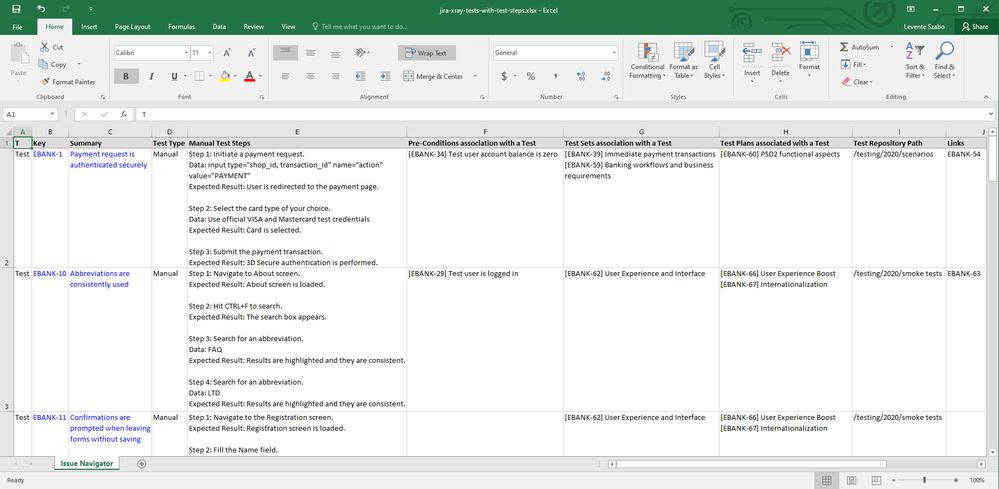
You must be a registered user to add a comment. If you've already registered, sign in. Otherwise, register and sign in.