Community resources
Community resources
- Community
- Products
- Apps & Integrations
- Questions
- azure ad sync jira displaying emty info
2 answers
Hello,
Thanks for verifying this!
I see that our team is already assisting you via your support ticket and that the troubleshooting session is scheduled for Thursday. To avoid miscommunication, let us handle this issue further via the customer support channel.
Kind regards,
Kate
Hi Rustam!
From what I see you are using Azure AD Attributes for Jira by Devinit, right?
This app allows you to map user attributes to multiline text fields and display them on the Issue View. To make it work, Jira's users must be matched with your Azure AD users in the global configuration.
To check if the matching is established correctly for the particular user you can perform "matching test" as shown on the attached screenshot.
It's also worth checking if the correct user (reporter/ assignee/ user picker) is configured in the synchronization section and if the multiline text field is present on the create/edit screens.
If that won't help, feel free to raise a support request via Deviniti's customer portal.
Our friendly support will gladly assist you further with this issue :)
Best regards,
Kate
Product Owner of Azure AD Attributes
You must be a registered user to add a comment. If you've already registered, sign in. Otherwise, register and sign in.
You must be a registered user to add a comment. If you've already registered, sign in. Otherwise, register and sign in.

Was this helpful?
Thanks!
Atlassian Community Events
- FAQ
- Community Guidelines
- About
- Privacy policy
- Notice at Collection
- Terms of use
- © 2024 Atlassian





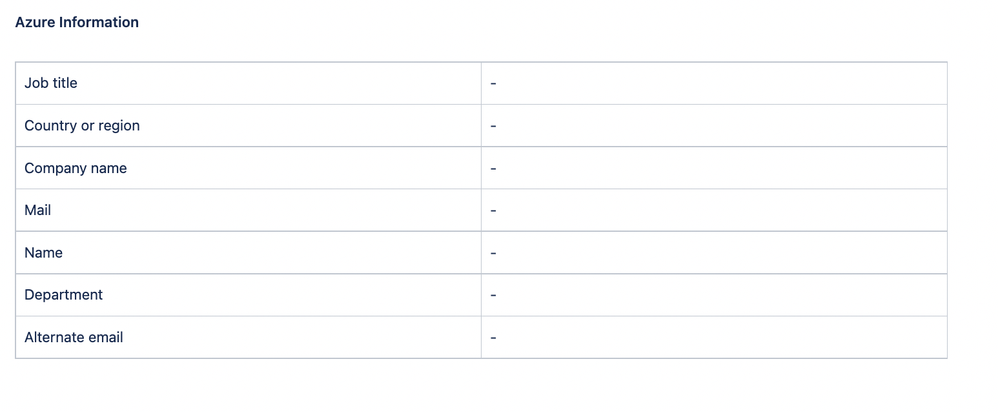
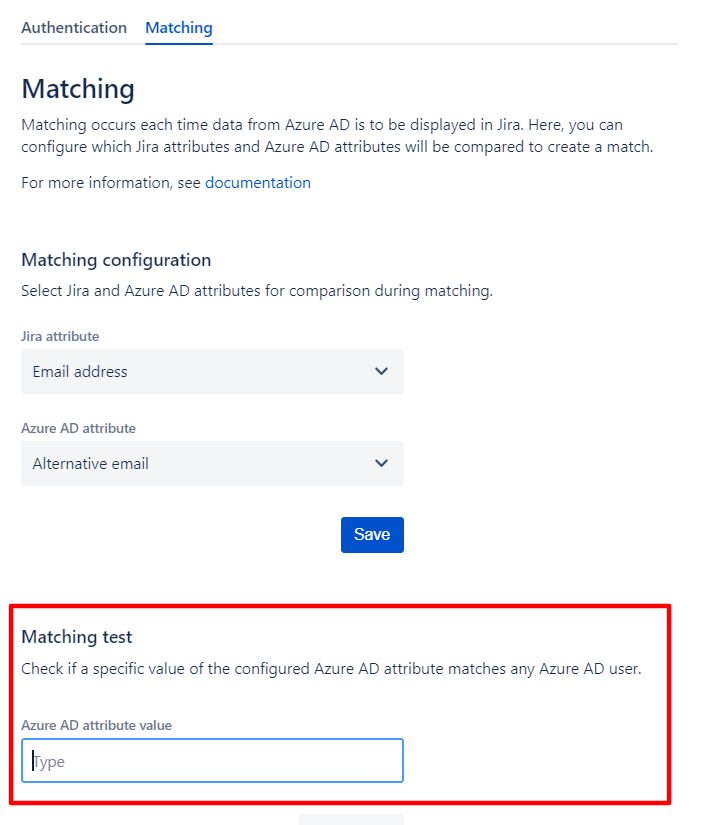
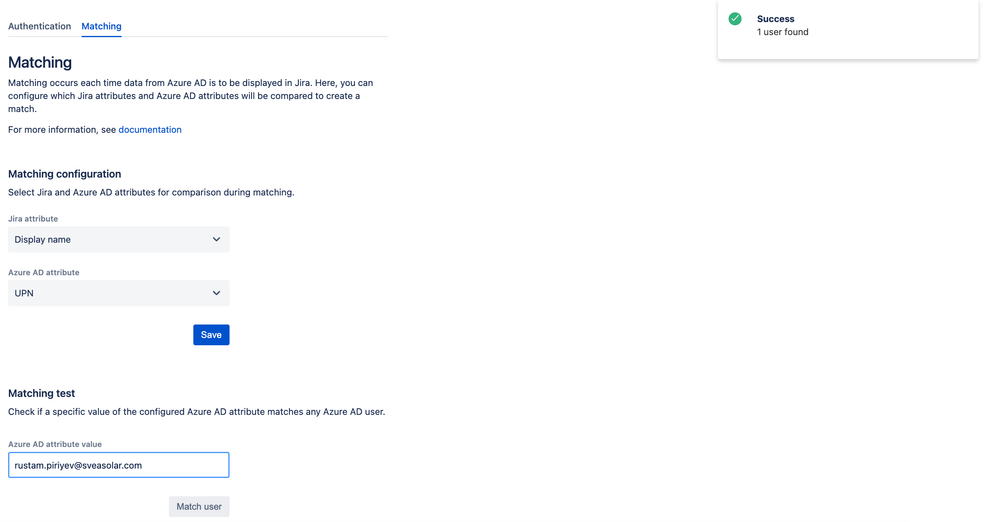
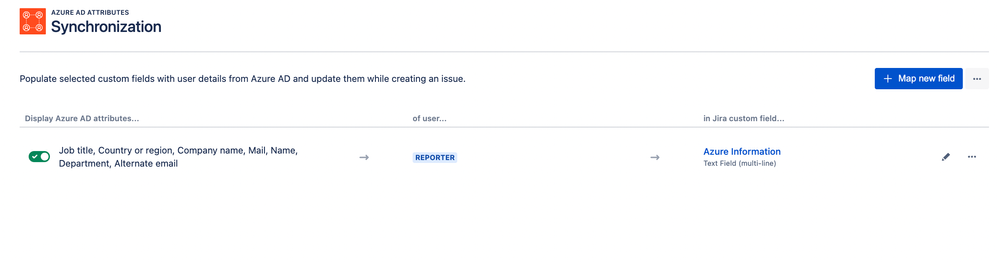
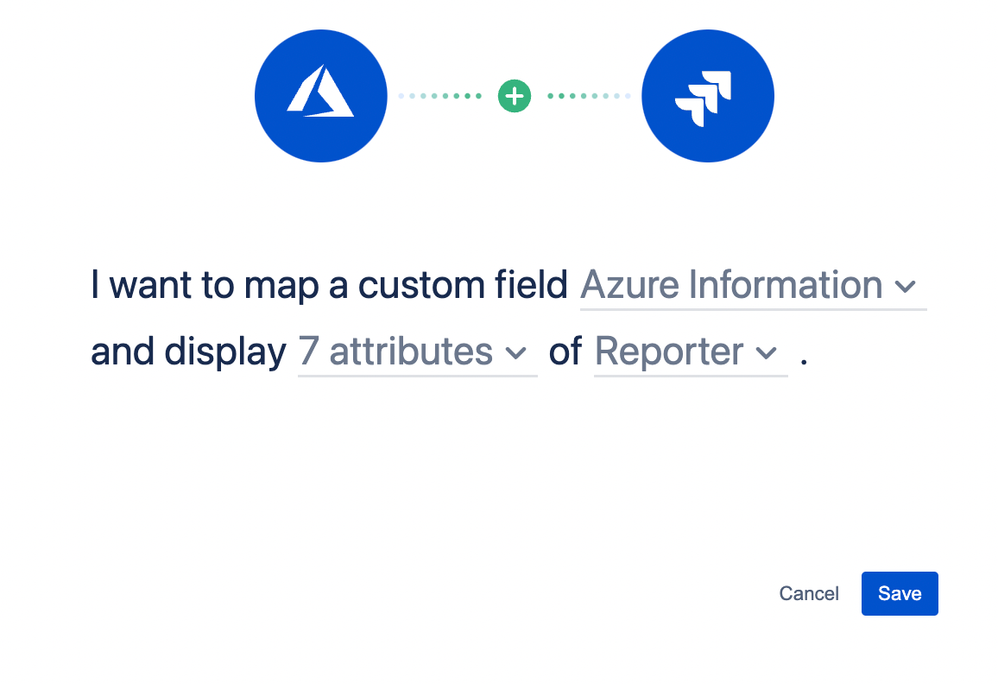
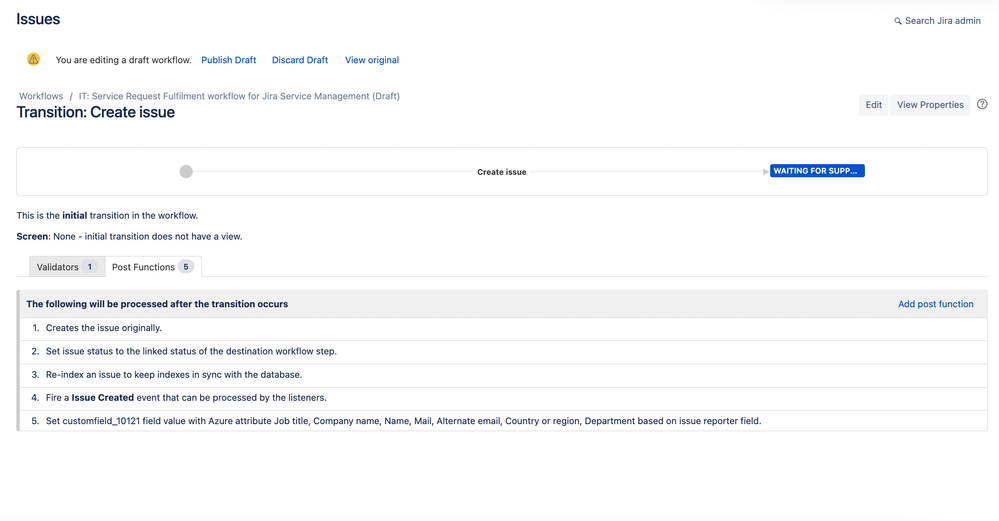
You must be a registered user to add a comment. If you've already registered, sign in. Otherwise, register and sign in.