Community resources
Community resources
- Community
- Products
- Apps & Integrations
- Questions
- automatically update the Organizations field when ticket is created
automatically update the Organizations field when ticket is created
Hi all,
Currently I'm working on Jira Service Desk. we have a field called "Organizations", is that possible we can create an automation that
when the ticket/issue is created
Organizations will be updated automatically based on Reporter's email domain
for example, if report email is xxx@abc.com, then Organizations will be updated to "abc"
if reporter email is xxx@def.com. then Organizations will be "def "
hope it makes sense, cheers
David
1 answer

Hi @David Huang and welcome to the community,
In short, yes you can :) (but it takes some configuring)
The organizations field that is there out of the box is based on the customers organizations which are part of your customers configuration.
So it's not a free textfield or something like that, you will need to define your organizations first and add the customers in those. Once they are in one or more oganizations they can choose to share their issues with the organization.
Adding a value in the Organizations field also means that this ticket will be shared with all the members of the organization. (so keep that in mind if that is an outcome that you want).
If you just want to have an organization field to report on or for some other reason, it might be better to create a new custom field.
As to how you can automatically assign this, you can use the Cloud automation.
- First you will need to make a new custom field of the type "Domain of the Reporter"
- This will contain like it says (the domain @abc.com ) from the reporter of the issue.
- After that you will need to create an automation rule that will have a lot of IF statements meaning that IF "domain of the reporter custom field" = abc.com THEN Edit Issue, Organization = ABC (and that for each organization)
Hi Dirk,
Thanks for the quick response.
Jira is new to me, I will create a new custom field and an automation rule, like you said.
will come back if I come across any issues, thanks again, cheers
David
You must be a registered user to add a comment. If you've already registered, sign in. Otherwise, register and sign in.
Hi Dirk,
I'm having issue here.
I have created domain of reporter field and added it to the screen, but somehow it is not showing, can you plz check if I missed anything? cheers
David H
You must be a registered user to add a comment. If you've already registered, sign in. Otherwise, register and sign in.

Hey @David Huang ,
In the new issue view it works a little different.
You added it to the regular screen which is great already. Now you need to go to the issue view that you have and on the lower right corner you should see a "configure " link.
This will take you to a different screen configuration part where you can now add the field.
it seems that once your issue is linked to a request type, the request type screen (even from the agent side) takes over.
You must be a registered user to add a comment. If you've already registered, sign in. Otherwise, register and sign in.
Hi Dirk,
I pressed the configure button and I can see Domain of Report is already there, but still not showing on the ticket itself, any other advise?
Or there is any other workaround to show the domain on the ticket itself? cheers
David
You must be a registered user to add a comment. If you've already registered, sign in. Otherwise, register and sign in.
Hi Dirk,
by the way, I have added Domain of Reporter to 3 x screens, as below. also, just fyi, our users send emails to create tickets
Create issue
Edit issue
View issue
David
You must be a registered user to add a comment. If you've already registered, sign in. Otherwise, register and sign in.
Hi Dirk,
I might find a workaround but still need your assistance, coz I dont know much about Jira language.
i managed to display the email address on the ticket
now I need to use IF, if email address contains "henryschein.com.au"
the custom field (text) i created should display Henry Schein
but i just cannot make it to display, can you plz advise what I did wrong?
You must be a registered user to add a comment. If you've already registered, sign in. Otherwise, register and sign in.

I'm just testing it myself a bit (been a while since I've configured this for myself) and it seems to be that the "domain of the reporter" field doesn't show up in the new issue view yet.
when I switch back to the old view (which you can still do till the end of the month) the field is there.
Now keep in mind that even if the field isn't visible, the data will be there.
So I would still suggest to use the "domain of the reporter" field and base your automation on that. That will be a lot easier imho
You must be a registered user to add a comment. If you've already registered, sign in. Otherwise, register and sign in.
Hi Dirk,
Thanks for your help. You can close the ticket now
I managed to get it to work
I created 2 x custom fields, one is email and another one is Entity with Picklist value
Run the automation rules and it works perfectly, cheers
David
You must be a registered user to add a comment. If you've already registered, sign in. Otherwise, register and sign in.

Was this helpful?
Thanks!
Atlassian Community Events
- FAQ
- Community Guidelines
- About
- Privacy policy
- Notice at Collection
- Terms of use
- © 2024 Atlassian





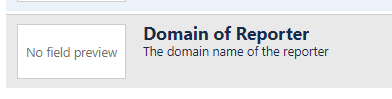
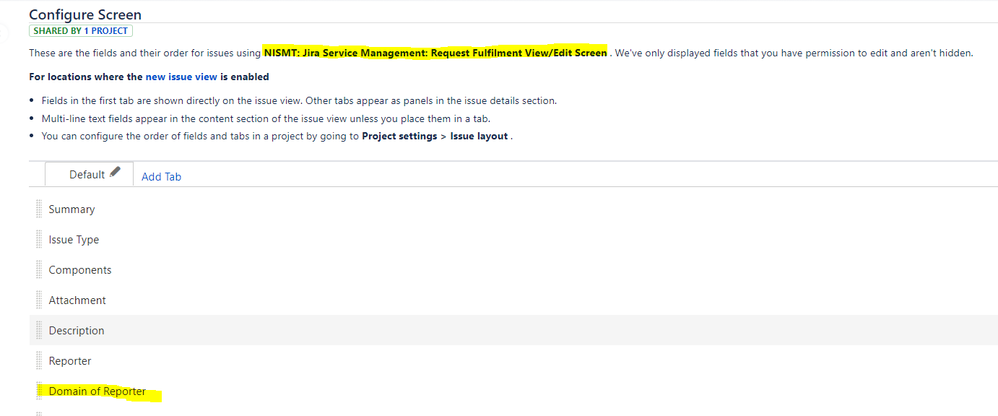


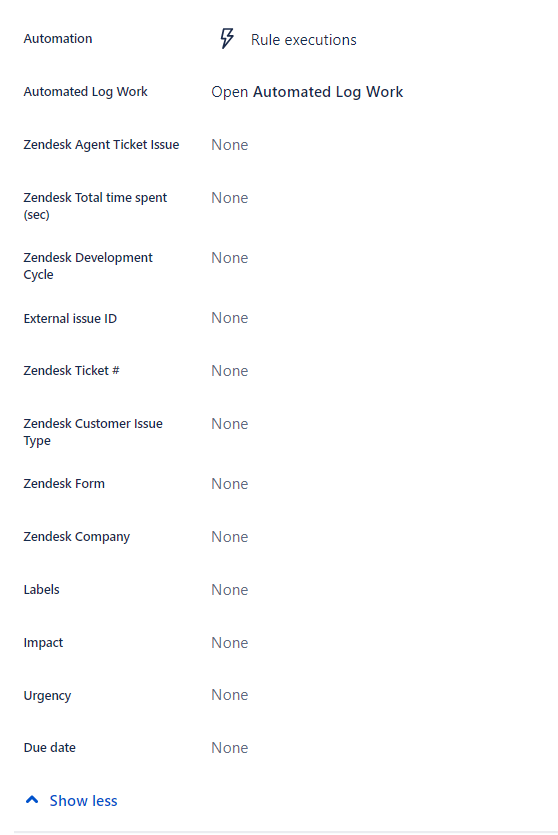
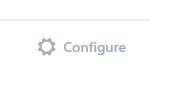
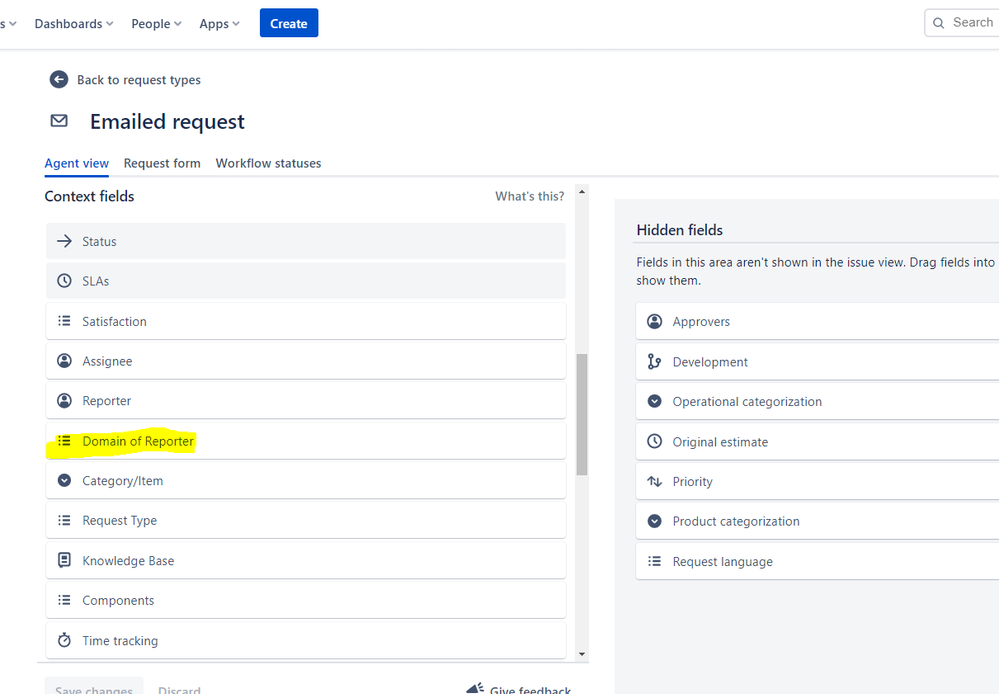
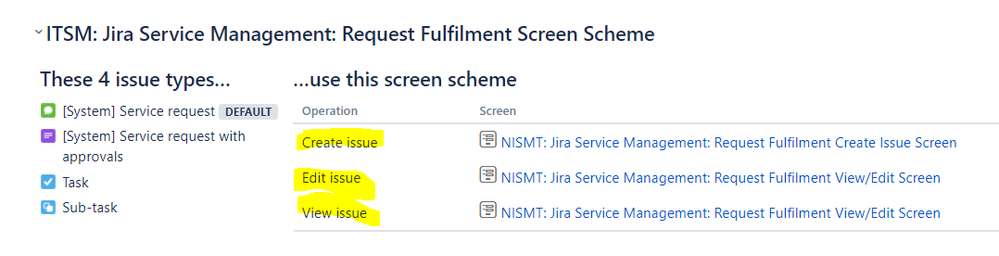
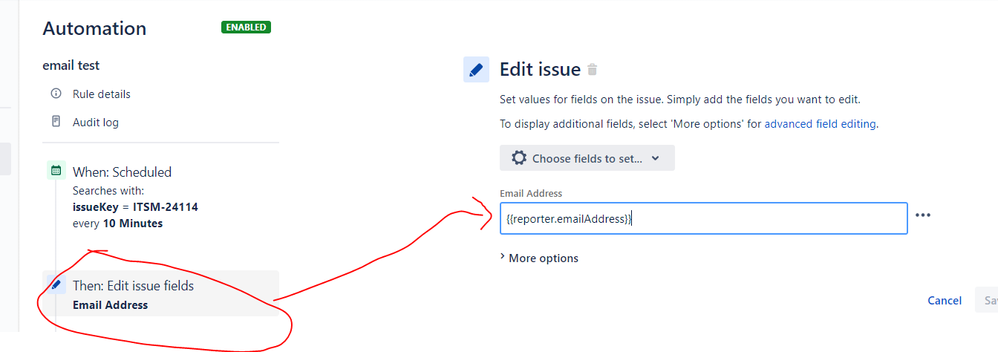
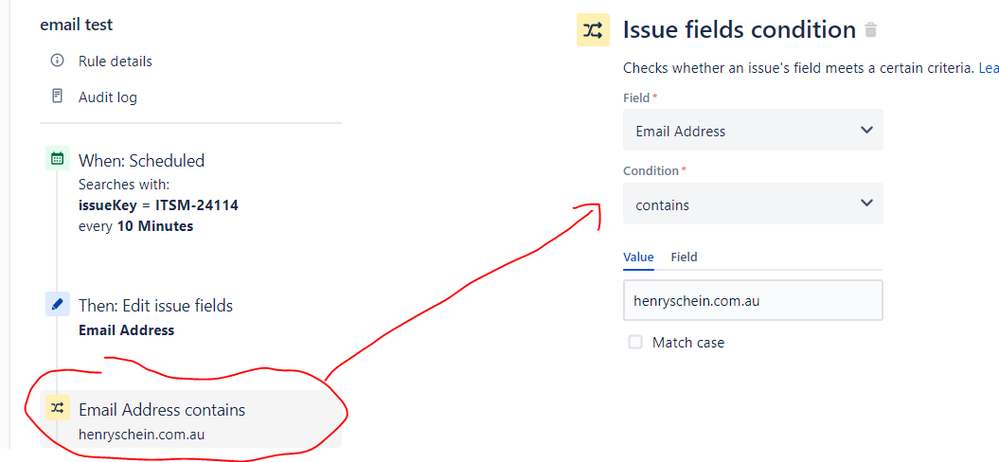
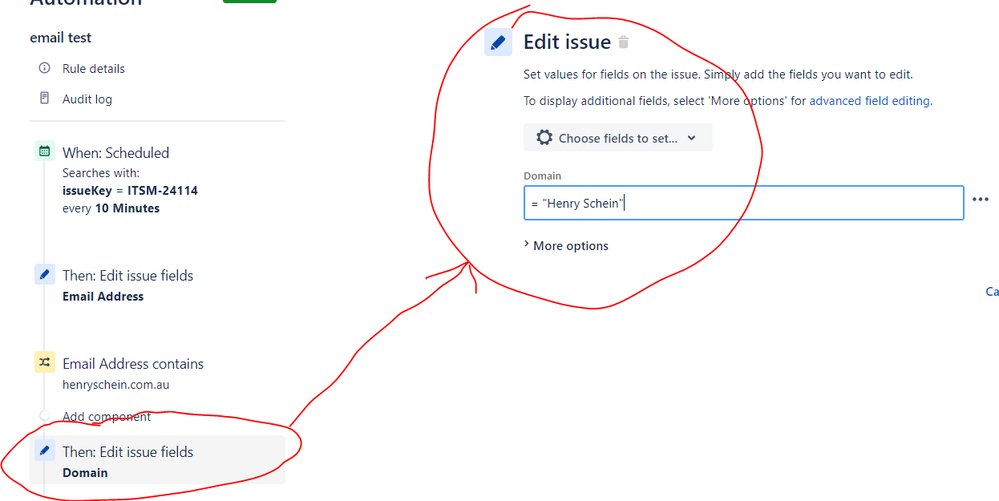
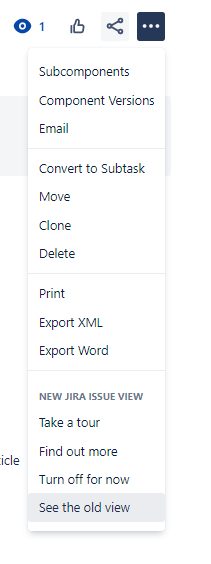
You must be a registered user to add a comment. If you've already registered, sign in. Otherwise, register and sign in.