Community resources
Community resources
- Community
- Products
- Apps & Integrations
- Questions
- Xray-Maven integration- error as ' Status:403 Response:Basic auth with password is not allowed
Xray-Maven integration- error as ' Status:403 Response:Basic auth with password is not allowed
Hi,
I am using XRay-Maven plugin for running my TestNG tests from a maven project.
https://confluence.xpand-it.com/display/public/XRAY/Integration+with+Maven
Upon running the command to just upload(or,build,test,upload) surefire reports ,I am getting an error that says "Execution default-cli of goal com.xpandit.xray:xray-maven-plugin:1.1.0:xray failed: Abort Execution!: Unable to confirm Result of the upload..... Upload Failed! Status:403 Response:Basic auth with password is not allowed on this instance".
Has anyone experienced this error before?(screenshot is attached)
1 answer
Hi,
I see that you're attempting to use xray for running some tests, but you appear to be getting an error in regards basic auth. This error message is expected if your Jira site is on the Atlassian Cloud platform.
Atlassian deprecated the use of passwords in basic auth in Atlassian Cloud sites more than 6 months ago. More details in Deprecation notice - Basic authentication with passwords and cookie-based authentication. Perhaps the guide you are referencing here is specifically designed to utilizing Jira Server, which does not have this same limitation out of the box.
Are you using a Jira Cloud site here? If you were, it would have a domain such as example.atlassian.net or example.jira.com (legacy).
If you are then you might be able to get around this by generating an API Token, and using that instead of the password here.
If you are not using a Jira Cloud site, and you are using Jira Server site, then it seems that your specific Jira Server site has disabled basic auth. This could happen in situations where Jira has been integrated with an external auth server, like an SSO or OKTA. In cases like that, you won't be able to perform basic auth calls to that Jira server in its existing configuration. Perhaps you could reach out to the Jira admin to see if there is some alternative means to authenticate there or some means to allow basic authentication for these calls.
I hope this helps.
Andy
Hi :)
Can you please reach our support team in our Service Desk?
We do need more details to better help you with this issue.
Best Regards
Team Xray
You must be a registered user to add a comment. If you've already registered, sign in. Otherwise, register and sign in.

Was this helpful?
Thanks!
- FAQ
- Community Guidelines
- About
- Privacy policy
- Notice at Collection
- Terms of use
- © 2024 Atlassian





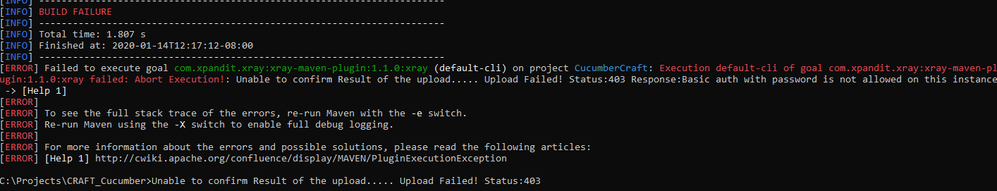
You must be a registered user to add a comment. If you've already registered, sign in. Otherwise, register and sign in.