Community resources
Community resources
- Community
- Products
- Apps & Integrations
- Questions
- Xray - How to have visibility of more than one test executions at User Story level
Xray - How to have visibility of more than one test executions at User Story level
I am starting using xray in my company and I have a question, but first I want to give some context about how we use xray in our teams:
- We have testable user stories and tasks
- We create test plans for each sprint
- We create xray test cases and associate them to the user stories/task (test coverage menu)
- When we want to execute something, we create a test execution associated to the user stories/tasks and also to the test plan created for the sprint
- We don't use the fix version functionality to manage our deployed versions in QA environment
Right now , I am having this situation:
- Created a test execution for 5 test cases and in this execution 2 of 5 test cases failed
- I can see at User Story level (Test coverage menu) that the status is NOT OK
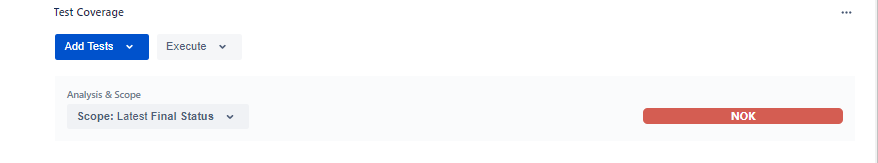
Thank you
1 answer
1 accepted

Hi @Inês Figueiredo Costa and welcome to the community,
in general from my personal point of view(also as a former test manager) I would always suggest to create a new test execution for retests (as this execution will document that this execution refers to a new build/"version"/patch than the execution that failed) to have a clean reporting and transparency.
So I see 2 solutions here to realize that regarding your current setting --> both ways will also give you possibility to have a clean data in traceability matrix and you would have (as you mentioned) clear history when/in which test execution the test failed/passed:
- recreating the same test execution out of the story
this would then recreate test runs for all test cases in the story (like the first test execution). You could then either re-execute all test runs and set all test results (passed, failed) in the new test execution issue or just run and set test results for the test runs that failed in the former test execution issue (which would kept the rest of test runs in this execution undone but will change the coverage in the story).
- creating new test execution out of test plan
This would take a bit more effort and would be easier to do if you create a test set per story and add all test cases of a certain story to that test set. By doing so you could then in the test plan issue filter your "overall execution status" for status "failed" and the test set for your story you want to test. You can then create a test execution for only the tests that will be shown in the filtered list (which should only show tests that failed in a special story) --> see screenshots

I hope I could understand your requirements correctly and give some helpful input.
Please let me know in case there are more questions.
Looking forward to your answer.
Best
Stefan
Hi Stefan,
Thanks for your reply. I will use the 2nd option to have better visibility of all the history.
Thanks for you help :)
You must be a registered user to add a comment. If you've already registered, sign in. Otherwise, register and sign in.

you are welcome. The 2nd option would also be my favorite one :)
If this was helpful may I ask you to accept the answer so this question is marked resolved then?
Wish you all the best on your further way with Jira and Xray.
Best
Stefan
You must be a registered user to add a comment. If you've already registered, sign in. Otherwise, register and sign in.

Was this helpful?
Thanks!
- FAQ
- Community Guidelines
- About
- Privacy policy
- Notice at Collection
- Terms of use
- © 2024 Atlassian





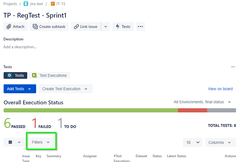
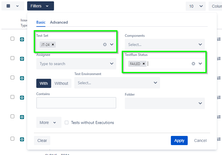

You must be a registered user to add a comment. If you've already registered, sign in. Otherwise, register and sign in.