Community resources
Community resources
- Community
- Products
- Apps & Integrations
- Questions
- Xporter stopped exporting jpegs to Xporter Word Template all of a sudden, why?
Xporter stopped exporting jpegs to Xporter Word Template all of a sudden, why?
I have a Xporter template that exports to word and the images in the attachment field stopped exporting the jpegs. No changes to template of field. Images will not pull into word docx when exported?
The highlighted code is exactly what stopped working in my template.
1 answer

Hi @Lori Busch
I understand that the image does not show all the template code; however, it does not seem that the code you have is correct. Please check the documentation details here: https://confluence.getxray.app/display/public/XPORTERCLOUD/Iterations#Iterations-IteratingIssueAttachedImages
In order to obtain the images, it is necessary to have an iteration loop like this:
#{for images}
${Images[n].Image|maxwidth=150|maxheight=150}
#{end}
or
#{for <VariableName>=ImagesCount}
Content and Images Mappings. Example: ${Images[VariableName].Field}
#{end}
And in your template, it does not look like you have the code for the loop iteration. And without it, it does not work.
Please contact Xporter Support (http://Xportersupport.getXporter.app) if you need further help.
Thank you.
Kind regards,
Rogerio Paiva [Xporter Support Team]

Was this helpful?
Thanks!
DEPLOYMENT TYPE
CLOUDPRODUCT PLAN
STANDARDAtlassian Community Events
- FAQ
- Community Guidelines
- About
- Privacy policy
- Notice at Collection
- Terms of use
- © 2024 Atlassian





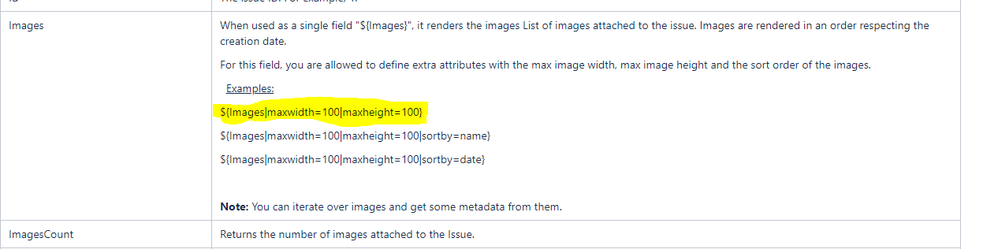
You must be a registered user to add a comment. If you've already registered, sign in. Otherwise, register and sign in.