Community resources
Community resources
- Community
- Products
- Apps & Integrations
- Questions
- Xporter cant find templates for selected data
Xporter cant find templates for selected data
So I've recently installed Xporter so that our customers can export their own logged issues from the portal itself.
I have 5 templates, 2 are custom and 3 installed from thee store. My global permissions allows everyone to use xporter and all templates yet whenever I try to use it from the customer portal side it says there are no templates for the selected data.
Some of the fields are custom, not sure if that has anything to do with it but on the Jira queues end Im able to export theese same issue no problem, just the customer end that is messing me up
1 answer
1 accepted
Found answer.
Make sure the templates you wanna use on the customer portal side have the "JSD Request Detail" and "JSD Request List" included in their scope.
Can be done throug Jira Settings > Apps > Xporter > Templates. Then just edit the template you wanna use and you will be able to add scopes there

Was this helpful?
Thanks!
Atlassian Community Events
- FAQ
- Community Guidelines
- About
- Privacy policy
- Notice at Collection
- Terms of use
- © 2024 Atlassian





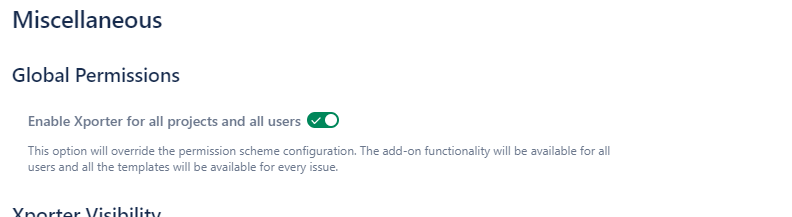
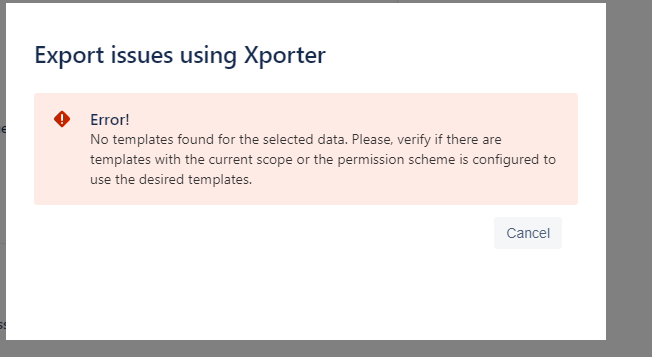
You must be a registered user to add a comment. If you've already registered, sign in. Otherwise, register and sign in.