Community resources
Community resources
- Community
- Products
- Apps & Integrations
- Questions
- XRay - The issue could not be added to the Defects because it is not mapped as a Defect issue type
XRay - The issue could not be added to the Defects because it is not mapped as a Defect issue type
Hi all,
We are using Xray to manage our tests and Jira to manage our Issues.
Currently I am adding tests into an Xray test run and run them from there.
When something fails I need to be able to connect it to an Issue but I am getting the following error message :
"The issue could not be added to the Defects because it is not mapped as a Defect issue type"
I did change my Issue type schemes and created a scheme with all my Issues which is used in both projects, the test management project and the issue management project, but I am still getting the same error message. Also if I try to create a new issue from within the test run i get the same error message.
Anybody knows how I can correct this?
TIA
2 answers
Hi @Michał Gorowij,
I am not sure if I remember this correctly but you have to navigate to gear icon --> issues --> issue type schemes and then add the type defect to the type scheme you are using for the particular project.
Pay extra attention on how the defect type is named, we faced an issue because we had rename the type and the changes hadn't been updated everywhere
You must be a registered user to add a comment. If you've already registered, sign in. Otherwise, register and sign in.
You must be a registered user to add a comment. If you've already registered, sign in. Otherwise, register and sign in.
Hi,
Go to Manage add-ons then X-ray settings and add required issue type in defect column. You will be able to create defects now.
Regards,
Aamer
You must be a registered user to add a comment. If you've already registered, sign in. Otherwise, register and sign in.

Was this helpful?
Thanks!
- FAQ
- Community Guidelines
- About
- Privacy policy
- Notice at Collection
- Terms of use
- © 2024 Atlassian





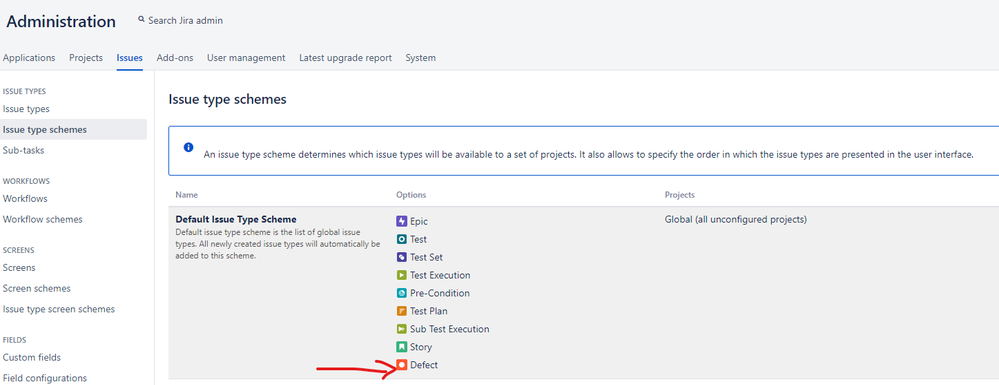
You must be a registered user to add a comment. If you've already registered, sign in. Otherwise, register and sign in.