Community resources
Community resources
- Community
- Products
- Apps & Integrations
- Questions
- XRAY Import Multipart Null Pointer Error
XRAY Import Multipart Null Pointer Error
Hi, I'm currently trying to use the XRAY JSON format to import test executions while also creating/updating test issues, and am receiving a null pointer error response:
Here's my result json fiile:
https://community.atlassian.com/t5/Jira-Software-questions/XRay-Import-Execution-Results-Exception-when-importing-test/qaq-p/1803433
Instead, I've resolved to trying to use the XRAY Json format and just use the REST endpoints, however I'm now encountering problems using that. This is causing a complete blocker for me at the moment and I have a deadline fast approaching. Not sure the best way to proceed.....
1 answer

This is a defect that is already reported and fixed since version 5.1.1.
Please check (https://jira.getxray.app/browse/XRAY-8086) and ask your system administrator to update Xray to the latest version to fix this.
Thank you.
Kind regards,
Rogerio Paiva [Xray Support Team]
Hi @Rogério Paiva - Xray Xporter
I confirmed with my DevOps support team that our current version of XRay is 5.1.4, however I'm still getting a Null Pointer Error when trying to hit the multipart endpoint for Xray REST format. How might I go about diagnosing this further or getting more information on the reason for the error?
You must be a registered user to add a comment. If you've already registered, sign in. Otherwise, register and sign in.
@Rogério Paiva - Xray Xporter So in just trying to hit the import/execution path, and not the multipart, I'm currently sending this JSON:
And I'm currently getting this response:
This is better than I was receiving before after we upgraded our plugin version, however I'm getting a response stating that I need a value for the MHV Product Team, however that is what I'm passing in with the custom field. Here is a screenshot of the create issue Jira UI:
Here is the response for that custom field from the Jira REST api to verify the field id:
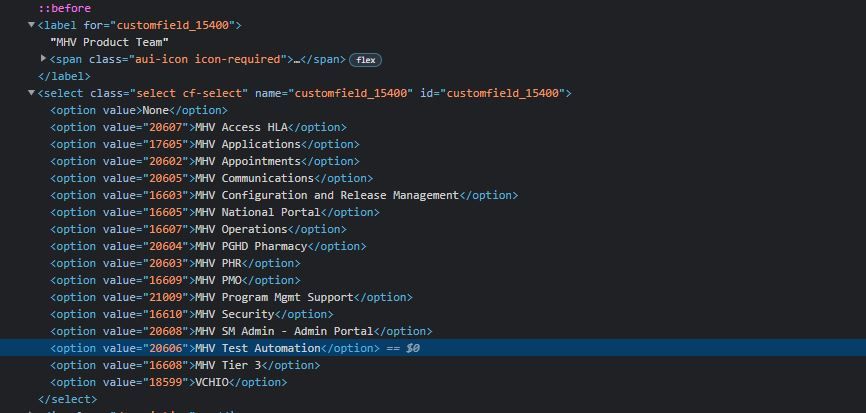
You must be a registered user to add a comment. If you've already registered, sign in. Otherwise, register and sign in.

Please perform a re-index since in some cases it was enough to resolve. Please notice that the re-index can be heavy and so please run these during off-peak hours.
In case the re-index does not solve, then it is a more complex case and it is best to be analyzed directly by the Support Team. Please contact Xray Support (http://Xraysupport.getXray.app) to share your configuration so that the support team can investigate further.
Thank you.
Kind regards,
Rogerio Paiva [Xray Support Team]
You must be a registered user to add a comment. If you've already registered, sign in. Otherwise, register and sign in.

Was this helpful?
Thanks!
- FAQ
- Community Guidelines
- About
- Privacy policy
- Notice at Collection
- Terms of use
- © 2024 Atlassian





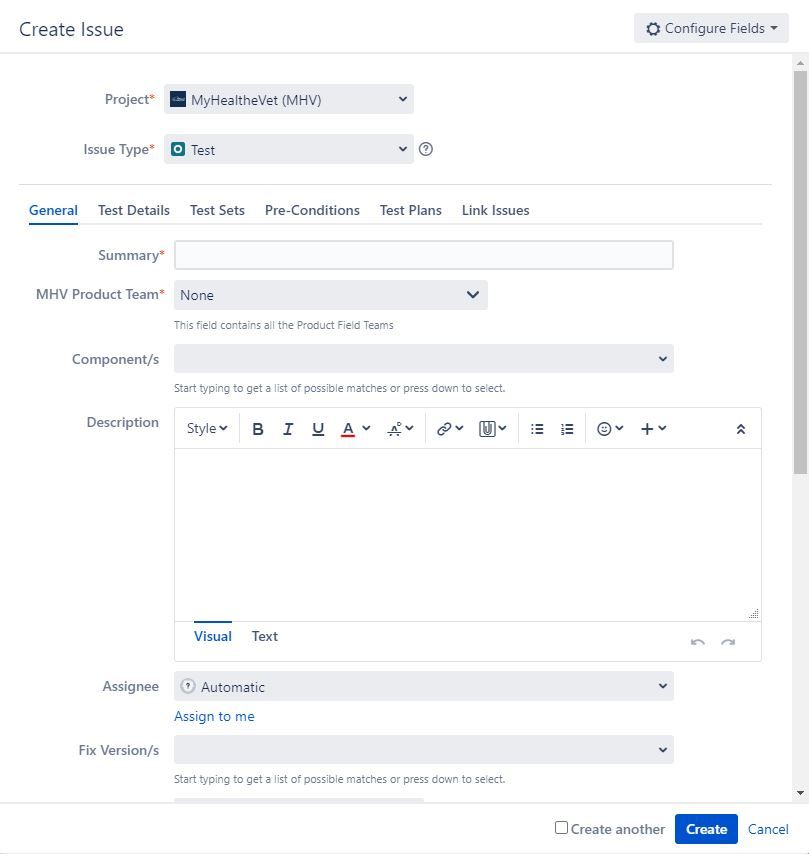
You must be a registered user to add a comment. If you've already registered, sign in. Otherwise, register and sign in.