Community resources
Community resources
- Community
- Products
- Apps & Integrations
- Questions
- Wrap table transform around table filter and/or table pivot
Wrap table transform around table filter and/or table pivot
I use the table filter and charts add-on. I need to do three things:
- Pivot the table to calculate totals
- Filter the columns by a category
- Calculate the proportion
Steps 1 and 2 are easy using a pivot table and table filter. To calculate the proportion I can use a table transform. However if I wrap a table transform around ta pivot table or filter they are essentially ignored. I tried using a table excerpt so that I can wrap a table excerpt include with a table transform to calculate the proportion but that doesn't work either. Any suggestions?
1 answer
1 accepted

Hi @soumaya mauthoor ,
As you didn't provide any screenshots, I tried to recreate your case with a simple table.
In the first variant I used the Chart from Table macro to visualize the proportion of your categories:
Here is the pivot where I aggregate the data:
Here is the Table Filter macro where I continue to work only with the Android and Apple categories:
And, finally, the Chart from Table macro allows me to visualize the proportion easily:
For the second variant I chose your option and used the Table Transformer macro instead of the Chart from Table macro:
The first steps are the same, so here are the Table Transformer macro settings:
SELECT T1.'Android', T1.'Apple',
T1.'Android'*100/T1.'Total' AS '%Android',
T1.'Apple'*100/T1.'Total' AS '%Apple'
FROM T*
Hope this helps your case.
If you still have any questions, please, attach your screenshots here or raise a support ticket.
Thanks for the quick response! I also changed the options so that I can see the source table which allows me to change the filter :-)
You must be a registered user to add a comment. If you've already registered, sign in. Otherwise, register and sign in.

Glad I could help!
You must be a registered user to add a comment. If you've already registered, sign in. Otherwise, register and sign in.

Was this helpful?
Thanks!
Atlassian Community Events
- FAQ
- Community Guidelines
- About
- Privacy policy
- Notice at Collection
- Terms of use
- © 2024 Atlassian





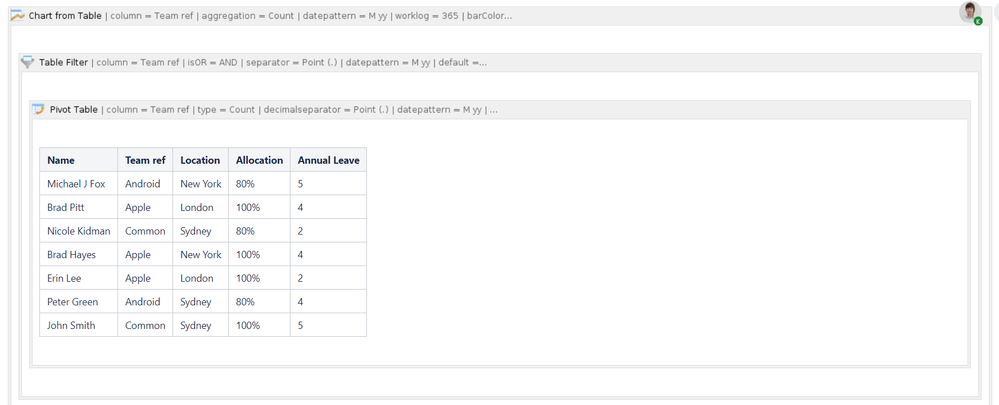
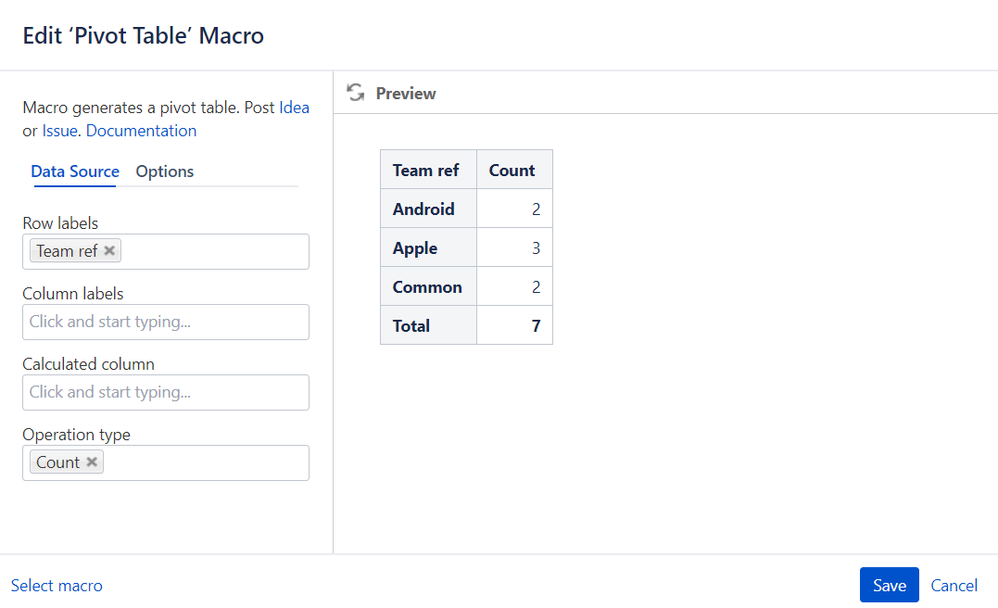
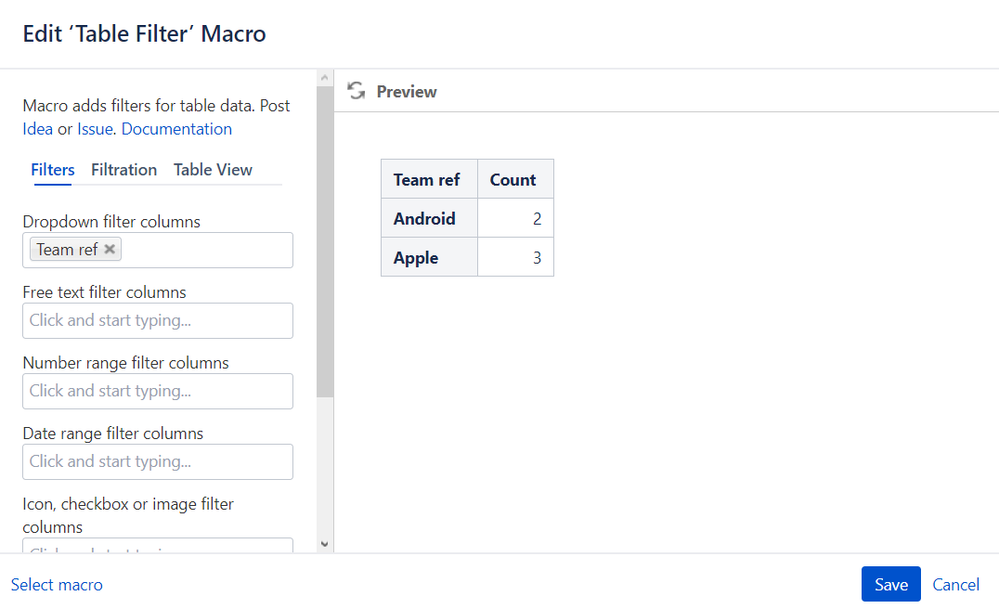
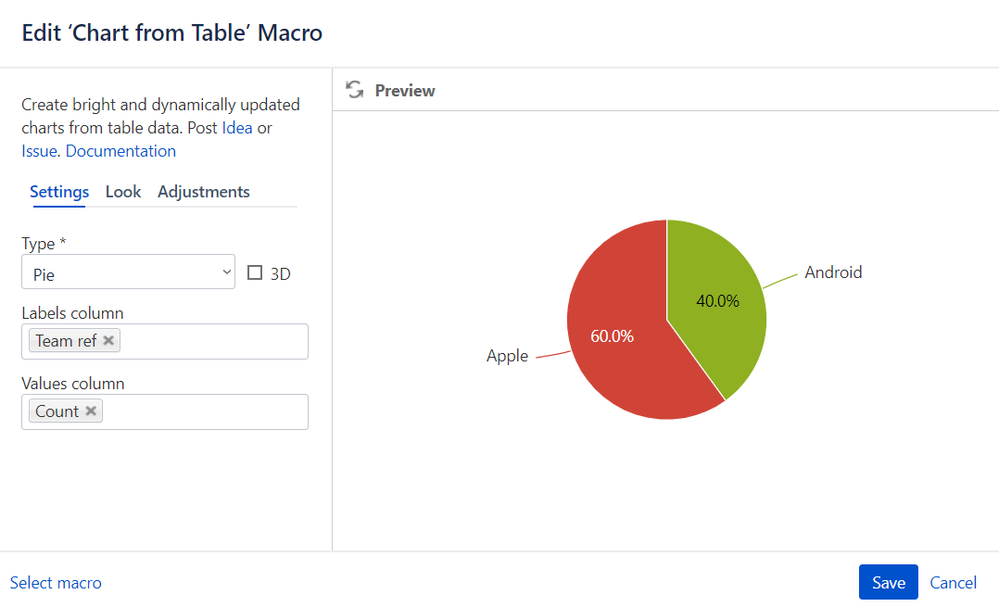
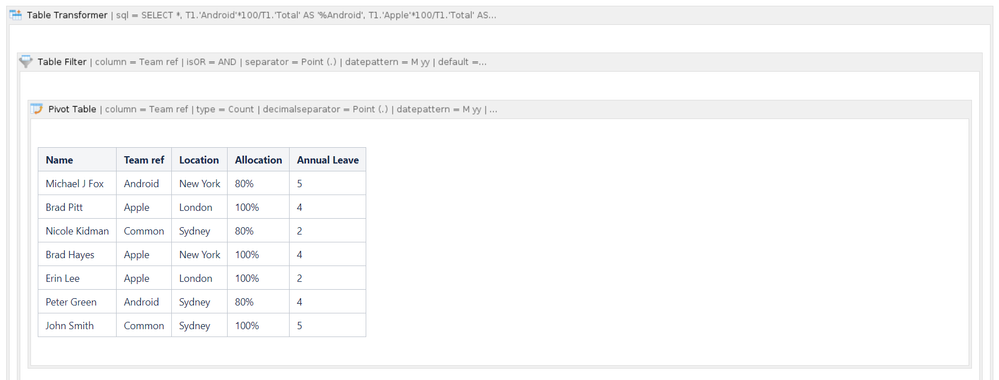
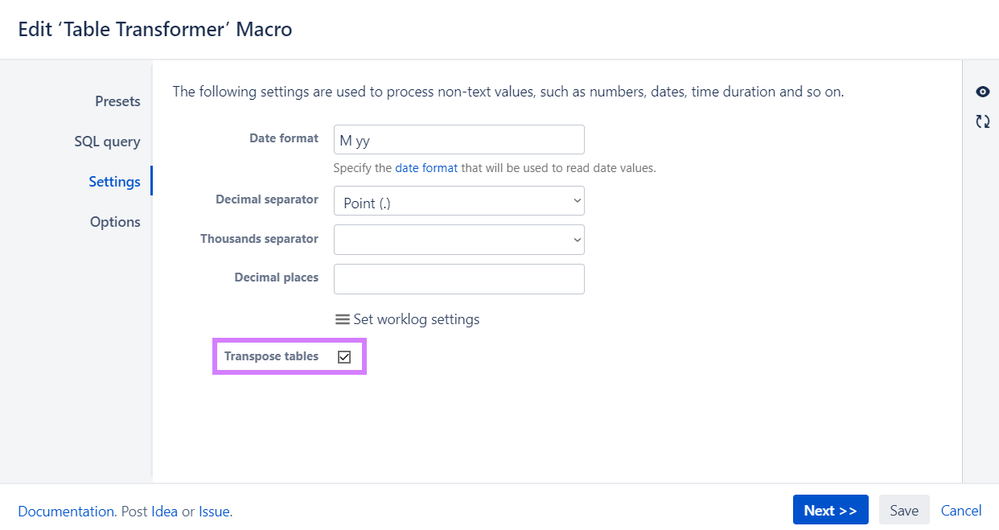
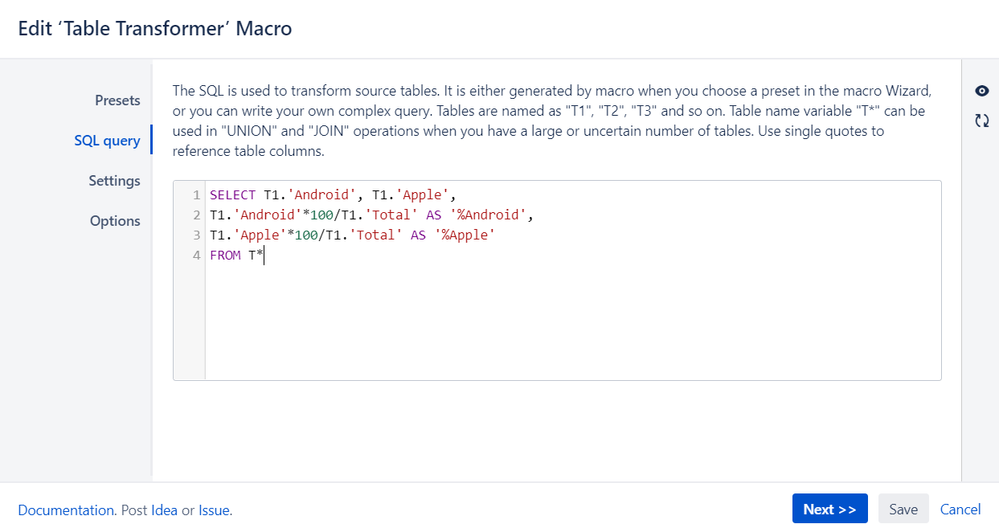
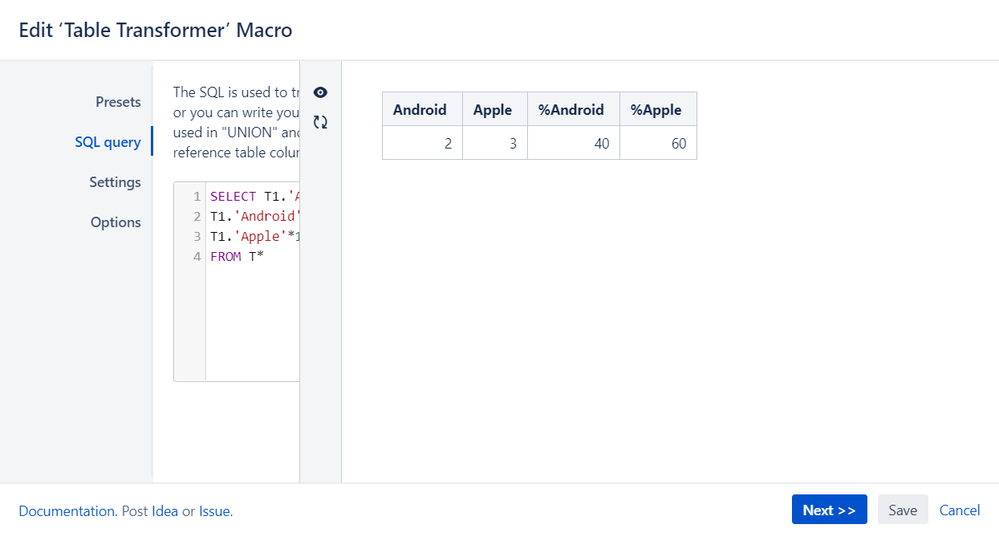
You must be a registered user to add a comment. If you've already registered, sign in. Otherwise, register and sign in.