Create Sign up Log in
Turn on suggestions
Auto-suggest helps you quickly narrow down your search results by suggesting possible matches as you type.
Showing results for
Community resources
Community resources
- Community
- Products
- Apps & Integrations
- Questions
- WorklogPRO - Team timesheet
WorklogPRO - Team timesheet
Hi.
I created a team and timesheet for this team. But I can't see some users from team, because they didn't add a worklog for this period. Is there any way to see all team members?
1 answer
1 accepted
Deniz Oğuz
Rising Star 
April 12, 2021 edited 
Rising Star
Rising Stars are recognized for providing high-quality answers to other users. Rising Stars receive a certificate of achievement and are on the path to becoming Community Leaders.
Hi,
Yes, you need to be at least on version 4.8.2 and adjust the "Team Timesheet Display All Users Limit" appropriately. It is default to 50 users, if team size is larger than this it doesn't display team members without worklog. This setting is located in "General" configuration page of WorklogPRO.
You must be a registered user to add a comment. If you've already registered, sign in. Otherwise, register and sign in.

Was this helpful?
Thanks!
Atlassian Community Events
- FAQ
- Community Guidelines
- About
- Privacy policy
- Notice at Collection
- Terms of use
- © 2024 Atlassian





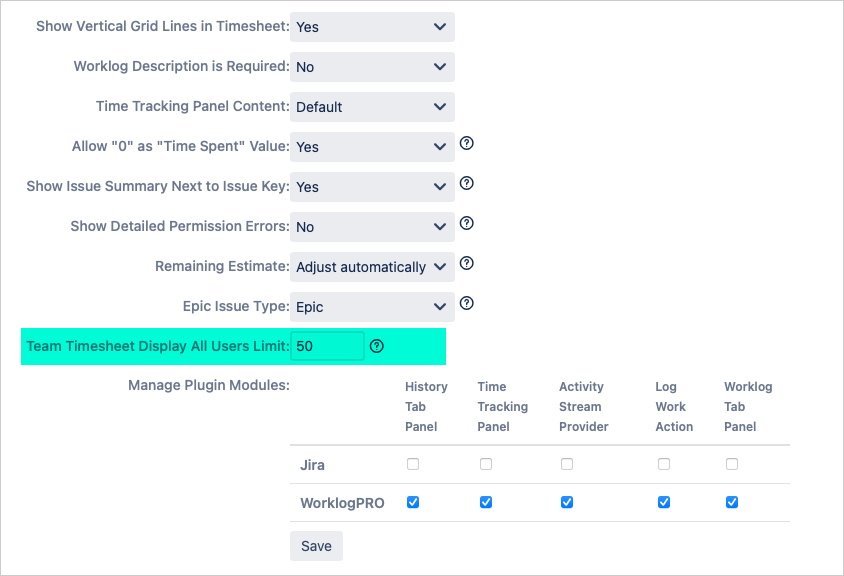
You must be a registered user to add a comment. If you've already registered, sign in. Otherwise, register and sign in.