Community resources
Community resources
- Community
- Products
- Apps & Integrations
- Questions
- With Jira 8.5.1 I can't use EasyLinks fields with my dashboard gadgets
With Jira 8.5.1 I can't use EasyLinks fields with my dashboard gadgets
After we upgraded to Jira 8.5.1, I can't use Easylinks fields in some of my gadgets:
* Issue Statistics
* Two Dimensional Filter Statistics
* Pie Chart
Instead of grouping by the specified field and showing the unique values found, I end up with "None" or "Irrelevant". Following the link on the number of results (non zero) I end up in Jira with no search results and the filter ending with the condition "AND <easy links field name> is EMPTY".
Has anyone had the same problem and how did you fix it?
Thanks.
2 answers
Had the same problem once I started using issue stats and pie chart.
Try using a Saved Filter instead of a Project. In my case a filter was simply
project = "X" AND type = "Y"
(as I realized that None and/or Irrelevant were pulling from other issue types that didn't have a pertinent field).
Once I created a filter, neither issue stats nor pie chart were showing None or Irrelevant (haven't used two dimensional filter stats yet).
Hope this helps.
You must be a registered user to add a comment. If you've already registered, sign in. Otherwise, register and sign in.
Hi Viktoria,
Thank you for your reply.
We are already using saved filters.
But it behaves as if "None" if the field's value for all of the matched issues:
You must be a registered user to add a comment. If you've already registered, sign in. Otherwise, register and sign in.

Was this helpful?
Thanks!
Atlassian Community Events
- FAQ
- Community Guidelines
- About
- Privacy policy
- Notice at Collection
- Terms of use
- © 2024 Atlassian





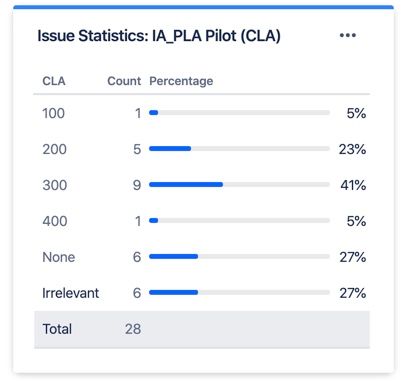
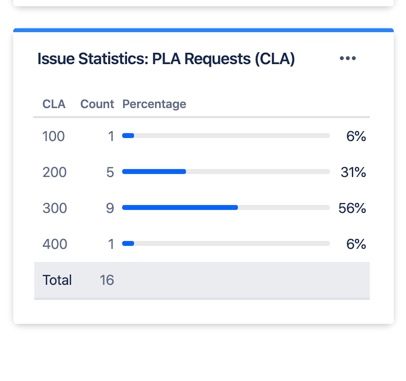
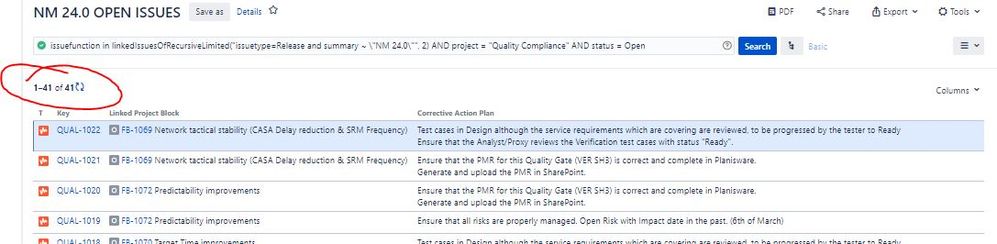
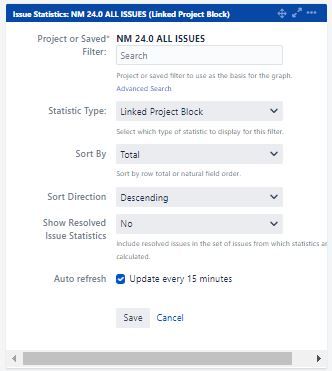
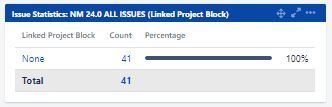
You must be a registered user to add a comment. If you've already registered, sign in. Otherwise, register and sign in.