Community resources
Community resources
- Community
- Products
- Apps & Integrations
- Questions
- Why do my service desk customers have the wrong permission scheme?
Why do my service desk customers have the wrong permission scheme?
I've been running into some issues with Tempo notifications clogging up our email server, trying to send notifications to users who should not receive them. In looking at the "Users that receive email from scheduler" screen in Tempo's scheduler configuration:
I've found that all of our service desk customers (i.e. non-licensed users, generated automatically by service desk via email) have the same permission scheme:
The problem is, that permission scheme isn't actually associated with any projects right now (and never has been - it was created for a project that was never used), and certainly not associated with any of our service desk projects:
Can anyone give me an idea of how my service desk customers are automatically getting assigned to an unused permission scheme?
1 answer
Hello Esther,
Notifications for customers in JSD work differently than JIRA regular licensed users. You set this configuration on your JSD project under "Customer notifications".
BUT, notifications from tempo come from the scheduler, nothing related to JIRA Permission Schemes, they are based on Tempo Workload Schemes.
Here you can check Tempo Timesheets documentations about scheduler and workload schemes:
We ran into the same issue with our customers some time ago, we created a new workload scheme and changed the customers to the new scheme.
Hope it helps.
Regards,
João Fernandes
Thanks, I'm aware of how workload schemes are set up. Our service desk customers are in the correct workload scheme. That's not what I'm asking. I'm trying to figure out how service desk customers are getting assigned to a *permission scheme* that no one should be associated with, since it's not actually active for any project, service desk or otherwise.
You must be a registered user to add a comment. If you've already registered, sign in. Otherwise, register and sign in.
Very odd, perhaps you should try to contact Tempo Support, they probably know better where does this information come from, since it is a table generated by Tempo, as far as I know. I have only good experiences with them.
Here you can open a ticket:
https://support.tempo.io/hc/en-us
Best regards,
João Fernandes
You must be a registered user to add a comment. If you've already registered, sign in. Otherwise, register and sign in.

Was this helpful?
Thanks!
Atlassian Community Events
- FAQ
- Community Guidelines
- About
- Privacy policy
- Notice at Collection
- Terms of use
- © 2024 Atlassian





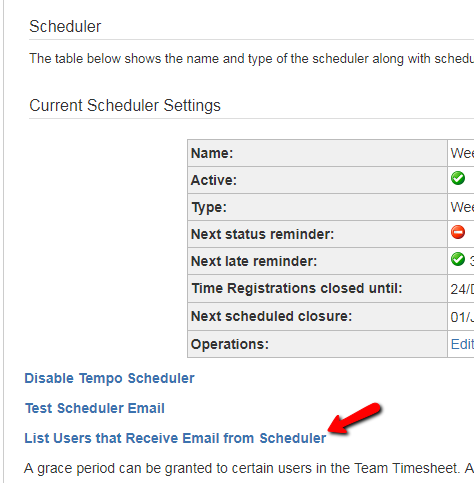
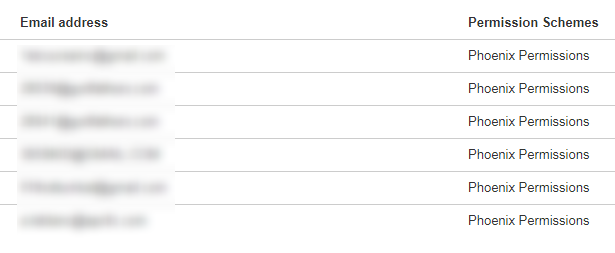
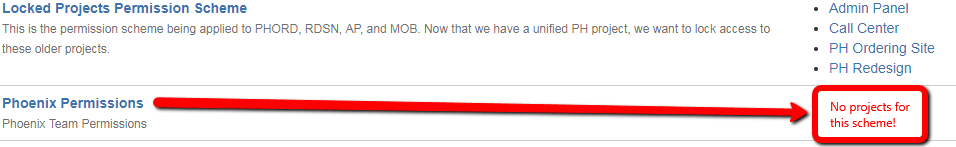
You must be a registered user to add a comment. If you've already registered, sign in. Otherwise, register and sign in.