Community resources
Community resources
- Community
- Products
- Apps & Integrations
- Questions
- Why do I get an error importing a 24/5 SLA calendar
Why do I get an error importing a 24/5 SLA calendar
Hi,
When importing a SD project, I get an error on the import calendar step.
com.awnaba.projectconfigurator.utils.errorhandling.UnexpectedJiraProblemException: Errors: {workweek=Entries in the work week cannot have a start that is after the end}
The calendar is defined as this: 00:00 - 24:00 from Monday to Friday, GMT+1
Since I don't want to lose that last minute every day using 23:59 as end time, what should I do ?
Looking at the exported config.xml file, I can see the calendar which seems a bit odd.
<calendar>
<name>24/5</name>
<timeZone>Europe/Berlin</timeZone>
<workingTime>
<day>1-monday</day>
<start>00:00:00.383Z</start>
<end>00:00:00.386Z</end>
</workingTime>
<workingTime>
<day>2-tuesday</day>
<start>00:00:00.386Z</start>
<end>00:00:00.387Z</end>
</workingTime>
<workingTime>
<day>3-wednesday</day>
<start>00:00:00.387Z</start>
<end>00:00:00.388Z</end>
</workingTime>
<workingTime>
<day>4-thursday</day>
<start>00:00:00.388Z</start>
<end>00:00:00.388Z</end>
</workingTime>
<workingTime>
<day>5-friday</day>
<start>00:00:00.388Z</start>
<end>00:00:00.388Z</end>
</workingTime>
</calendar>
1 answer

Hi Bertrand,
Thank you for your question.
This error occurs as Jira thinks the start and times are the same.
One way to work around is is to edit the times in the <end> tags to make the end time 23.59.00.388z inside the XML configuration export file.
After doing this the import should complete correctly and you can then update the calendar to have an end time of 24:00 again.
If this answer has solved your issue can you please accept it in order to mark this answer as correct for users who are searching for a similar issue.
Regards,
Kristian
It's a correct workaround but then it looks like a bug to me. A 24/24 calendar is quite expected and should work out of the box when exported by Project Configurator
You must be a registered user to add a comment. If you've already registered, sign in. Otherwise, register and sign in.

Hi Bertrand,
I have created a bug report for this inside our public tracker which is located here and you can follow this issue to see when it is resolved inside of Project Configurator.
As the answer has been verified as a correct workaround can you please accept it in order to mark this answer as correct so that users searching for the same question can see that this is a confirmed workaround.
Thanks
Kristian
You must be a registered user to add a comment. If you've already registered, sign in. Otherwise, register and sign in.

Hi Bertrand,
I just wanted to updated and let you know that we have started working on a fix for this SLA calendar issue which we are targetting on releasing in version 2.4.0-J7.
You will be ale to follow the ticket linked to in my previous comment in order to see when this is released.
Thanks
Kristian
You must be a registered user to add a comment. If you've already registered, sign in. Otherwise, register and sign in.

Was this helpful?
Thanks!
Atlassian Community Events
- FAQ
- Community Guidelines
- About
- Privacy policy
- Notice at Collection
- Terms of use
- © 2024 Atlassian





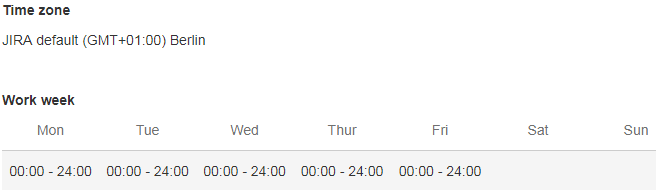
You must be a registered user to add a comment. If you've already registered, sign in. Otherwise, register and sign in.