Community resources
Community resources
What project properties are the best for project tracking?
Hi, I'm Leo Díaz, from DEISER (Solution and Marketplace Partner). I want to share which project properties useful for tracking projects in Jira. If you think some of them are not needed, or others are missing, I would love to read your comments!
What is a Jira project property?
Jira incorporates some properties at the project level that, although they aren't intended for monitoring, serve to catalog projects and provide automation of management actions at issue-level (for example, the automatic assignment to the project leader) part of the project details. Other types of properties can be added through the API. To do this, you have to know how to Develop. This can be useful for apps intended to store data, although not so much to monitor projects.
What are the fields to track projects in Jira?
The fields to track projects in Jira are the ones Profields offers, and still, the answer to this question is not definitive, given there are more fields to monitor projects within Profields and your needs, of course.
As we already have located what fields in Jira will lead us to achieve an optimal project monitoring; now, we're going through each of the ten (10) fields Profields predetermined offers. These fields will help you focus on the mere activity of tracking Jira projects and spend less time in the configuration process.
- Embedded within the "System Information" container, we have added the "Created date" field. These dates are crucial when carrying out a system audit, or to measure the number of projects created at a given time.
- Like the previous field, you'll find the "Creator" field, which shows which user has created the project. This data's also useful for audits; it helps measure the administrator's performance or inform who created which project, in the situation someone has questions about the project's configuration.
- In the container titled "Follow-Up," there's the "Status" field. When updating this field, Project Managers or the person responsible for the project will communicate the current project delivery situation: if it's at risk, in danger, etc.
- The "Priority" field is used to identify the project's urgency, priority, or criticality. This information helps those responsible for prioritizing tasks.
- The "End date" field specifies when the project will conclude. It's usually set by those responsible for the project.
- The field "What are we doing?" and the other two followings store subjective, still essential data. The person in charge of the project uses this field to communicate what's being done.
- The field "Why are we doing it?" allows communicating the reasons for this project's carrying out.
- The field "What will success look like?" is intended to communicate what's expected when the project is concluded.
- The “Related projects” field enables linking the project to others. This field allows identifying possible risks due to the dependency between projects.
- Finally, the “Stakeholders” field allows the project's responsible to identify and involve the people interested in a particular project (e.g., decision-making stakeholders). This field helps team members contact them, if necessary, or improve the tracking experience for those interested in keeping track of the project.
If you didn't know about the possibility of having properties or fields at the project level, the ones I just showed will grant the ease to track your projects in Jira effectively.
These project properties are found by default when access Profields 8, which allows you to spend less time configuring, and more time monitoring projects in Jira.
Over time you may need other fields or values, and one of the advantages of Profields and Jira is their flexibility to provide this and decide which fields to use at any time. If you want to know more, in this document, you will find a complete guide on how to design your Profields layout with the project fields you need.
Was this helpful?
Thanks!
Leo Diaz _ DEISER

About this author
Member of #DEISERTeam | Head of Product
DEISER
Madrid
22 accepted answers
Atlassian Community Events
- FAQ
- Community Guidelines
- About
- Privacy policy
- Notice at Collection
- Terms of use
- © 2024 Atlassian





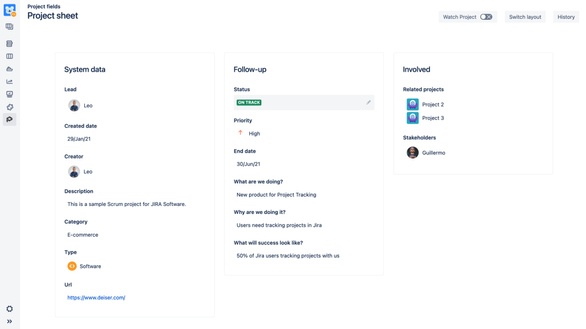
2 comments