Community resources
Community resources
- Community
- Products
- Apps & Integrations
- Questions
- What is the most efficient way of updating our workflows in Comala Workflow?
What is the most efficient way of updating our workflows in Comala Workflow?
Creating a workflow from scratch is flawless. When it comes to updating them, it gets messy and things going wrong.
We've updated our set-message to show new information but the panel window becomes duplicated. This has only started happening since upgrading to version 5.2.0:
Another problem I've experienced, whenever I've change a status from Quality Review to Quality we need to go through each page to reset the workflow. It doesn't render directly to those pages. If we don't do this, anything in the state before will trip up and cause errors.
This is proving to be a massive headache.
1 answer

Hi Martin,
I'm the Product Evangelist at Comalatech, and I'm hoping that I can assist with the issues you've described. For the duplicate message you're seeing, it seems as though you've got a support ticket with us underway, so hopefully we can resolve that soon.
For the issue of changing a state name in an already applied workflow, it does get a little tricky. Changing the state names can lead to Workflows errors, which we call "confused states". If the Workflow is applied across the entire space, you can use the "Initialize State" tool in the Workflows Space Admin section. This will allow you to transition all of your workflows to a particular state, eliminating the need to go page-by-page.
If your Workflow isn't applied Space-wide that does lead to a little more work; you will have to go through page-by-page to transition it to the correct state. Admins can make this process a little easier on themselves with "Administrator state override", which eliminates the need to have End Users look after transitioning the states.
Thanks so much for being a customer, and be sure to let me know if I can provide any further info.
I've removed some states from the workflow, but they still appear as filter options in the Workflows report. Is there a way to remove them?
You must be a registered user to add a comment. If you've already registered, sign in. Otherwise, register and sign in.

@Bruce Michelsen , have you tried reindexing Confluence? That may clean-out those old states. https://confluence.atlassian.com/doc/content-index-administration-148844.html
You must be a registered user to add a comment. If you've already registered, sign in. Otherwise, register and sign in.
You must be a registered user to add a comment. If you've already registered, sign in. Otherwise, register and sign in.

Was this helpful?
Thanks!
Atlassian Community Events
- FAQ
- Community Guidelines
- About
- Privacy policy
- Notice at Collection
- Terms of use
- © 2024 Atlassian





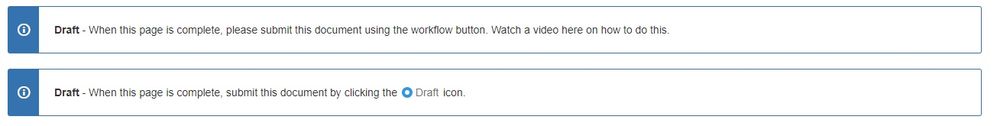
You must be a registered user to add a comment. If you've already registered, sign in. Otherwise, register and sign in.