Community resources
Community resources
- Community
- Products
- Apps & Integrations
- Questions
- What is the best time tracking, timesheet app?
7 answers
1 accepted
You can find tons of apps in the Marketplace which may fit your needs
https://marketplace.atlassian.com/search?query=timesheet
https://marketplace.atlassian.com/search?query=time%20tracking
Maybe I am biased but you should give Teamboard Timeplanner a try, it is a new and well made app.
Not only time tracking, timesheets Timeplanner provides beatiful resource scheduler, profile + skills management, client management, cost tracker and very interactive time & cost reports
Quick demo video here: https://www.youtube.com/watch?v=NG0hOpBGAiQ
Full demo video https://www.youtube.com/watch?v=0X9dGAqcACY
More info: https://www.teamboard.cloud
Hello @Cato Kad ,
I strongly recommend you to give our app - Worklogs Time Tracing and Reports for Jira a try. With Worklogs it is effortless to create a vast range of custom reports and learn from your data. For example, you can easily check how much time is spent by every user or group of users on specific issue types or priorities. You can create a report based on Jira issue fields (including the custom ones) and associated Time Logs.
You can keep track of your daily logs and log Time directly from Worklogs app:
You can also create a bar chart and pie chart report, for example of the Time spent by the users:
You can share your reports by a link or export them to an xls file.
Hope it helps! In case of any question, please feel free to contact me here. I'll be happy to assist you.
You must be a registered user to add a comment. If you've already registered, sign in. Otherwise, register and sign in.
Hi @Cato Kad
I'm Nataliya from ActivityTimeline team. ActivityTimeline provides a clear overview of all projects, tasks, teams and individuals. In the Activity Timeline panel one can see how much work has been done in terms of hours per task or subtask. One can set a timer to track time spent on tasks and have it calculate how many hours have been worked - this is helpful for managers who need accurate data that reflects what their employees are working on during the day.
Activity Timeline also allows users to input original estimates which help them keep up with deadlines while tracking remaining estimates as well.
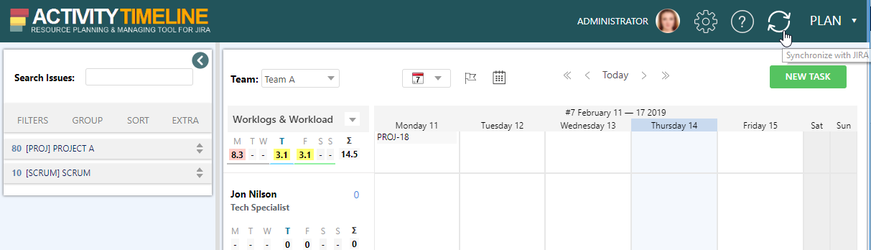
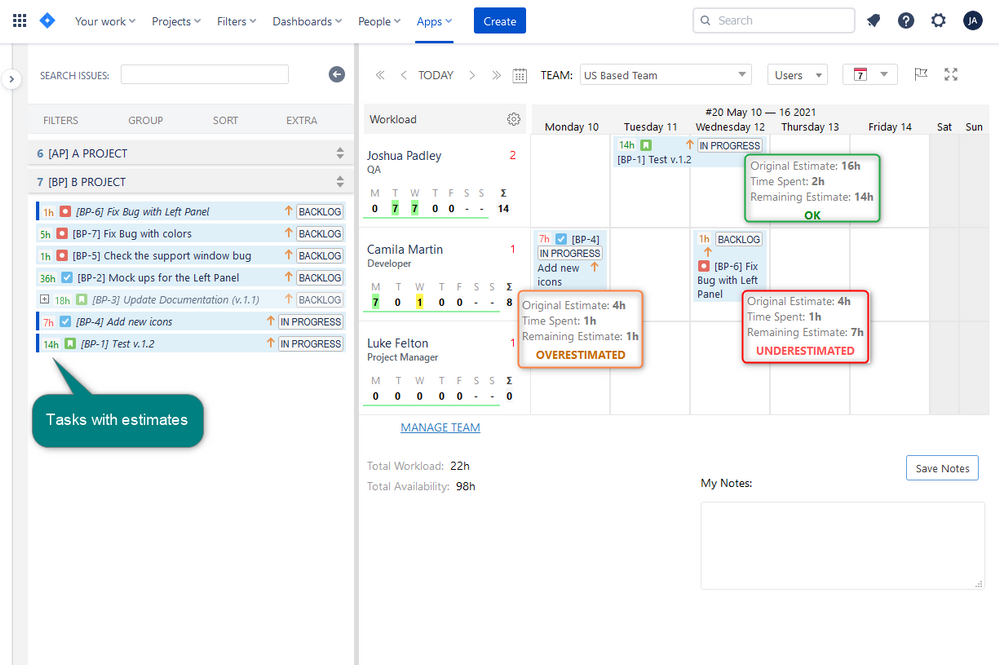
If you have any additional requirements please feel free to ask me. We can demo session for you if needed.
Best, Nataliya
You must be a registered user to add a comment. If you've already registered, sign in. Otherwise, register and sign in.
Hi @Cato Kad ,
Another solution you may consider is our app Reports and Timesheets for Jira. It combines powerful custom reports (timesheets, pivot tables, charts, time in status...), time tracking (calculated fields, time approval, tempo integration), scheduled reports by email, ability to export all your data (to excel, JSON, HTML, PDF...) and you can integrate it with our API.
Hope this helps!
You must be a registered user to add a comment. If you've already registered, sign in. Otherwise, register and sign in.
Hi @Cato Kad
If you need your users to keep track of time on issues and you are in control. For detailed reporting based on that, I recommend TEMPO Timesheets or Clockwork.
Also as an alternative, you can try the Time in Status for Jira Cloud add-on by my SaaSJet team.
It allows you to calculate the time each team member has been assigned to each issue. In addition to automatic calculation, the great advantage of this tool is analyzing historical data.
Monitor the team performance and overall project efficiency:
- How long it takes an assignee to complete a task and where a process blockage exists;
- When an assignee starts and finishes the work what is the time spent on all issues for a specific project.
- Average time spent in status.
You can try the trial version or order a demo call.
Hope it helps
You must be a registered user to add a comment. If you've already registered, sign in. Otherwise, register and sign in.
Hello @Cato Kad ,
If you are talking about a case where your users are entering worklogs on issues and you reporting on these worklogs, Jira already contains a simple issue-based worklog entry mechanism. For detailed reporting based on that, I recommend TEMPO Timesheets. I am not related to this app but these guys are very good when it comes to timesheet reporting.
On the other hand, if you are looking for a solution that doesn't require your users to enter worklogs on issues, you can use an app that produces reports based on issue workflows.
Our team at OBSS built Time in Status app for this exact need. It is available for Jira Server, Cloud, and Data Center.
Time in Status allows you to see how much time each issue spent on each status and on each assignee.


Time in Status has Consolidated Columns feature. This feature allows you to combine the duration for multiple statuses into a single column and exclude unwanted ones. It is perfect to get measurements like Issue Age, Cycle Time, Lead Time, Resolution Time etc.
For all numeric report types, you can calculate averages and sums of those durations grouped by the issue fields you select. For example total in-progress time per customer (organization) or average resolution time per week, month, issuetype, request type, etc. The ability to group by parts of dates (year, month, week, day, hour) is particularly useful here since it allows you to compare different time periods or see the trend.
The app calculates its reports using already existing Jira issue histories so when you install the app, you don't need to add anything to your issue workflows and you can get reports on your past issues as well. It supports both Company Managed and Team Managed projects.
Time in Status reports can be accessed through its own reporting page, dashboard gadgets, and issue view screen tabs. All these options can provide both calculated data tables and charts.
And the app has a REST API so you can get the reports from Jira UI or via REST.

Using Time in Status you can:
- See how much time each issue spent on each status, assignee, user group and also see dates of status transitions.
- Calculate averages and sums of those durations grouped by issue fields you select. (For example, see average InProgress time per project and per issue type.)
- Export your data as XLS, XLSX, or CSV.
- Access data via REST API. (for integrations)
- Visualize data with various chart types.
- See Time in Status reports on Jira Dashboard gadgets
https://marketplace.atlassian.com/apps/1211756/
EmreT
You must be a registered user to add a comment. If you've already registered, sign in. Otherwise, register and sign in.
Hi @Cato Kad
As an alternative, you can also try out the app we have developed to track time at project , issue and resource level.
Agile Tools : Epic Tree, Links Tree, Time in Status & Worklogs
Generate reports such as:
- Roll up reports for your Issue Hierarchy
- Time in status for Jira issues
- how long colleagues have been assigned to issues
- Group your statuses to define your own Cycle/Lead times
- Track time spent by resources with multiple filters / category / grouping features
You must be a registered user to add a comment. If you've already registered, sign in. Otherwise, register and sign in.

Was this helpful?
Thanks!
- FAQ
- Community Guidelines
- About
- Privacy policy
- Notice at Collection
- Terms of use
- © 2024 Atlassian





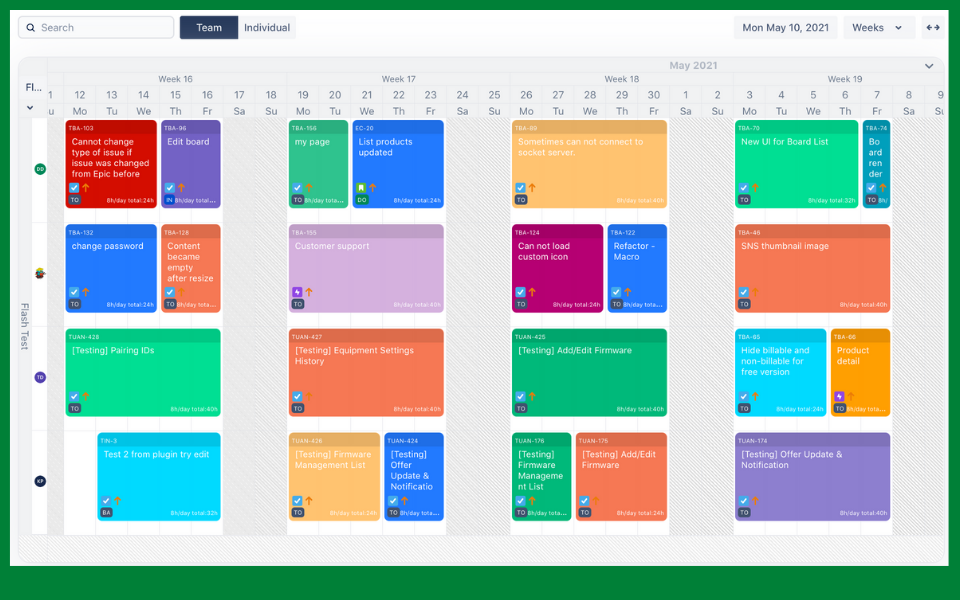
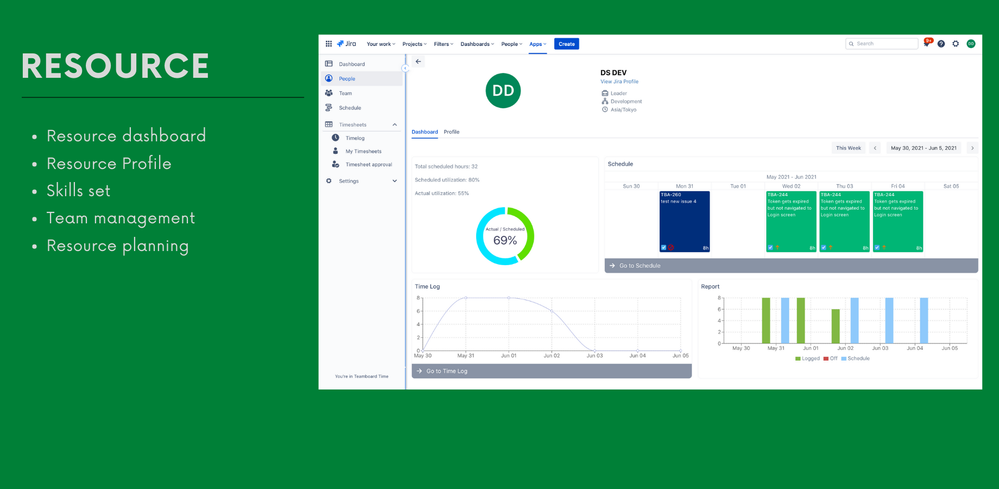
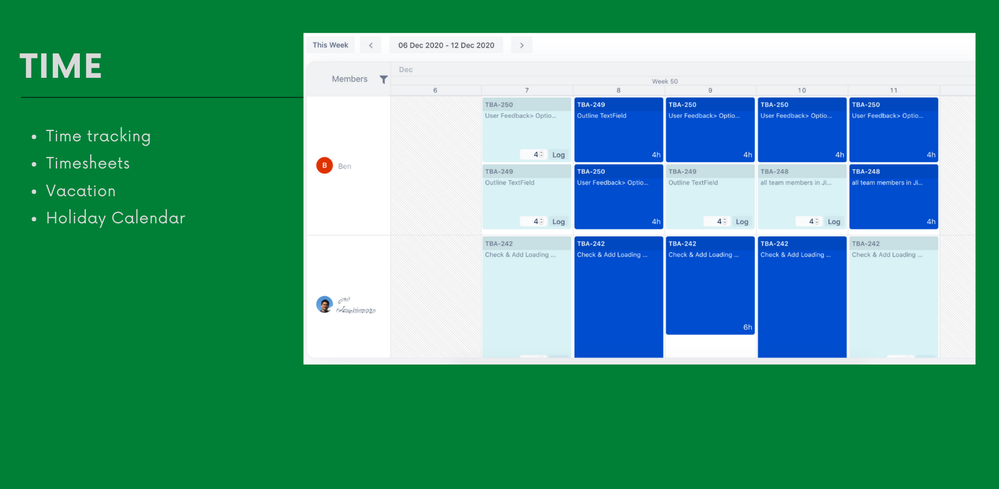
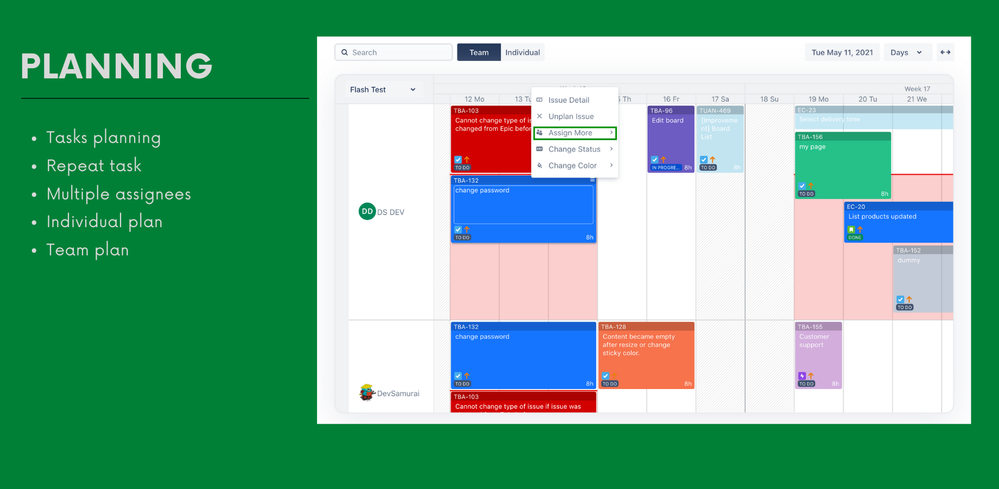
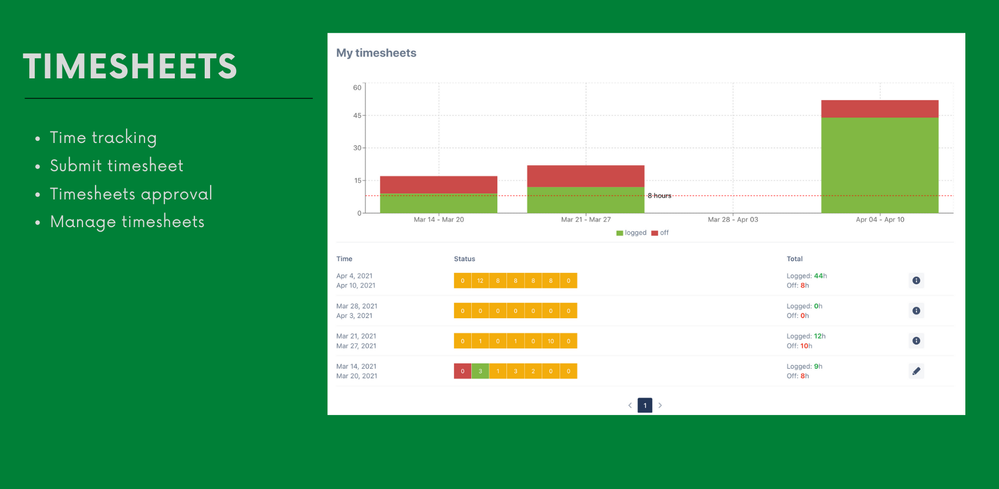
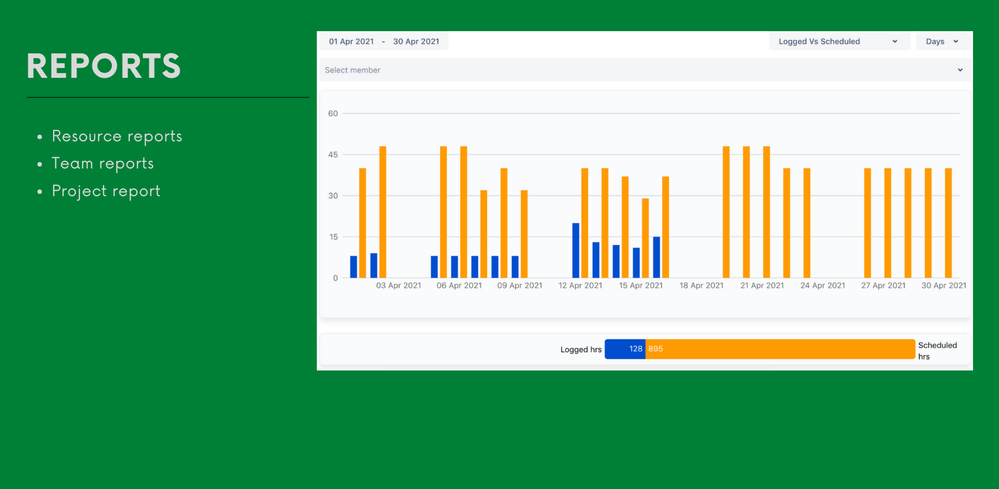
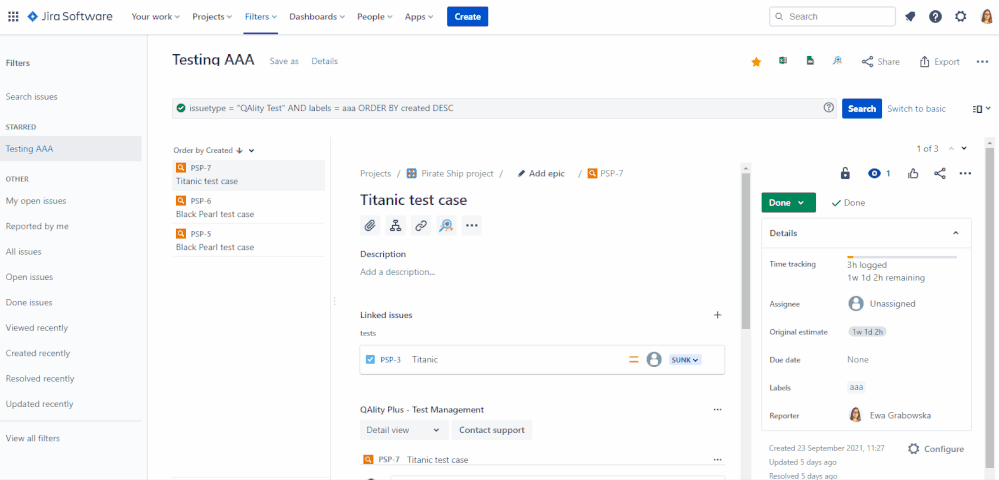
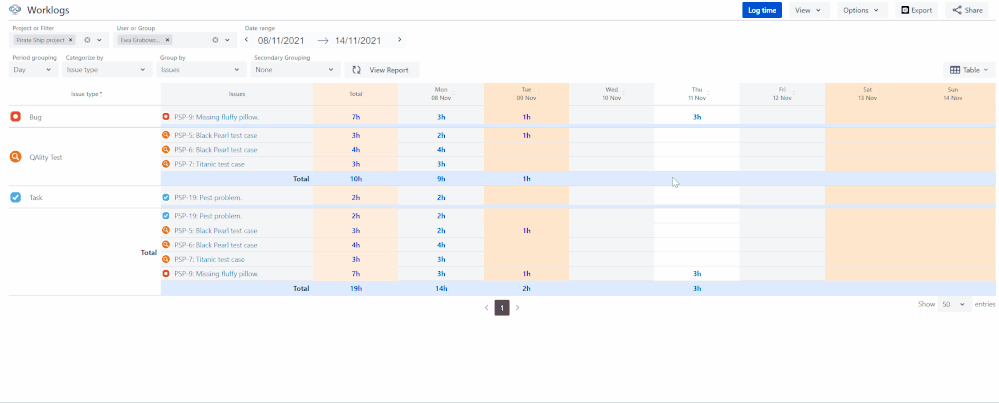

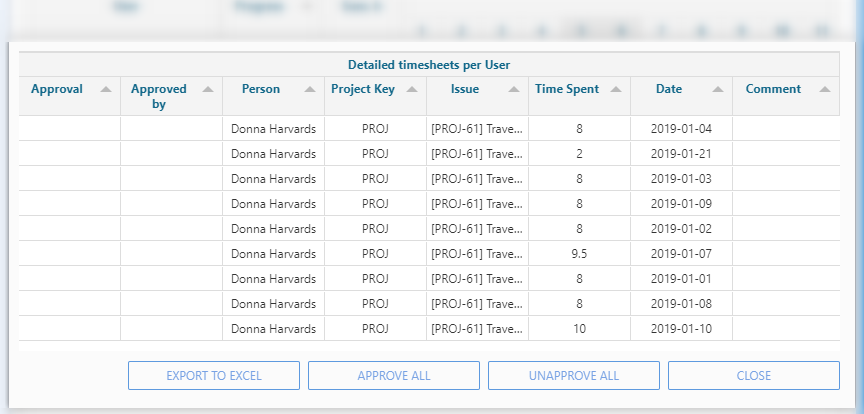
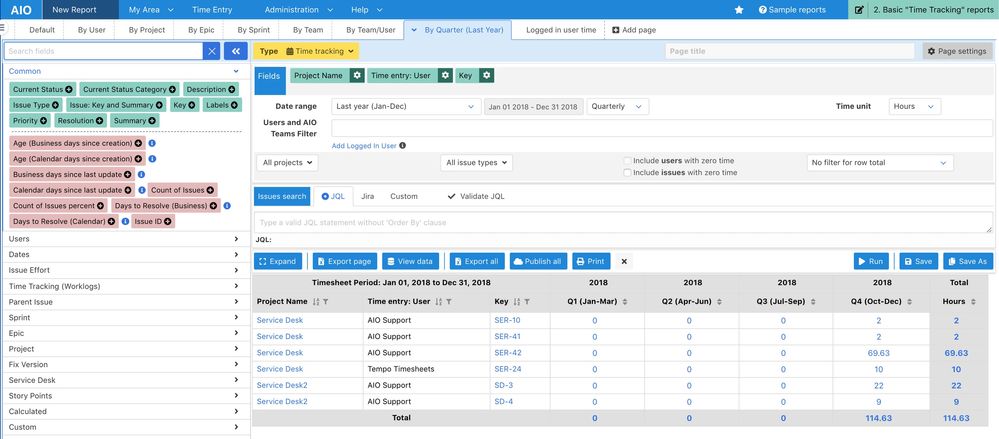

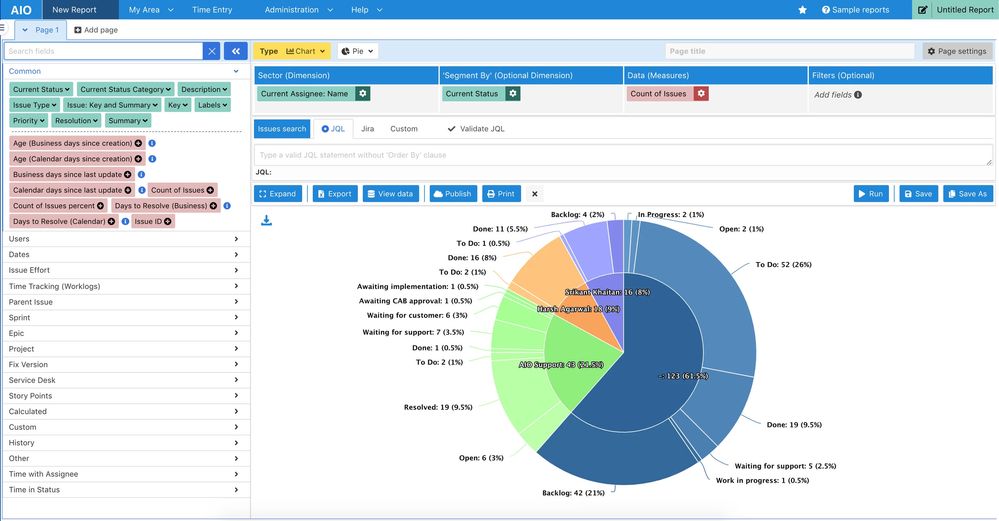
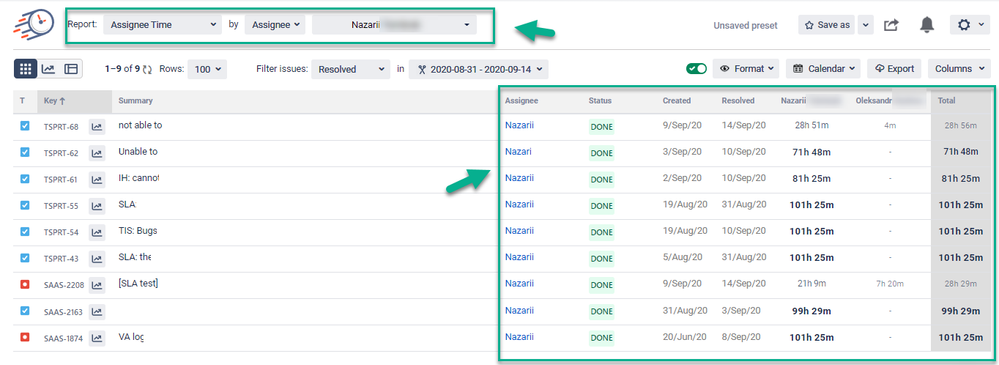

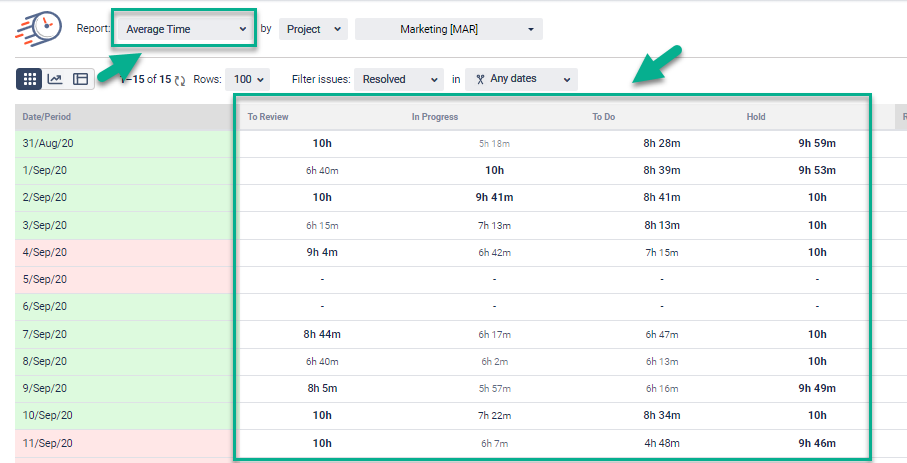


You must be a registered user to add a comment. If you've already registered, sign in. Otherwise, register and sign in.