Community resources
Community resources
- Community
- Products
- Apps & Integrations
- Questions
- What is a box in BigPicture?
What is a box in BigPicture?

I have been seeing documentation of various types about BigPicture 8 and how boxes are going to be the next great thing. I really like BP and I look forward to it, but so far I have no clear understanding of what a box is and how things will change moving forward. I am concerned that this will be disruptive and have an uncomfortable adjustment period for people who are using or are familiar with BP7.
Do any of you have clear definitions of what a box is and a good idea of what's coming?
2 answers
2 accepted

Hi @Rob Horan
In addition to the video posted by @Marcin Geb _SoftwarePlant_ you may want to see the Concept of a Box wiki page as it explains the idea behind it as well.
I hope that you find it useful.
Best regards,
Mateusz Sołowianiuk
SoftwarePlant Support

Thanks - I've actually gone through this and the documentation and I'm stating to get it, but i still don't understand how it all works fully, particularly with aggregation and sub-boxes. Does only the parent box have its own contents, or are the parent and child boxes independent in the sense that they have their own scope? Essentially, how is scope defined for each box when you have parent/child relationships between boxes.
Also, in the overview module, when drilling down, is there a way to go back to the previous view?
You must be a registered user to add a comment. If you've already registered, sign in. Otherwise, register and sign in.
You must be a registered user to add a comment. If you've already registered, sign in. Otherwise, register and sign in.

@Mateusz Sołowianiukone of the most confusing parts about the documentation is how intertwined BigPicture Enterprise features are with the standard docs.
For example, when I go to your concept of a box link, I see the following statement:
"Thanks to the 'Box Types' templates you will save a lot of time as you need to configure it only once. When the preconfigured setting of a given Box Type fails to match an unusual or a more complex business scenario, you can customize it freely or create a new one from scratch."
So in my mind I think WOW this is great, I can make my own box types!
Nope. WRONG. You can only do that in BP Enterprise. Regular users are stuck with pre-defined box types only - but that's not stated anywhere. The documentation implies that this is a standard feature. And honestly, that's the biggest problem with this tool. Everything that should be standard - creating your own box types, importing data, creating PDFs - all of this requires additional purchases on top of BigPicture.
In any case, I do feel like this is a great tool, and I have recommended it to many people, but I really wish the documentation was much clearer, and I wish some of the functionality in BPE and Big Template were standard in BP.
You must be a registered user to add a comment. If you've already registered, sign in. Otherwise, register and sign in.
Hi @Rob Horan
Boxes were designed to build and manage diversified portfolios of initiatives in BigPicture and better adjust different Project Management frameworks.
I will try to shed some light on the matters you posted. However, if you need more precise answers, please specify cases that require further explanation. I will gladly answer.
Aggregations
Before BigPicture 8, the home screen's major function was to let the user drag and drop programs from ‘To do,’ to ‘In progress’ to ‘Done.’ In BigPicture 8, the home screen has been converted into a comprehensive portfolio-level overview. Soon, we’ll add charts and custom column sets to the Overview module.
At the moment, the overview allows Portfolio Managers to monitor the work progress and health of different projects, portfolios, and the overall company strategy. The key business metrics build on data aggregated and calculated at the root/Home, portfolio, or project levels.
Scope & sub-scopes
Have a look at the 'non-scope' Box type like 'Project Portfolio'; you can use such a Box for calculating respective aggregates from the lower levels.
Usually, BigPicture Program consists of phases in traditional projects and Program Increments/Iterations in Agile projects. In such a case, only the Program/parent is allowed to have its own scope, and its sub-boxes (phases, Program Increments, iterations) are always a subset of the scope already defined at an upper-level of the Box hierarchy. The scope is always a sum of the scopes of the sub-Boxes in the Box hierarchy.
A Sub-scope can be bi-directionally synced with a selected field - assigning a task to a Box will update the field with a respective value. e.g., Program Increments can be synchronized with Jira, in most cases using the Program Increment custom field. Scope of sub-Boxes will be automatically updated by synchronizing with a specified field. See my images below.
You can always come back to the main Program by clicking Overview or Home when you want to see all your portfolio.
I enclose also links to 2 animations:
What are Boxes? BigPicture 8 - Portfolio, Product, and Project Management suite
BigPicture 8 vs BigPicture 7 - What's new. Comparative Overview
You must be a registered user to add a comment. If you've already registered, sign in. Otherwise, register and sign in.
@Rob Horan, thank you for your feedback regarding BigPicture documentation. Let me send your opinion to the dedicated team. I found your conclusions very accurate and constructive.
Please note that the sentence you are quoting is true. You can customize the three available in BigPicture Box types in the Administration panel.
You must be a registered user to add a comment. If you've already registered, sign in. Otherwise, register and sign in.

@Anna-BigPictureYou can customize the three available but you can't make any new ones, which is what's stated: "create a new one from scratch."
You must be a registered user to add a comment. If you've already registered, sign in. Otherwise, register and sign in.
Yes, creating another new box is possible in BigPicture Enterprise only. We will take into consideration your feedback.
You must be a registered user to add a comment. If you've already registered, sign in. Otherwise, register and sign in.

@Anna-BigPicture thaks you - thats the thing though. THe documentation is heavily focused on the full package. I was under the impression, based on that and other things I had seen, that this was possible. I may have told others this was possible, mistakenly.
The way roll up boxes work still confuse me; how the scope is defined for parents and children, and the relationships.
You must be a registered user to add a comment. If you've already registered, sign in. Otherwise, register and sign in.
Hi @Rob Horan
Please provide me precise questions, and I will do my best to explain confusing matters.
Alternatively, you can participate in one of the open webinars that take place every Wednesday at 5 PM UTC (and every Friday at 8 AM UTC). The webinars include a 1h product demo followed by a 30-minute Q&A session. You can join just the Q&A session and discuss sub-scope matters.
You must be a registered user to add a comment. If you've already registered, sign in. Otherwise, register and sign in.

@Anna-BigPictureone big question is where can I manually add tasks? I don't mean manually create new tasks, but manually add tasks to a scope. For example, lets say I have a filter and it gets most but not all of the issues I need in my scope, how do I manually add issues to ensure they are in the box scope?
I will try to get to another open webinar.
You must be a registered user to add a comment. If you've already registered, sign in. Otherwise, register and sign in.
Hi @Rob Horan
The functionality of adding existing tasks from the Gantt/Scope level is already in our backlog. You can follow the feature request's status changes in ticket ONE-26934.
As you know, a BigPicture Program scope can be a mix of Jira Projects, Board, and Filters. What I want to suggest as a workaround is adding another filter. E.g., you can add a custom label (or another field) for easy tasks identification, create Jira Filter based on this label, and add the Filter to Scope Definition in a given Program.
The workaround advantage is that if in the future you would like to expand a Program scope by other tasks, it's enough if you label them using the same tag.
I am glad that you are going to join the webinar. Please remember that if there won’t be enough time to discuss all matters, I am willing to answer your questions here.
You must be a registered user to add a comment. If you've already registered, sign in. Otherwise, register and sign in.
Hello Rob,
Programs known from BigPicture version 7 are being retired, while [Boxes] are emerging in the new BigPicture 8, and version 8 is just about to debut.
Predefined Box types can be seen in the below figure 1. Agile project, Classic project, Hybrid project, Iteration, LeSS Requirement Area, SAFe ART, Portfolio - these are all examples of boxes.
Now, how the new box is superior to the earlier program?
- Box types can be configured to a large extent, see fig. 2. A BigPicture admin might be assigned to box types configuration.
- Once the box type has given birth to an instance of a project, program, phase, or ART, this real-life box can be further configured, this time by a project / product manager.
- Boxes are equipped with sockets to which you can plug in tools your teams love, such as Trello, Jira Cloud / Server instances (Rally and Azure DevOps will follow). This is 2-way sync.
- Theoretically incompatible boxes, such as an agile program A, hybrid program B, SAFe ART C, and so on, can collectively produce a single progress bar that senior management can observe, see fig. 3.
- Boxes advance BigPicture to the "umbrella" portfolio management tools league.
- Of course, Gantt charts, Resources, Roadmaps, Boards, Risks, and other modules / features are still there in BigPicture 8, and even improved / redesigned, such as Gantt charts 2.0 or highly voted for Scenarios. They kind of differentiate BigPicture from "plain" umbrella apps.
Read more: CEO's, PM's, team member's, and admin's perspectives on BigPicture 8
Fig. 1 Predefined box types in BigPicture 8
Fig. 2 Honing the Agile Project box type
Fig. 3 Overview module in BigPicture 8, a CEO might want to focus on the top Root / Home row.
You must be a registered user to add a comment. If you've already registered, sign in. Otherwise, register and sign in.
ad I am concerned that this will be disruptive and have an uncomfortable adjustment period for people who are using or are familiar with BP7.
As for the uncomfortable adjustment period - I tried BigPicture 8 and it's pretty intuitive. Once you've upgraded, your BP7 programs will become... programs in BigPicture 8, and from now on you'll be free to create new boxes, such as projects, phases, ARTs, even portfolios, not just programs. Yes, there are things, such as private programs of BigPicture 7 got public in BigPicture 8, since the rarely utilized 'private' mode has been discontinued. A video on those specific upgrade-related issues is expected to be available on YouTube by the time BigPicture 8 hits the market.
Quite another question are potential bugs. I'd be surprised not to see more of them in BigPicture 8.0.0, than there are in stable 7.11 series. Just postpone your upgrade until BigPicture 8.0.1 or 8.0.2 and you should be fine. More on BigPicture versioning vs. stability.
You must be a registered user to add a comment. If you've already registered, sign in. Otherwise, register and sign in.

Thank you - this is very helpful. Is postponing an option for cloud users though?
You must be a registered user to add a comment. If you've already registered, sign in. Otherwise, register and sign in.
No. You can't postpone the upgrade if you're on Jira Cloud.
You must be a registered user to add a comment. If you've already registered, sign in. Otherwise, register and sign in.
BigPicture 8 [Boxes] explained: https://youtu.be/DxMqbFDUqS8
You must be a registered user to add a comment. If you've already registered, sign in. Otherwise, register and sign in.

Was this helpful?
Thanks!
- FAQ
- Community Guidelines
- About
- Privacy policy
- Notice at Collection
- Terms of use
- © 2024 Atlassian






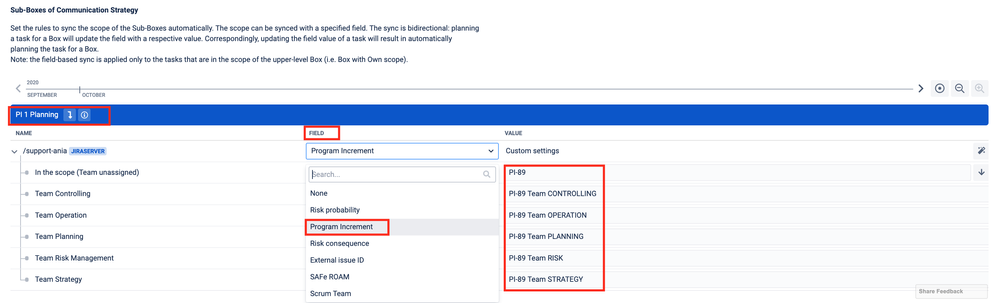
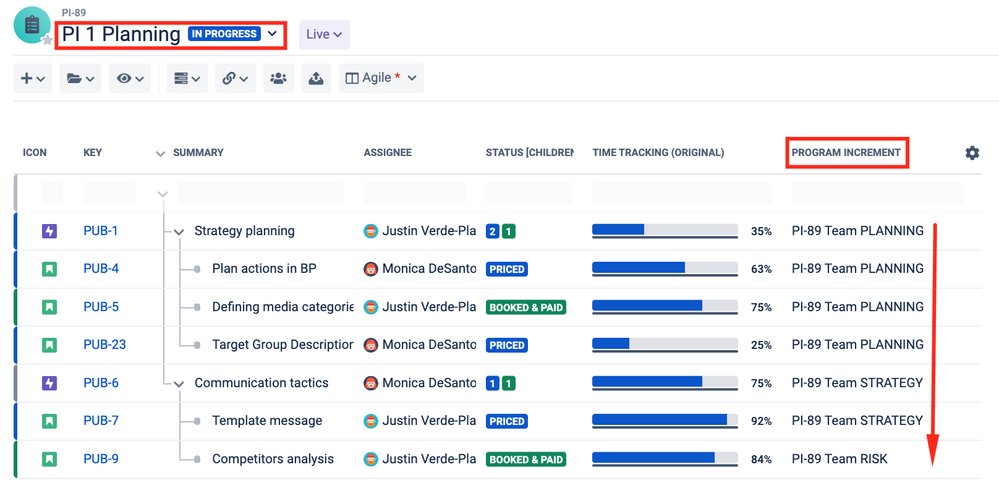
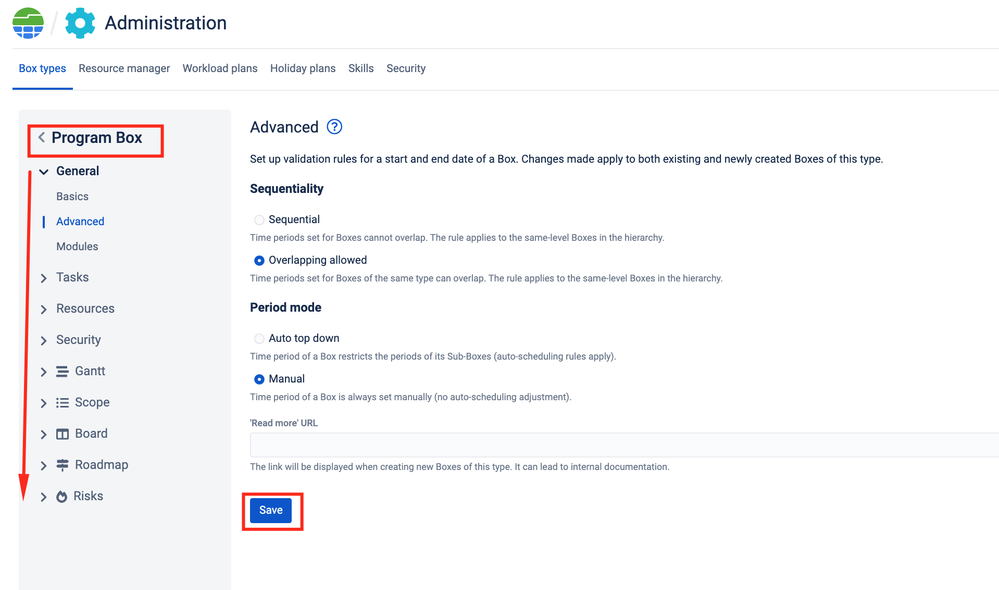
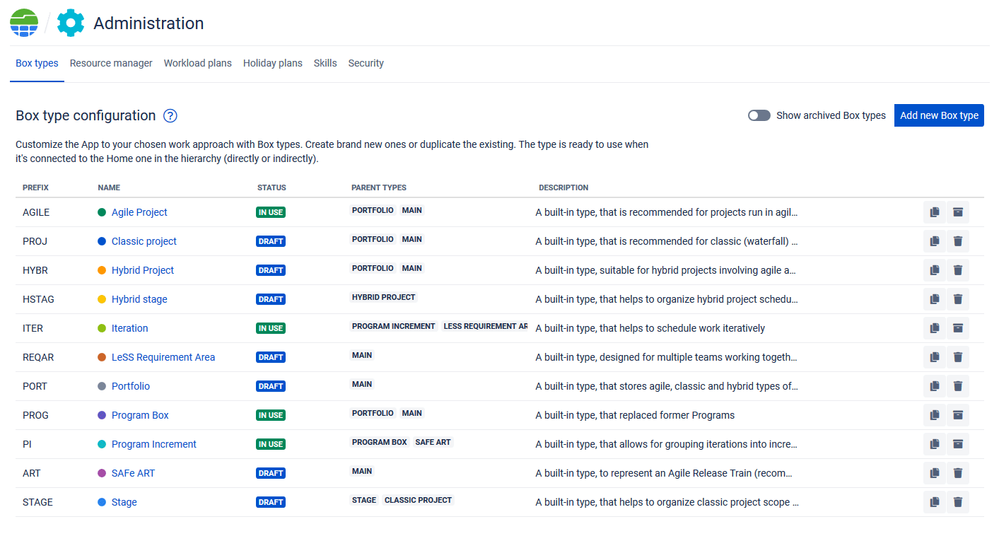
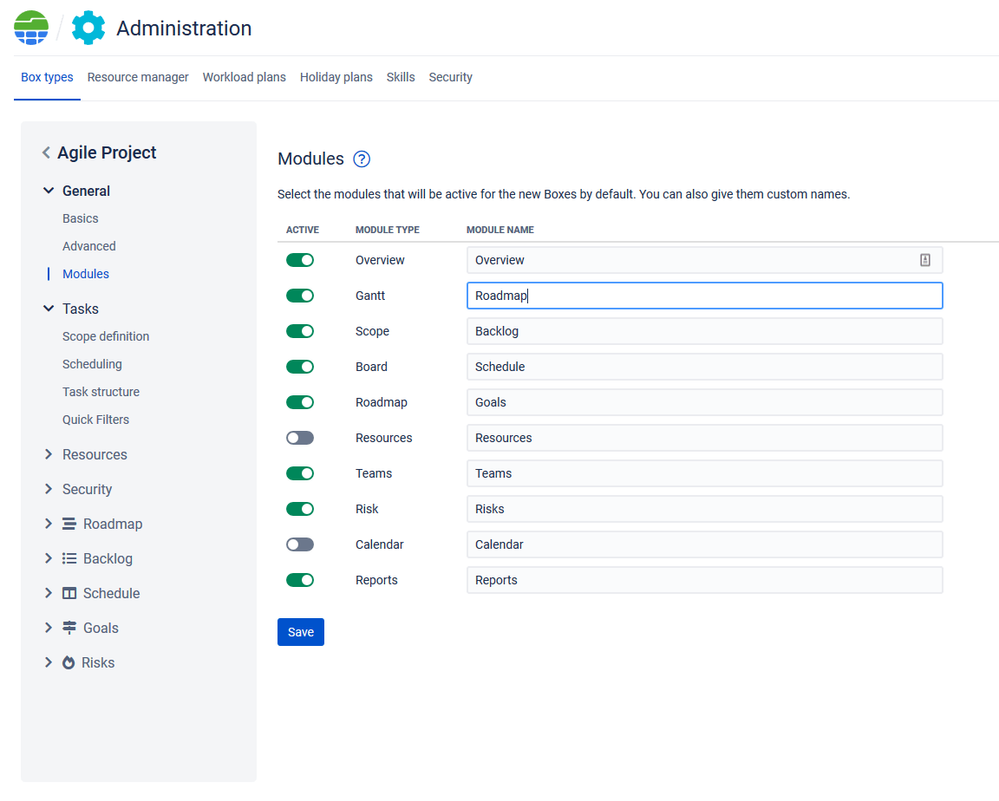
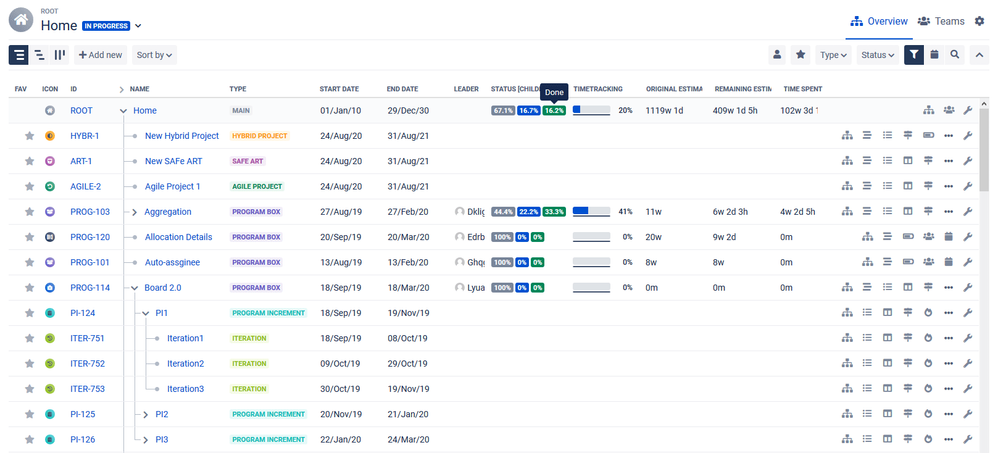
You must be a registered user to add a comment. If you've already registered, sign in. Otherwise, register and sign in.