Community resources
Community resources
- Community
- Products
- Apps & Integrations
- Questions
- Using Jira Automation to update existing tickets that are either closed or not closed
Using Jira Automation to update existing tickets that are either closed or not closed
My team is looking to into using Jira automation to clean up existing tickets. We are trying to cover the following
- Find existing stories and bugs with blank fixversion and update with the epic fixversion
- Find any existing stories and bugs whose fixversion does not match epic fixversion and update with with epic fixversion
- Update all sub-task and technical sub-task to match the parent fixverison
- Update epic to "Blocked" status if any associated issue type tagged to the epic (bug, story, technical task, sub-task or related links_ has a "Block" status or "Blocked By" link
- Update an epic to "In Progress" if any associated ticket tagged to epic (bug, test, story including story sub-tasks etc) are not in "Open" or "Blocked" status
- Change an epic to "Closed" status when all associated tickets tagged to the epic has been closed.
- Change an epic status to "Reopen" if any associated tickets tagged to the epic has reopened.
For our team, everything is linked to the epic, so fixversion must take the values from the epic. It's time consuming for programmers and tester to go back to "clean-up" tickets. Thus we want to automate these procedures not just for new tickets, but to clean up older tickets. Thus the automation should address tickets in "Closed" status as well.
It seems that the updates are not working. Let's take the first item on the list. The query as follow:
ATTEMPT #1
Run on scheduled every 12 hours
JQL QUERY: issuetype in (bug, story) and "epic link" is not blank
Branch Stories
If ISSSUE TYPE is one of story or bug
And Fixverion is empty
Action
Edit fixversionn copy from epic
ATTEMPT #2
Run on scheduled every 12 hours
JQL QUERY: issuetype in (bug, story) and "epic link" is not blank
If Fixversion is empty
Action
Edit fixversion copy from epic
Expectation update all stories and bugs across status to match the epic fixversion
There is no demo that fits my the this scenario
2 answers
What does the audit log say about the attempts that you've tried thus far? Have you tried adding audit log actions to determine what step the automation doesn't complete successfully.
https://support.atlassian.com/jira-software-cloud/docs/debug-a-rule/
The automation to close epics when all issues under the epic is not working. I am still working on that. So I decided to focus on building rules that closes stories, tasks etc after a specific release date.
I found out that the automation will only follows the steps suggested by our workflow. I wanted all epics to move to the close status ignoring that if an epic is under a "QA Review" then it must go to "Testing" before a ticket is closed. For now, manually closing epics will continue.
You must be a registered user to add a comment. If you've already registered, sign in. Otherwise, register and sign in.

You must be a registered user to add a comment. If you've already registered, sign in. Otherwise, register and sign in.

Hey @starryeyes - just checking in with you about this one
You must be a registered user to add a comment. If you've already registered, sign in. Otherwise, register and sign in.

Was this helpful?
Thanks!
- FAQ
- Community Guidelines
- About
- Privacy policy
- Notice at Collection
- Terms of use
- © 2024 Atlassian





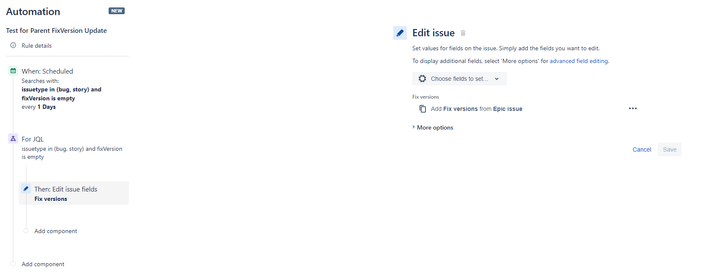
You must be a registered user to add a comment. If you've already registered, sign in. Otherwise, register and sign in.