Community resources
Community resources
- Community
- Products
- Apps & Integrations
- Questions
- Users can't view calendars DoIt Better Calendars plugin
Users can't view calendars DoIt Better Calendars plugin
We have some users that are not able to see any of the calendars that are shared with every user within Jira. I have verified the permissions for each calendar is shared with that one user group that contains every user and that user group has access/view permissions for the project that is being referred to in the calendar setup.
The support folks have not responded to my ticket in over 1 week now and it's very frustrating when this is the type of response one gets for a product that is paid for. They collect the money and then provide no service/support?
I'm not sure we will be renewing our purchase when this license expires.
4 answers
Hi,
For anyone reading this in 2023+, check your Global Permissions - there are specific permissions for using and exporting calendars.
Hi @Ashvin Patel - I tried to update the user event roles and switching from admin to user and it works.
You must be a registered user to add a comment. If you've already registered, sign in. Otherwise, register and sign in.
unfortunately, this did not work me. I did get a response from support and have uploaded both log files and now a list of all the add-ons/plugins as they suspect there is a conflict with one of the add-ons, which doesn't really make sense, considering some users can view the calendars, but not others.
You must be a registered user to add a comment. If you've already registered, sign in. Otherwise, register and sign in.
We are experiencing the same issue. Did you get any response from them @Ashvin Patel ?
Our users are able to add the calendar but not able to add the events as the Added Calendar cannot be found in the Calendar field.
You must be a registered user to add a comment. If you've already registered, sign in. Otherwise, register and sign in.

As an admin, have you logged into their accounts (using the admin function for that) to see if they have any personal settings causing problems?
Are the users able to see the calendar link object (screenshot) in their navigation menu, or is that also missing? Alternatively, is this calendar embedded into a confluence page, or as a widget?
It's possible the way my company has this set up makes things look a bit different for you (this screenshot is from the app page), and unfortunately, since we have 2 calendar apps installed, I am not 100% sure the functionality I see will be the same as yours.
You must be a registered user to add a comment. If you've already registered, sign in. Otherwise, register and sign in.
our Jira is self-hosted/on-prem, so the UI will definitely be different. I have logged in as several users and there is nothing that would be causing this issue.
They are able to see the link at the top of the screen for Calendar, but when they click on it, there are no calendars at all to able to view, nor even a blank calendar.
This Calendar is just a calendar created using the DoIt Better Calendar plugin for Jira and only in Jira.
You must be a registered user to add a comment. If you've already registered, sign in. Otherwise, register and sign in.

Was this helpful?
Thanks!
- FAQ
- Community Guidelines
- About
- Privacy policy
- Notice at Collection
- Terms of use
- © 2024 Atlassian





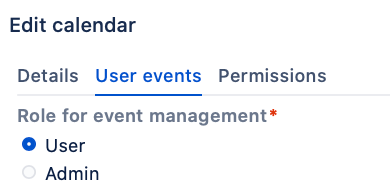
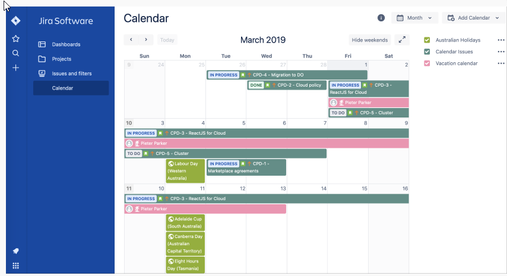
You must be a registered user to add a comment. If you've already registered, sign in. Otherwise, register and sign in.