Community resources
Community resources
- Community
- Products
- Apps & Integrations
- Questions
- Use Insight Custom field and attribute in JIRA Automation and SLA feature
Use Insight Custom field and attribute in JIRA Automation and SLA feature
Hi everyone,
Our company is actually testing the Insight Asset management plugin before purchasing it. We are also in the process of perhaps move from JIRA Server to JIRA Cloud.
Here is a use case we would like to adress
The configuration :
- ObjectType = Computer, with Objects Computer1, Computer2
- ObjectType = Contract, with Objects Contract1 , Contract2
- Contract has attribute to reference the Computer
- Computer1 is then linked to Contract1
- Computer2 is then linked to Contract2
- Insight Custom field (CF1) is added to the issue ObjectType = Computer
In the JIRA Service Desk, the customer can select in the CF1 the value Computer1 or Computer2
I would like then to use Insight Concepts in the JIRA Automation and in the SLA feature. The issue is then to map IQL and JQL. I'm not sure that it's possible.
Here is an example of the automation needed :
When the issue is created,
- if the attribute of the Object selected in the CF1 is Contract 1 then the priority is raised to High
- if the attribute of the Object selected in the CF1 is Contract 2 then the priority is raised to Medium
Same with the SLA feature,
- if the attribute of the Object selected in the CF1 is Contract 1 then my SLA is 2 hours
- if the attribute of the Object selected in the CF1 is Contract 2 then my SLA is 4 hours
Thanks for your help,
2 answers
1 accepted
Solved on JIRA server by using "customField in iqlFunction".
Any tips with JIRA Cloud?
You must be a registered user to add a comment. If you've already registered, sign in. Otherwise, register and sign in.
Hello can you explain your solution please? I have some custom field of insight and i want get the value in Jira Automation, is it possible ?
You must be a registered user to add a comment. If you've already registered, sign in. Otherwise, register and sign in.
see also https://community.atlassian.com/t5/Jira-Service-Desk-questions/Insight-Referenced-Custom-Field-for-JSD-cloud-Insight-Cloud/qaq-p/1388358?utm_source=atlcomm&utm_medium=email&utm_campaign=immediate_general_answer&utm_content=topic
it is a similar case:
My workaround was to use post-functions.
However there is also a comment from Eddi which I couldn´t test yet.
hope this helps
You must be a registered user to add a comment. If you've already registered, sign in. Otherwise, register and sign in.
I'm not sure i can do it in my case :
I configure a mail who will be send to the approver with differents fields from Insight. This mail is send by Jira Automation, i just need to write the content of Insight field to this mail.
I'm not sure to understand how work with the post function in this case to get back the value i want.
You must be a registered user to add a comment. If you've already registered, sign in. Otherwise, register and sign in.
tried the command Issue.fields."Ressource(s)" and i have the number of this object in insight : (AF-173612)
I imagine i can get the value i want using a specific switch ?
You must be a registered user to add a comment. If you've already registered, sign in. Otherwise, register and sign in.
Hi @Julian from AF have a look at see link to my similar question in earlier responses above maybe the last response helps you - I haven´t found time yet to test it
You must be a registered user to add a comment. If you've already registered, sign in. Otherwise, register and sign in.

Was this helpful?
Thanks!
Atlassian Community Events
- FAQ
- Community Guidelines
- About
- Privacy policy
- Notice at Collection
- Terms of use
- © 2024 Atlassian





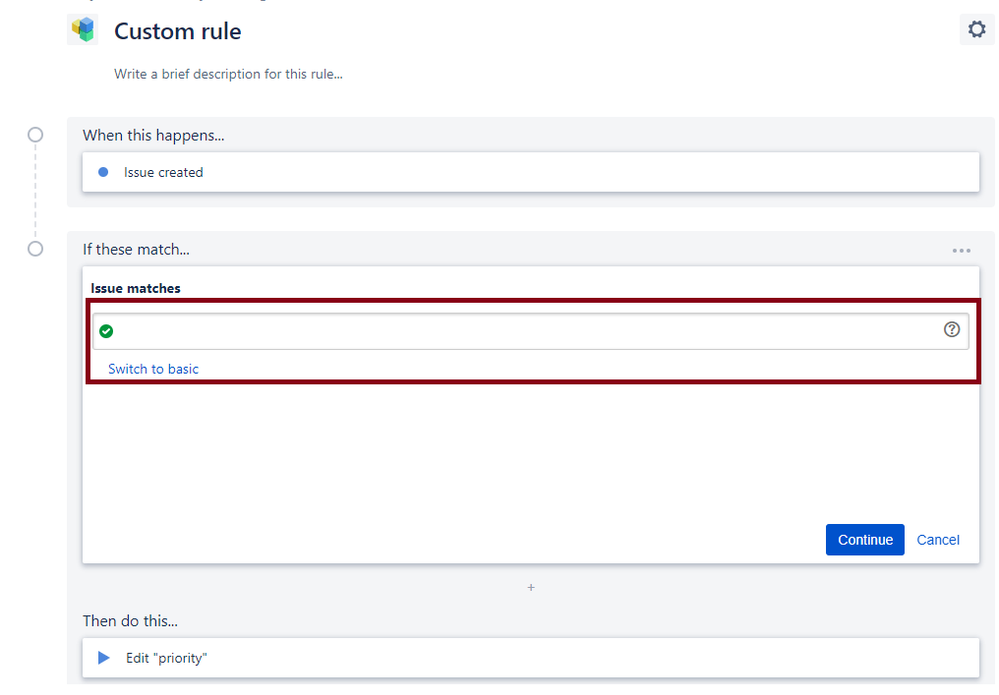

You must be a registered user to add a comment. If you've already registered, sign in. Otherwise, register and sign in.