Community resources
Community resources
- Community
- Products
- Apps & Integrations
- Questions
- Update date Epic from child issues
Update date Epic from child issues
Hi, I have created a rule to update date Epic from child issues, but how to do it for already set dates - check now the dates and update? I can't manage to make the syntax; this below doesn't work:
2 answers
you can try this automation
Trigger : scheduler.
with JQL : project = [project key] AND issuetype != Epic ORDER BY cf[custom field ID for Target End Date] DESC
then advanced compare
{{Issues.Target End Date.max}} greater than {{issue.parent.Target End Date}}
then create variable for {{Issues.Target End Date.max}} lets say the name is TEST
then add branch rule for EPIC (parent)
edit the field you want and set it to smart value {{TEST}} instead of usinng copy from trigger issue
You must be a registered user to add a comment. If you've already registered, sign in. Otherwise, register and sign in.
ok, can you explain how to create the variable TEST, please
You must be a registered user to add a comment. If you've already registered, sign in. Otherwise, register and sign in.
You must be a registered user to add a comment. If you've already registered, sign in. Otherwise, register and sign in.

Hi Diana,
You wouldn't need to use the lookupIssues function.
Create a Scheduled trigger rule. Add JQL to get your list of issues.
Then do your advanced compare above.
Next, add your New Action for Edit issue to update the field you want to change.
Save and Publish all of that.
Then click the Run Rule Now button for it to run through all of the issues.
You might want to test first by using a single issue in your JQL - something like key=ABC-123. If that's successful, then modify your JQL to get the first list of issues.
One it runs successfully and updates all of the issues, you probably want to disable the rule so that it doesn't fire everyday.
You must be a registered user to add a comment. If you've already registered, sign in. Otherwise, register and sign in.
Hi John,
The advanced compare is what I can't manage - {{lookupIssues.Target End Date.max}} doesn't work; can you propose syntax that I can use to filter tickets within Epic?
You must be a registered user to add a comment. If you've already registered, sign in. Otherwise, register and sign in.

Sorry, yes - just replace the lookupIssues. with issue.
You must be a registered user to add a comment. If you've already registered, sign in. Otherwise, register and sign in.
It's not working; ({{TriggerIssue.Target End Date}}) is also not working as there is no trigger - I need to execute check for all tickets as they are now.
Also tried {{child.issue.Target End Date.max}} - not working.
Any idea of other syntax?
You must be a registered user to add a comment. If you've already registered, sign in. Otherwise, register and sign in.

Can you share the entire rule?
You must be a registered user to add a comment. If you've already registered, sign in. Otherwise, register and sign in.
Yes, sure; schedule is simple - tickets not Done, Cancelled or Rejected, every 2hours and:
You must be a registered user to add a comment. If you've already registered, sign in. Otherwise, register and sign in.

What is the relationship between the parent and children - is it Epics and children? Or Story and sub-tasks?
You must be a registered user to add a comment. If you've already registered, sign in. Otherwise, register and sign in.
You must be a registered user to add a comment. If you've already registered, sign in. Otherwise, register and sign in.

Try using {{issue.Target End Date.max}} for the top value
and {{issue.parent.Target End Date}} for the second value.
You must be a registered user to add a comment. If you've already registered, sign in. Otherwise, register and sign in.
It didn't work; tickets didn't march the rule.
I think even with previous syntax is could work, but due to the fact that there is no trigger as it's a scheduled change, no change will happen:
You must be a registered user to add a comment. If you've already registered, sign in. Otherwise, register and sign in.

Yeah, that's the issue with Scheduled. You might try doing the scheduled rule, and set a value on the Epic. Then do your trigger based on that field changing on the Epic. Then maybe you could use Trigger Issue.
You must be a registered user to add a comment. If you've already registered, sign in. Otherwise, register and sign in.

Was this helpful?
Thanks!
- FAQ
- Community Guidelines
- About
- Privacy policy
- Notice at Collection
- Terms of use
- © 2024 Atlassian





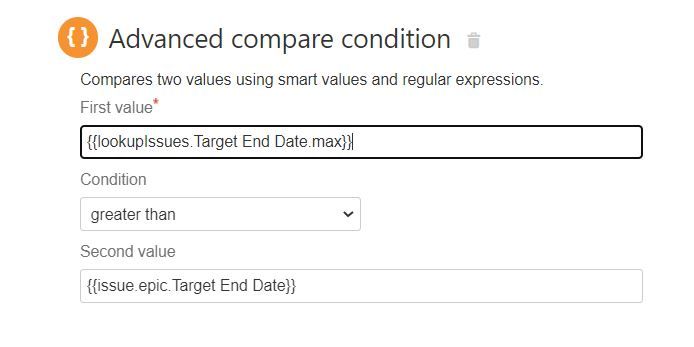
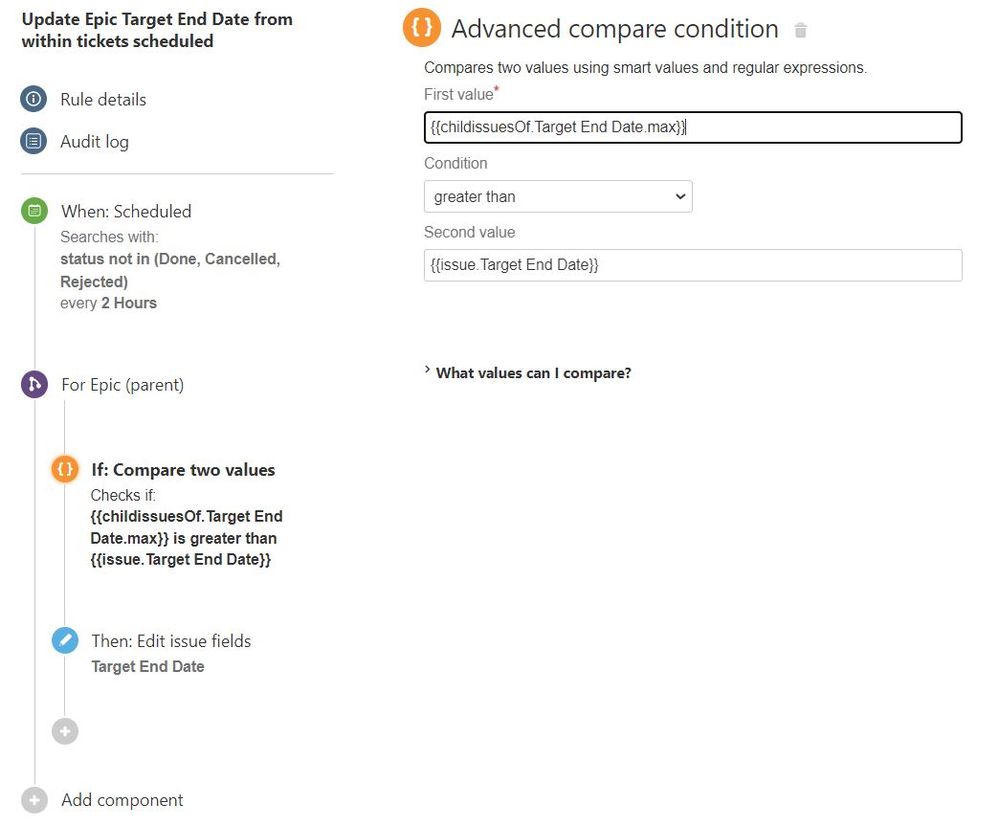
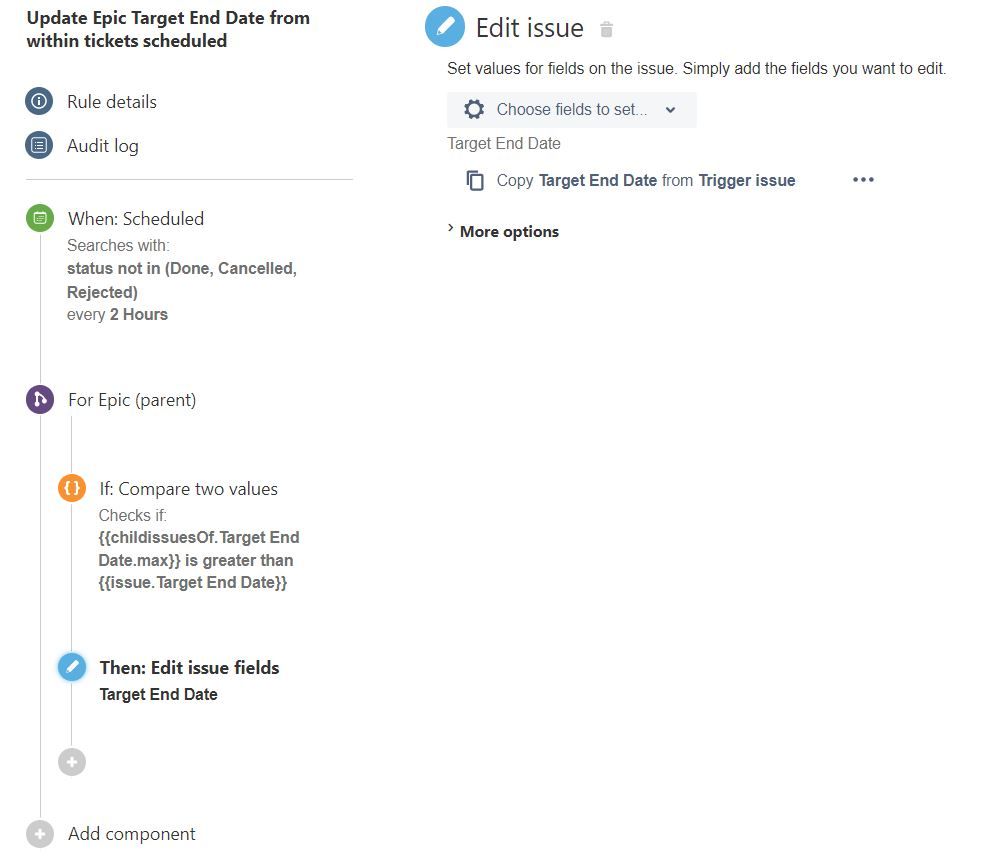
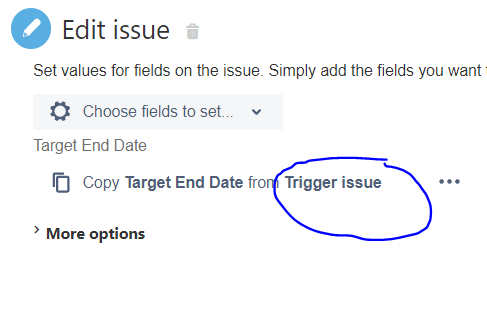
You must be a registered user to add a comment. If you've already registered, sign in. Otherwise, register and sign in.