Community resources
Community resources
- Community
- Products
- Apps & Integrations
- Questions
- Update custom field is not working anymore
Update custom field is not working anymore
Hello,
I have an automation rule that set a custom field (called `Implementation_started`) to the current timestamp when the issue comes in a specific state.
For that, I used the "more option" part of "update a ticket" action:
That automation rule worked well until the 2nd of February as you can seen in the audit logs:
And then I began to have some errors.
The message is: "Supplementary fields contains one or more non valid fields for the section "update" or "fields": Implementation_started"
I went to verify that this field is still available on the ticket (for instance here the MHC-1852) and it is the case:
(in the print screen, the value is set but I filled it manually...)
Do you have an idea of the issue?
Thanks for your help!
1 answer
1 accepted

I'm not sure if this is related to the error, but for these more advanced field actions I usually use the field ID rather than the field name, so there is no ambiguity in which field is being set.
To locate the custom field ID for "Implementation Started" you'll need to be a Jira Admin and then:
- Go to Jira Settings > Issues
- On the left-hand side, choose Custom Fields
- Search for "Implementation Started"
- Once located, on the right-hand side (in line with the field name) select the breadcrumbs (...) and choose "Edit Details"
- The custom field ID is on the end of the URL - eg. jspa?id=10123
This would then make your logic:
{
"fields": {
"customfield_10123": "{{now}}"
}
}^ I would give this a try first, and see if it fixes the issue :)
Ste
Thanks for your answer but we finally made it work again.
There should have been an update on Jira automation tool, because now I am able to find the custom fields in the dropdown list:
So I don't need to use the "more option" part of this feature.
And doing like this make it work again :-)
You must be a registered user to add a comment. If you've already registered, sign in. Otherwise, register and sign in.

Was this helpful?
Thanks!
- FAQ
- Community Guidelines
- About
- Privacy policy
- Notice at Collection
- Terms of use
- © 2024 Atlassian





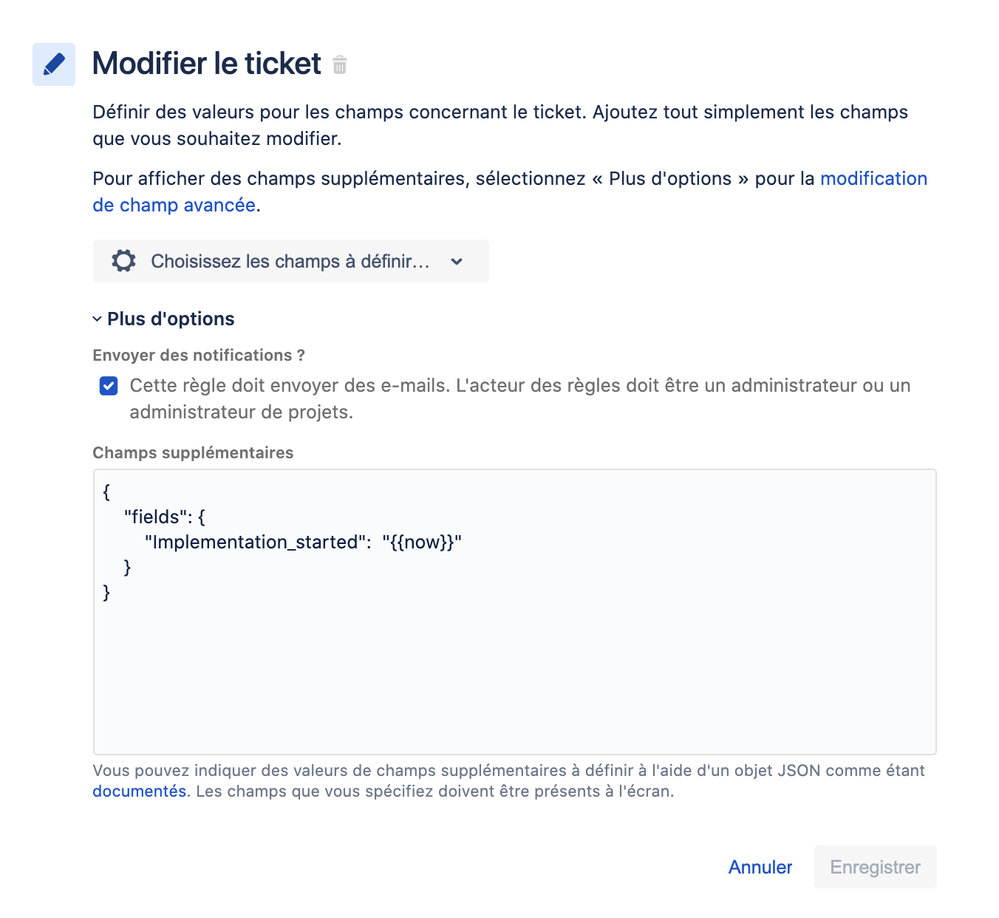
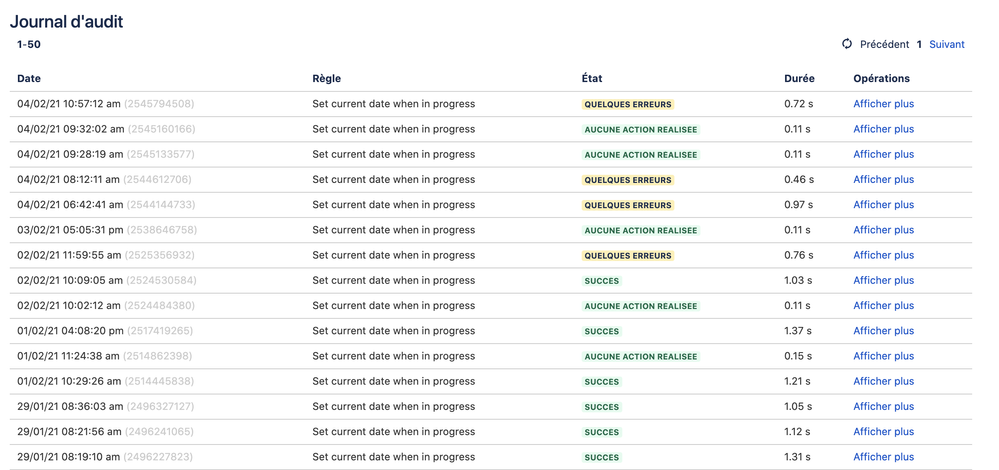
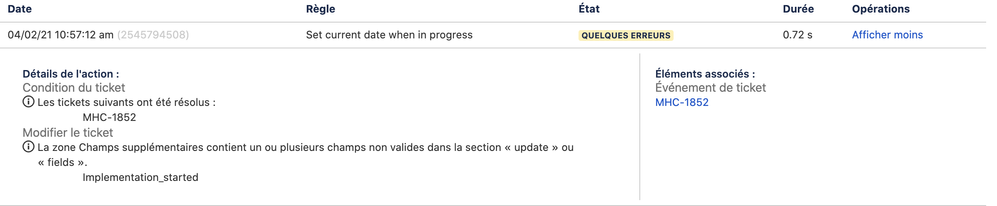
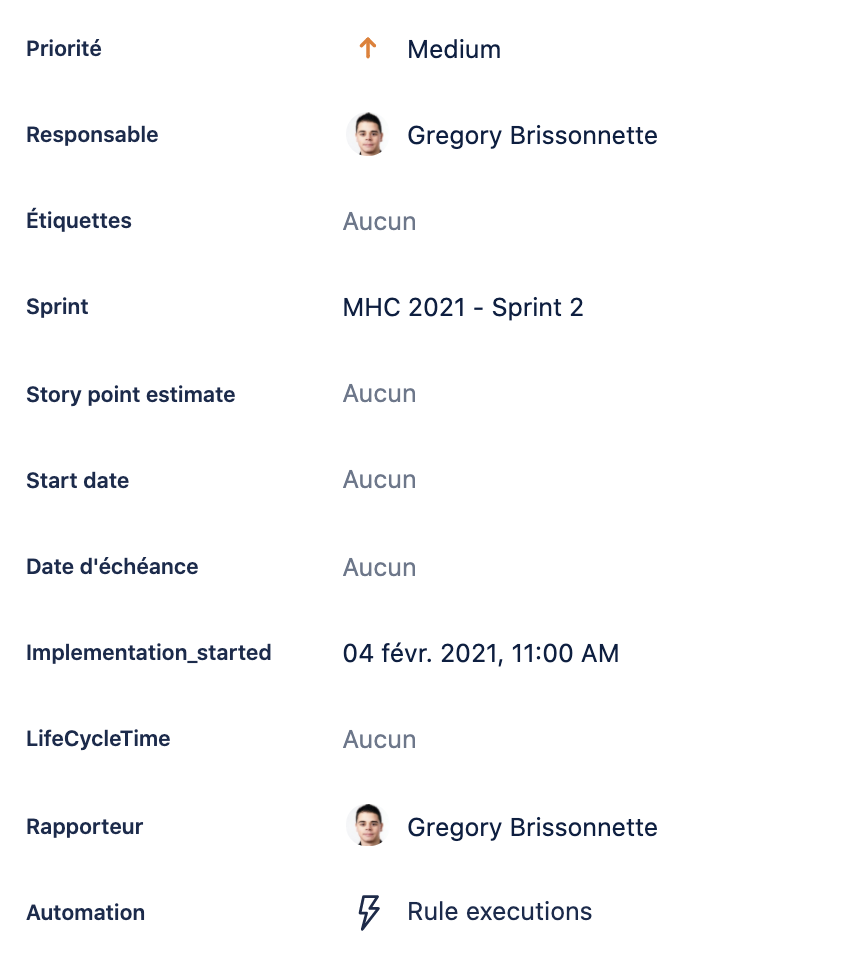
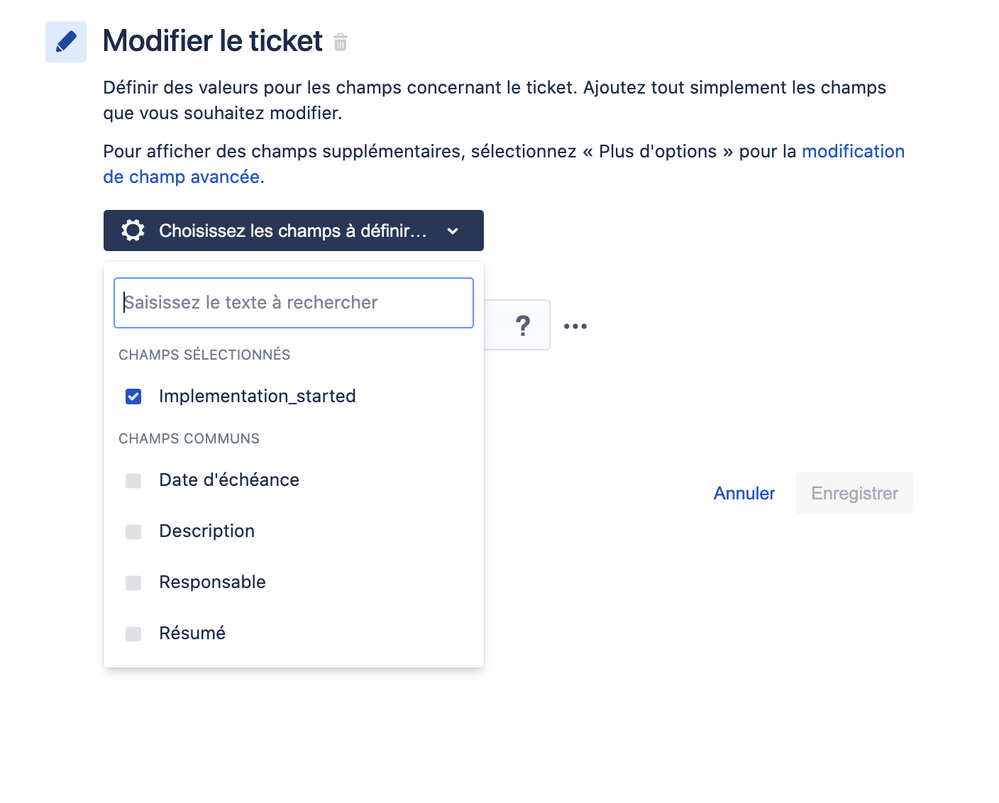
You must be a registered user to add a comment. If you've already registered, sign in. Otherwise, register and sign in.