Create Sign up Log in
Turn on suggestions
Auto-suggest helps you quickly narrow down your search results by suggesting possible matches as you type.
Showing results for
Community resources
Community resources
- Community
- Products
- Apps & Integrations
- Questions
- Unable to login to Jira from Excel addin. Using Excel Connector to Jira.
Unable to login to Jira from Excel addin. Using Excel Connector to Jira.
Getting "Unauthorized" error when connecting from Excel addin to Jira. I am using the Excel Connector to Jira. I am able to Login from browser to the cloud but not from Excel. I am using trial version of the plug-in.
Steps Taken:
1. Go to Find Apps
2. Search for excel Connector to Jira.
3. Activate trial version of the plug-in.
4. Install Excel addin from downloads.
5. Go to excel to "Excel Connector to Jira" tab.
6. Click on "sign in to Jira".
7. Put username, password and url.
addon-pl.com.tt.jira.plugin.excel2jir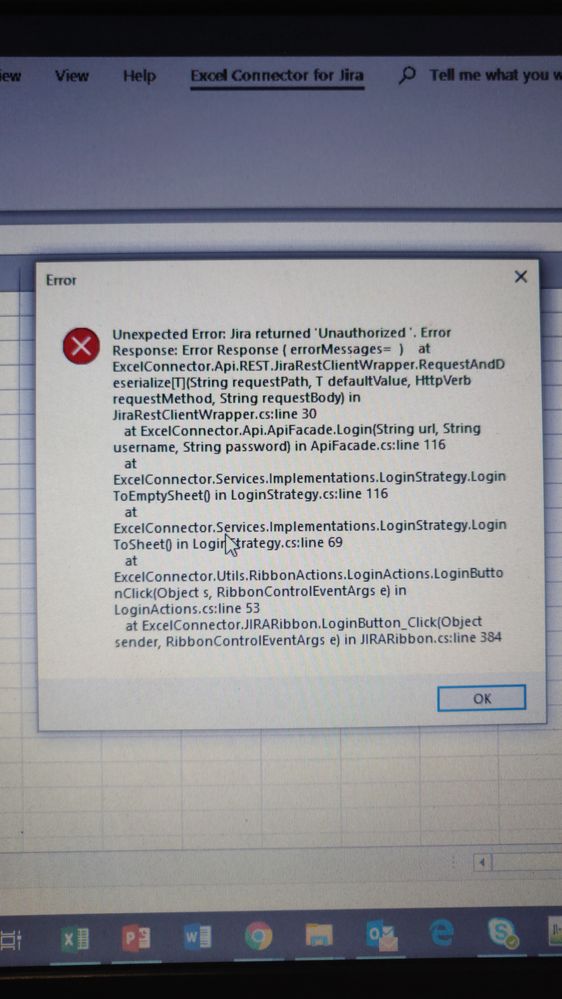
1 answer
Jack Brickey
Community Leader 
December 11, 2021 edited 
Community Leader
Community Leaders are connectors, ambassadors, and mentors. On the online community, they serve as thought leaders, product experts, and moderators.
@Sanjay Sharma , this is an old post but I wanted to check back in with you to see if this is Still an issue or not. If you got it resolved can you please share what you found here. I would expect that the add-on vendor would be the best contact for an Error like this.

Was this helpful?
Thanks!
Atlassian Community Events
- FAQ
- Community Guidelines
- About
- Privacy policy
- Notice at Collection
- Terms of use
- © 2024 Atlassian





You must be a registered user to add a comment. If you've already registered, sign in. Otherwise, register and sign in.