Community resources
Community resources
- Community
- Products
- Apps & Integrations
- Questions
- Unable to Use "Better Excel Automation for Jira" addon
Unable to Use "Better Excel Automation for Jira" addon
I have installed "Better Excel Automation for Jira" addon to my Jira Server instance.
But I am unable to enable this addon.
Getting the below error. Please check the logs for more information.
Attached the screenshot for your reference.
Could you please help me on this regard.
Which logs I have to 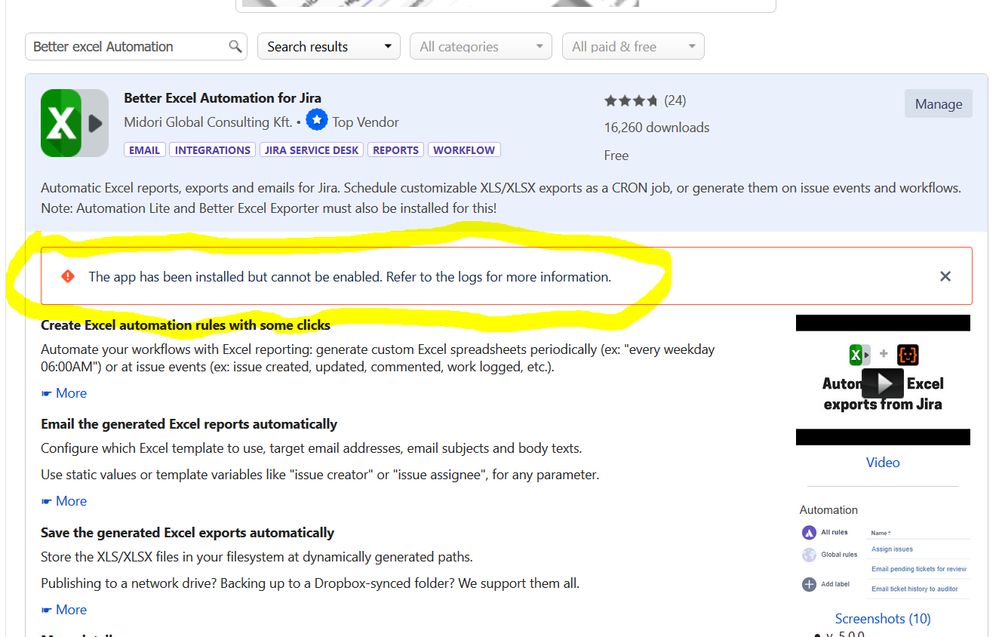
1 answer
Hey Madhu,
The logs are going to be in Jira's Home directory. If you're not sure where the Home directory is, we have some guidance here in finding it and the default directories in Windows and Linux.
Within the home directory, the log files will be in the log folder. For example, the application log you'll need to look at will be located at:
<jira-home>/log/atlassian-jira.log
The logs are sorted by time, so if it's been some days since you installed the add-on, you may want to try uninstalling and reinstalling the addon from the Manage apps page. You can also try just enabling the addon there if you don't want to uninstall/reinstall completely. At that point, the error for this plugin should be near the bottom of the log file.
Cheers,
Daniel

Was this helpful?
Thanks!
Atlassian Community Events
- FAQ
- Community Guidelines
- About
- Privacy policy
- Notice at Collection
- Terms of use
- © 2024 Atlassian





You must be a registered user to add a comment. If you've already registered, sign in. Otherwise, register and sign in.