Community resources
Community resources
- Community
- Products
- Apps & Integrations
- Questions
- Transition date/time field in strange format when exported to CSV
Transition date/time field in strange format when exported to CSV
I’m hoping someone can help me with a question about a custom field. It’s a “Transition Date/Time Field” from the Jira Misc Custom Fields add-on. It’s configured to automatically populate a date into the field when a transition is clicked on.
This field works great when it’s displayed on the view screen of an issue. However, when I export a group of tickets with this field to a CSV, it displays in a format like this… 22:47.8.
Is there any way to configure this field to display as a date in excel? Or is there another way to produce a date field that tracks the date when a certain transition(s) is clicked on in a workflow that would display the results as a date when exported to a CSV?
2 answers

Or, instead of manually fixing the problem (which can be tedious if you have to repeatedly do it), you can export the data precisely to XLSX, the native fileformat of Excel.
UPDATE: I was overthinking this. It’s just a simple formatting issue. You just have format the column to display a date (right click column header > Format cells > date) and that takes care of it.
You must be a registered user to add a comment. If you've already registered, sign in. Otherwise, register and sign in.

Was this helpful?
Thanks!
Atlassian Community Events
- FAQ
- Community Guidelines
- About
- Privacy policy
- Notice at Collection
- Terms of use
- © 2024 Atlassian





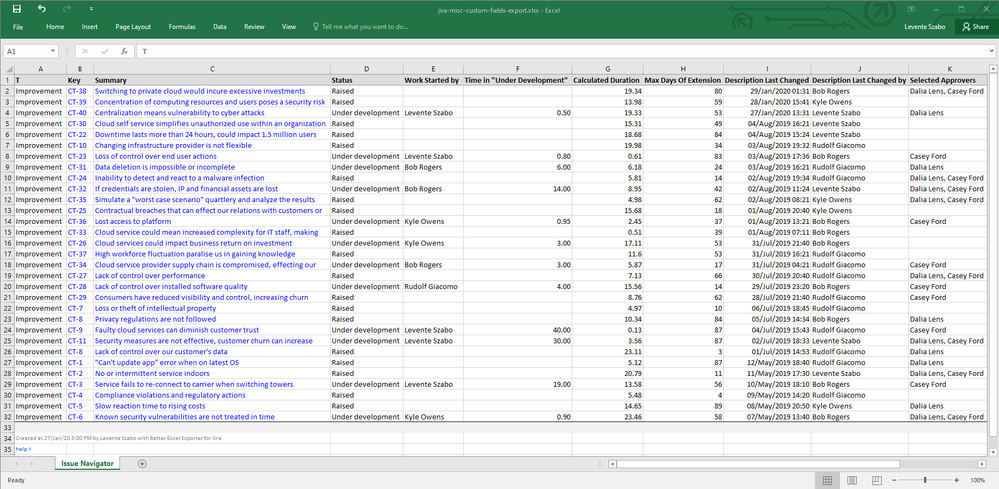
You must be a registered user to add a comment. If you've already registered, sign in. Otherwise, register and sign in.