Community resources
Community resources
- Community
- Products
- Apps & Integrations
- Questions
- To export user e-signatures and date fields to word/Excel using Xporter
To export user e-signatures and date fields to word/Excel using Xporter
I just get Xporter for trials before the purchase. I still struggling to export electronic signatures of a customized field from the activity panel and I tried using syntaxis from Xporter Documentation, but I don’t have luck, it seem that the custom field is not recognised. Just wondering what syntaxis could you recommend me to use in order to extract this information?
how this is not correct?:
--------
#{for Signatures}
${Signatures[n].username}
${dateformat(''dd-MMM-yyyy HH:mm''):Signatures[n].Date}
#{end}
--------
1 answer
Hi @Ivan Guzman
We need to understand which app you are using and verify if Xporter has integration with it. Please check here the integrations available and how you can work with them in your template.
If you need any more help with your template, please create a new ticket in your Service Desk and send us the template you are using and the related output.
Best Regards,
Team Xporter
Hi Jose,
I'm really appreciate your reply on this. "Electronic Signature for Jira" that's the name of the app. So, that's mean Xporter does not always identify new fields from activities panel?
I tried this too without luck:
#{for Activity|filter=%{'${Activity[n].username}'.equals('Signatures')}}
${Activity[n].username}
${Activity[n].time}
#{end}
Cheers,
Ivan Guzman
You must be a registered user to add a comment. If you've already registered, sign in. Otherwise, register and sign in.

Was this helpful?
Thanks!
Atlassian Community Events
- FAQ
- Community Guidelines
- About
- Privacy policy
- Notice at Collection
- Terms of use
- © 2024 Atlassian





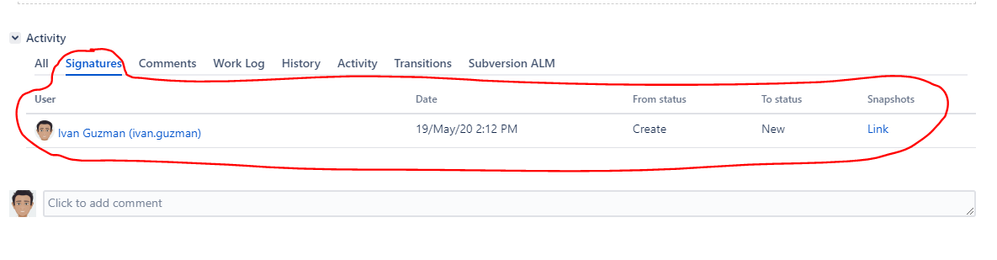
You must be a registered user to add a comment. If you've already registered, sign in. Otherwise, register and sign in.