Community resources
Community resources
🚀 The 9 hacks of highly successful business process management (BPM)
Every manager sooner or later faces many challenges when organizing the work of the team. While the market offers various solutions of apps and in-built features to simplify and structure the workflow, it is easy to get lost and choose what is really practical and works the best for your type of company. To help you get out the mess and organize an indeed efficient and effective business management process, the experts of the Atlassian community have gathered 9 hacks to streamline your work as a manager and reassure efficient cooperation of your team members.
Jira Business Process Management Add-on for a successful workflow
BPM or Business Process Management tool from Jira is one of the most popular and effective management solutions for workflow organization and process management on the market, irrespectively of the company’s size and type.
The add-on itself offers a variety of in-built (free) features and many additional paid extensions to satisfy any of your management needs. One of the greatest benefits of BPM is that there is no necessity for any integration. You will have all the needed information gathered in one place just by using the application downloaded from the marketplace.
The 9 hacks of highly successful business process management with Jira BPM
Determine a goal of business process management
Success in everything starts with a clear understanding of what you want to achieve. So, begin the process of setting up your Business Process Management tool by answering simple questions:
- What is the ultimate goal?
- What should be the final result?
- Who is the BPM created for?
By doing this, you will manage to get a clear outline of primary priorities and precisely determine the key factors crucial for highly successful business management in your team.
Create a task template
Setting tasks is time-consuming, especially when you’ve got dozens of them daily. Fortunately for many managers, the Jira Business Process Management tool allows creating process templates where you can create Jira issues using a saved template.
This hack works the best for repetitive processes. Imagine how much time and effort you can save (and dedicate to more important tasks) when using templates. Whatever the complexity – 1-stage issue or multi-staged issue with stories, tasks, and sub-tasks, using the templates will significantly simplify the management process.
Choose an Assignee
Jira BPM tool allows you to choose one or multiple task performers – assignees. If you choose a few people responsible for the same issue, the tool will automatically create separate issues for each assignee!
Add an Approver
The process of verifying and approving takes time, especially when we are talking about multi-staged issues with many assignees. To make it faster and easier, you can use the “Approver” step and add individual users or groups of users to approve requests.
If several approvers are chosen, the issue will automatically change the assignees alternately for each approver.
Moreover, it can be added to any step of your issue separately and marked by 1 of the options “To Do”, “In Progress”, “Done”. In such a way, every task will be verified and approved by the corresponding person or group of individuals, allowing you to avoid the mess of the acceptance processes.
Set up a Due date
When the processes are interrelated, you may struggle to help your subordinates meet all deadlines. Setting up a “Due date” step on Jira Business Process Manager will save you from the necessity to check the deadlines of every step of the task and still make sure every stage is completed on time.
You can choose either exact or dynamic (where you can add the exact number of days and select the desired trigger) due date according to the specifics of your issue.
Add a Process blocker
Adding this step to your issue will ensure that each of the previous steps is completed and/or approved. The Process blocker will not allow the assignees to start working on the following steps before the previous ones are done. This simple action turns basic runs into powerful workflows if you want to make sure no steps in the issue are neglected or skipped.
Schedule a process
Aren’t you tired of creating monotonous and regular tasks? They really sometimes become a headache for a manager. Setting up a “Schedule a process” feature for the repeated tasks will eliminate the need to create the same issues, let’s say, every week, month, quarter, etc.
Choose the “Schedule start” option, set up the repeat period, and the program will automatically create the issue before the needed period, making sure neither you nor your team forgets about it.
Set up a Form logic
Conditional logic is a new feature on Jira and a wonderful hack to make business process management more effective and efficient. It allows setting a certain logic of fields display according to the set parameters.
In such a way, you and your team members will be shown just relevant info and fields they need, avoiding the mess of unnecessary fields and an endless search for important information.
Link the launching process with Jira automation
If you want to save time for launching new processes, you can use Template Start URL. Jira's automation will run the template in response to the selected trigger in accordance with the set-up rules.
To sum up
Managing may seem complicated and exhausting by not when you use the Jira Business Process Management add-on. All our team is working hard to understand the needs and pains of managers in small companies and big corporations, communicating with thousands of clients to come up with more solutions that can make your workflow easier and more efficient.
Hopefully, our hacks will help you organize a successful managing process, focusing on your projects and business type essential aspects. You are also welcome to check other Jira solutions for work management.
Was this helpful?
Thanks!
Julia Shcherbyna _SaaSJet_

About this author
Product marketing manager
SaaSJet
7 accepted answers
Atlassian Community Events
- FAQ
- Community Guidelines
- About
- Privacy policy
- Notice at Collection
- Terms of use
- © 2024 Atlassian






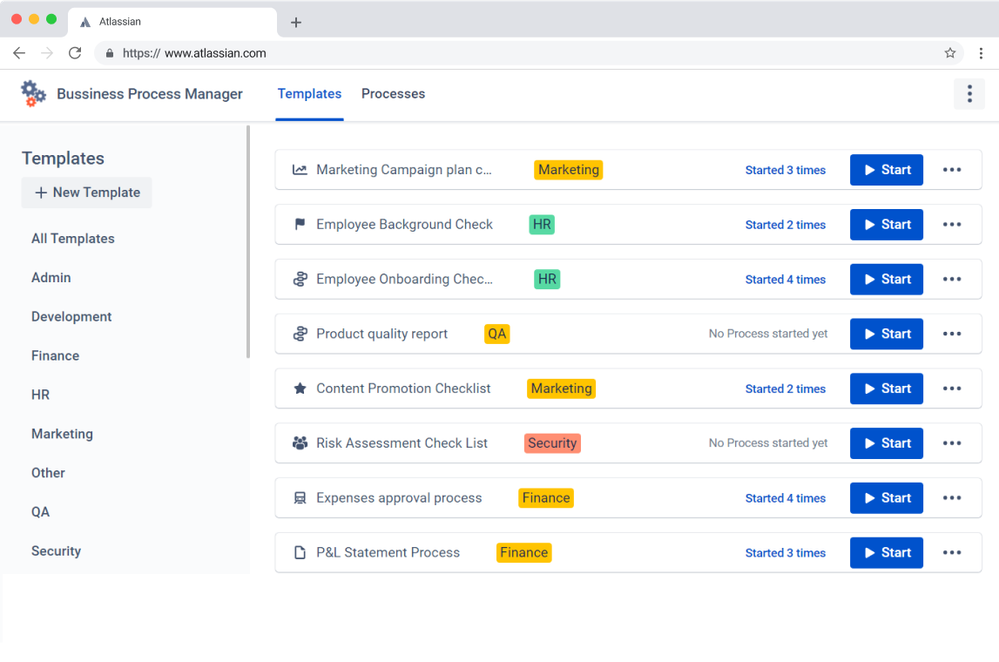
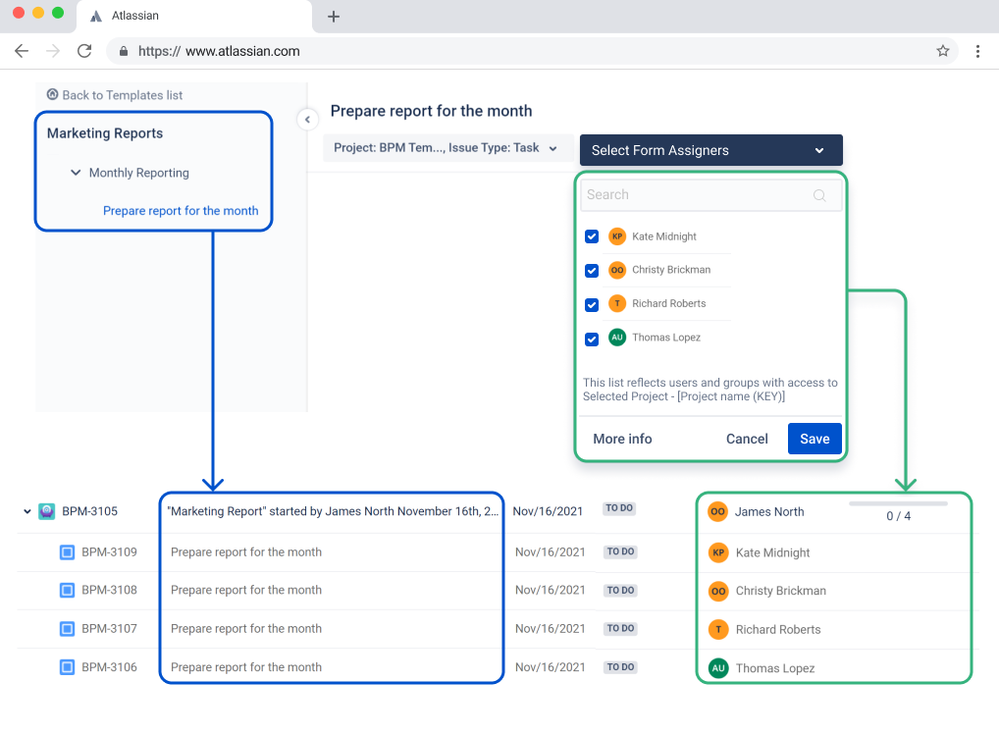
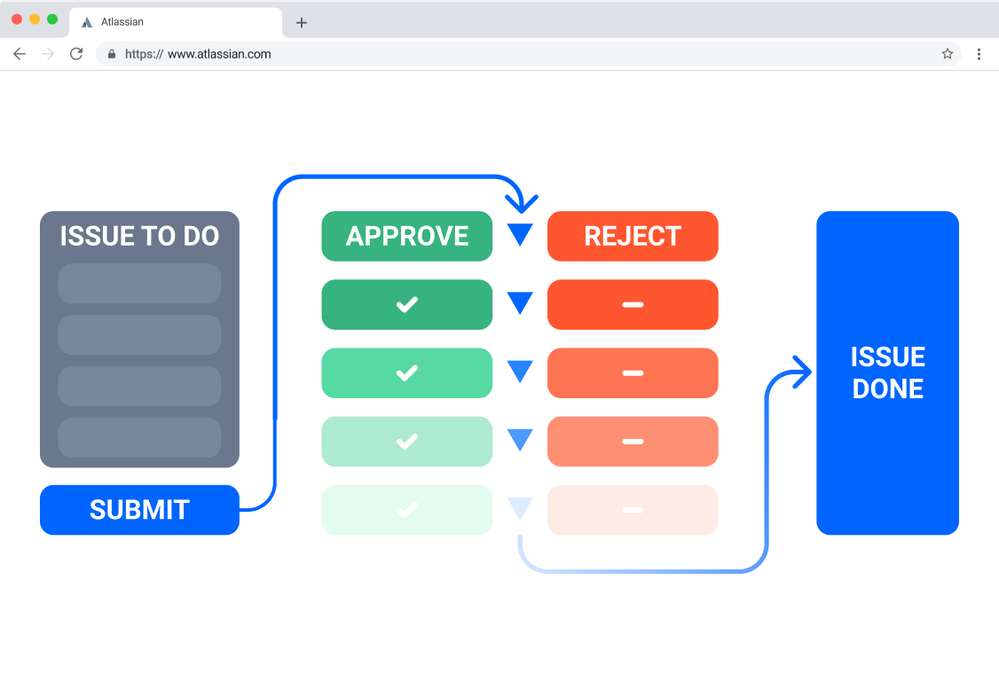
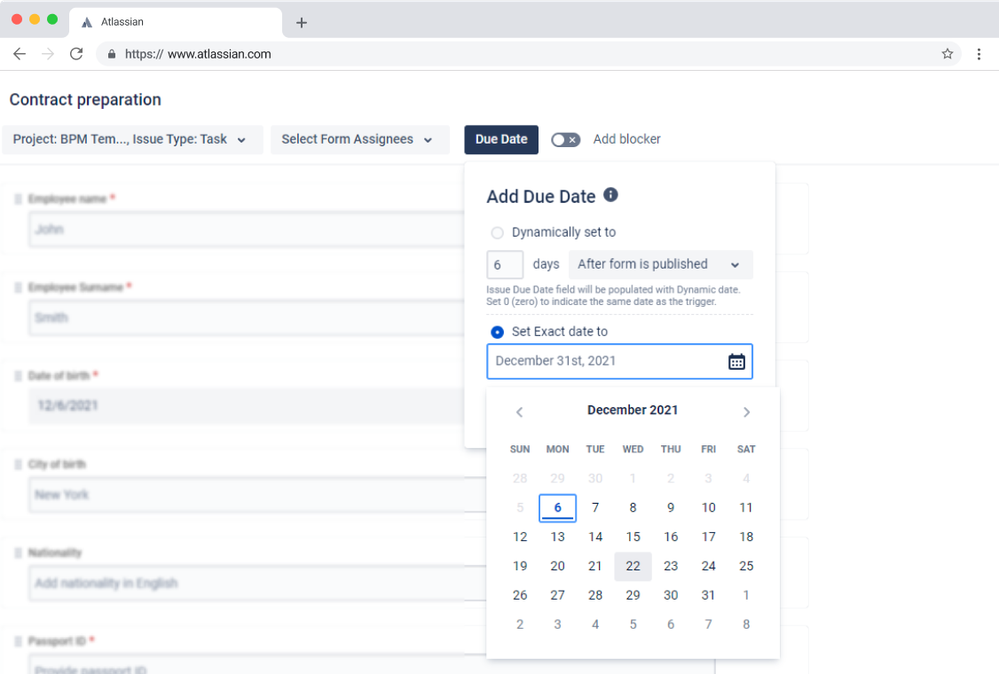
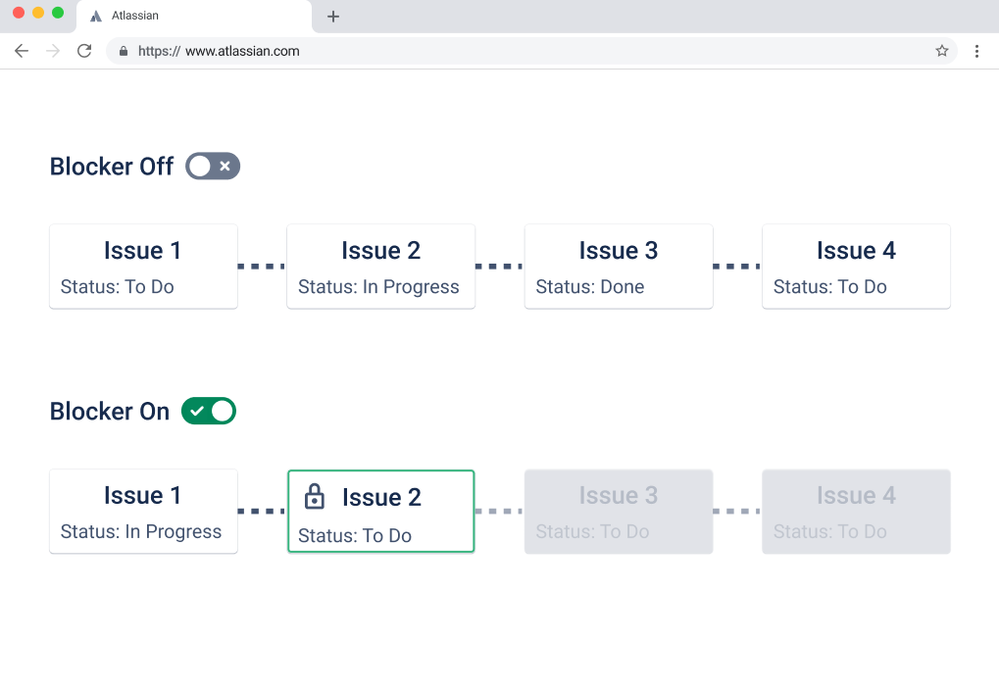
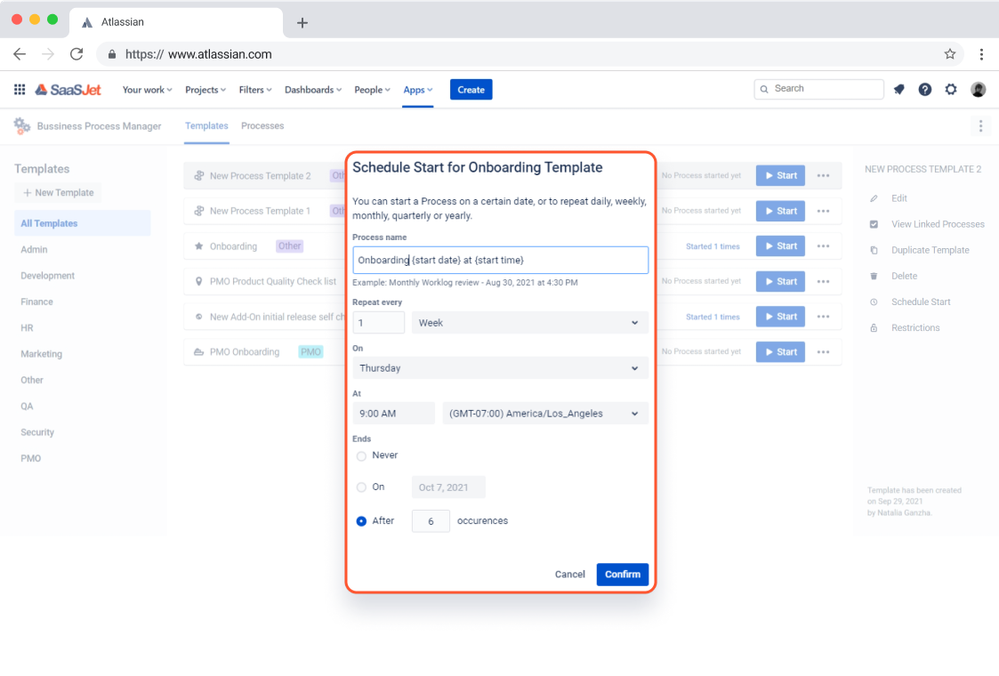
2 comments