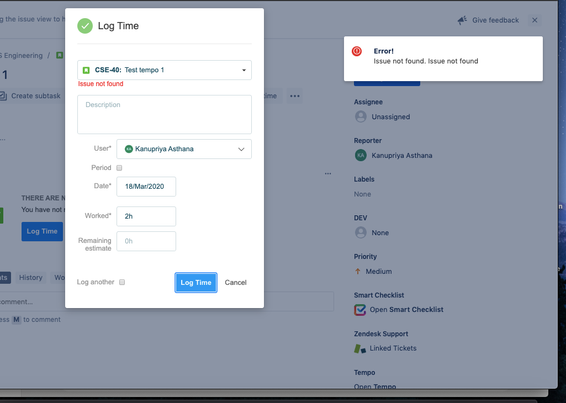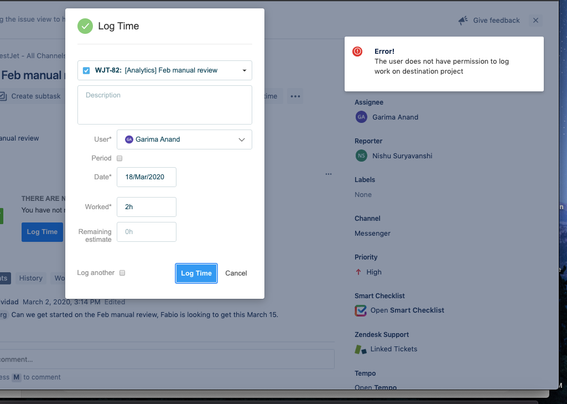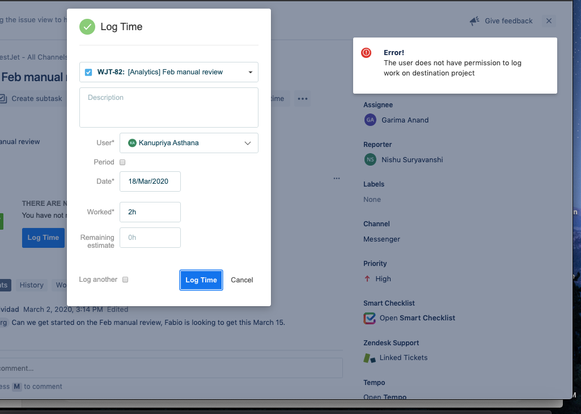Community resources
Community resources
- Community
- Products
- Apps & Integrations
- Questions
- Tempo - "Issue not found" / unable to log work time
Tempo - "Issue not found" / unable to log work time
Hi Guys!
Jira Instance = Cloud
A. ERROR 1
1. I see this across ALL boards in Jira - "Issue Not Found". Ref to Screenshot below for unable to Log Time as user.
2. I have tried 2 solutions:
Soln 1 -
1. Add the atlassian-addon-admin group to the Browse Projects permission in the appropriate screen
2. Have checked /enabled this already: The "atlassian-addons-admins" group needs to have the "Browse users and groups" permission in Jira Settings, System, Global permissions so that plugins can check the permissions a user has in JIRA.
Soln 2 -
1. Go to the Issue security on the project settings and check if atlassian-addons-project-access has permissions on this issue security.
Neither of the solns work. They are giving the same error again, on all boards with exception of 1.
What else can I try?
B. ERROR 2 -
1. There is a 2nd type of error as well, although I have given this user Administer role on this board.
However, this error is specific to this board, while Error 1 is on multiple boards.
Screenshot 1 - When I try to log in time as another user. I have Admin access for the Jira site, Board and Tempo. So, this should not happen. Why is this happening?
Screenshot 2 - When I try to log my own time on this board, it shows the same error. Why? How to fix this?
0 answers
- FAQ
- Community Guidelines
- About
- Privacy policy
- Notice at Collection
- Terms of use
- © 2024 Atlassian