Community resources
Community resources
- Community
- Products
- Apps & Integrations
- Questions
- Structure: No of direct children for a specific level
Structure: No of direct children for a specific level
Hi, I am building a structure grouped be certain criteria. Now I would like on the folder level the number of direct descendants. Count sub_items or count leaves gives me too much information :-). I've alredy defined a column with depth.
Thx, Peter
2 answers
Thank you for reaching out to the support team here at ALM Works! I just wanted to post the solution, that @Dionathan Lopes _ALM Works_ provided, here so that others with a similar use case can find the solution!
count#children{0}
Best,
David
Hello @peter_dickermann ,
David from ALM Works here.
You could try adding a formula column with:
If(!issuetype, countsub_items)
You will need to map the countsub_items variable to count sub_items.
This formula will look at non-issues (folders) and for them only, count the sub-items (direct descendants).
Please let me know if this helps.
Best,
David
You must be a registered user to add a comment. If you've already registered, sign in. Otherwise, register and sign in.
Hi David,
thank you for the answer, but it doesn't quite anser my question. I want to see only the number of direct descendants, e.g. under the folder I have 4 Stories with n sub tasks, but I just want to see the number of stories.
Thank you
Peter
You must be a registered user to add a comment. If you've already registered, sign in. Otherwise, register and sign in.
Hello @peter_dickermann ,
You are very welcome.
Based on your initial message as well as the clarification you have provided, the Formula should be doing exactly what you are looking for.
If it is not, then maybe there is still some detail I am missing, or we need to review the Variable Mapping.
Could you share a screenshot of the formula you created in the structure and its results? We are always happy to help directly through our support channels, email support@almworks.com or customer portal support.almworks.com, as well.
Best Regards,
David
You must be a registered user to add a comment. If you've already registered, sign in. Otherwise, register and sign in.
Hi David,
here comes the screenshot
As you can see (hopefully) it says 20 in the last column, but wanted/expected is 4, because these are the direct children beneath the folder. I hope this helps.
Best regards
Peter
You must be a registered user to add a comment. If you've already registered, sign in. Otherwise, register and sign in.
Hello @peter_dickermann ,
Thank you, this was very helpful. Could you check the settings for Count Sub-Items in the variable list (gear icon)?
If you enable Leaves Only, this should get you what you need. I mistakenly assumed this was on by default, but just tested now and found it isn't the case.
Let me know if it helps!
Best,
David
You must be a registered user to add a comment. If you've already registered, sign in. Otherwise, register and sign in.
Hi David,
this didn't help ... The result I've hoped for is 4 but it shows 17
Best regards
Peter
You must be a registered user to add a comment. If you've already registered, sign in. Otherwise, register and sign in.
Hi David,
it seems now that structure is counting all the leaves on the lowest level only. So a Bug with 4 sub-tasks gives a count of 4, a bug without subtasks counts as 1.
Best
Peter
You must be a registered user to add a comment. If you've already registered, sign in. Otherwise, register and sign in.
Sorry to hear that. Please contact our support team directly via email support@almworks.com or customer portal support.almworks.com.
Best,
David
You must be a registered user to add a comment. If you've already registered, sign in. Otherwise, register and sign in.

Was this helpful?
Thanks!
TAGS
Atlassian Community Events
- FAQ
- Community Guidelines
- About
- Privacy policy
- Notice at Collection
- Terms of use
- © 2024 Atlassian





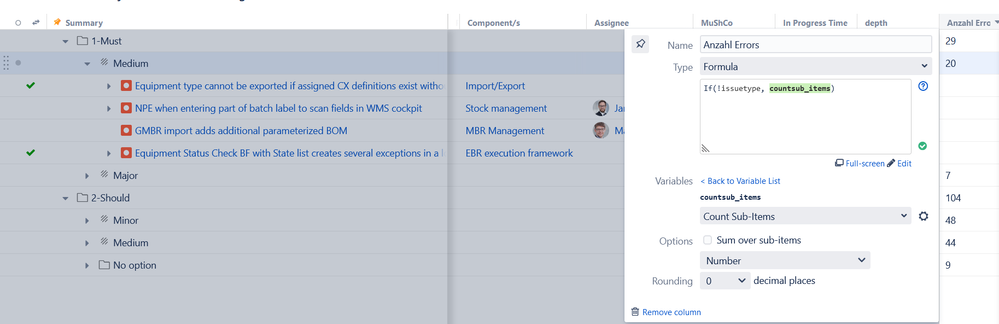
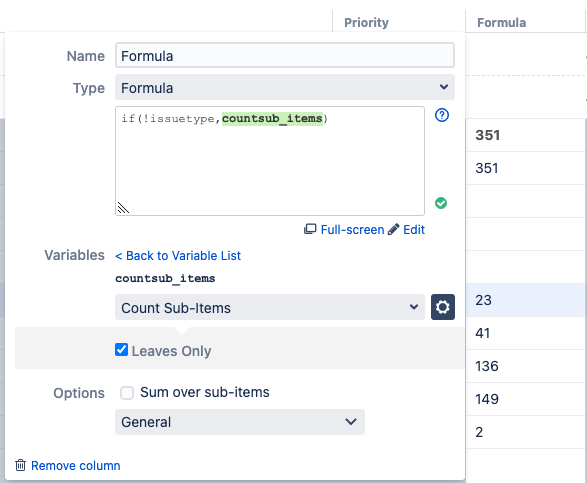
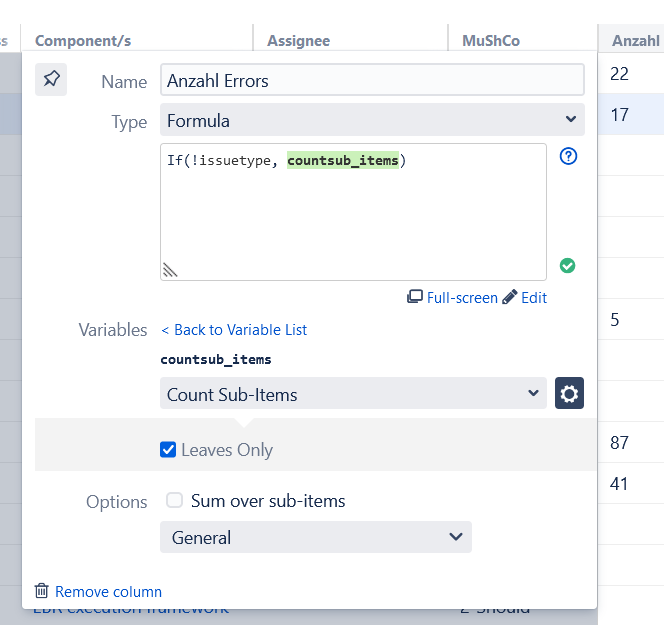
You must be a registered user to add a comment. If you've already registered, sign in. Otherwise, register and sign in.