Community resources
Community resources
- Community
- Products
- Apps & Integrations
- Questions
- Structure: Custom Quick Transformations
Structure: Custom Quick Transformations
Hi,
I use Jira server with Strcuture Add-on and I try to prepare an (easy to use) structure for our product management.
To enable them to easily populate the structure (no automatisms) I wanted to prepare filters. Alas it is not possible to save JQL filter in the search view (right side of double grid layout). Next try was to use the transformations. But I can only edit them in the structure view on teh left side of the layout, not in the search part. Changes on the left side do not effect the right part. I have select the same custom view on both sides.
To illustrate the problem, I have attached a screenshot.
I would also like to provide PM with an easy solution to sort the found issues in the search part by created date. How can I do this without providing them with a list of JQL queries they have to copy and paste everytime they need it?
I'd be really glad if someone could point me to a solution.
Viola
1 answer

Hello Viola,
Quick filters can only be saved per structure. So if you do a JQL search in a structure, then there's an option to save this search as a quick filter for this structure. If you open the right panel with a query, not a particular structure, there indeed will be no way to save quick filters there.
I have a few workarounds in mind, but to suggest the best one, I'd like to know more about the setup you wish to achieve. Do you want the product managers to be able to manually add issues matching a JQL query? Do they need to do this on the regular basis - not once?
I am asking because even though you've mentioned that you don't want to use Automation, Automation still seems like a better fit for your desired setup, if I understand it correctly:)
Insert automation works as a saved filter and it always shows you the up-to-date results each time you open a structure with this automation. If instead of automation you manually add issues using a saved filter every once in a while, there is a chance that this structure will have duplicates or irrelevant issues.
Let me know if automation seems like a better fit for you and I will suggest the steps for configuring automated structures.
Kind regards,
Daria
Hello Daria,
thanks for taking the time to look into my problem!
The product manager's task will be to create new issues and then add them to the structure. The reason why automatisms won't work is, it can't be automatically determined where in the structure an issue should be located. We will build up a folder structure with the issues being sorted into those folders.
We want to use structure as a means for categorizing issues (with the additional benefit of structure showing us the number of issues per category in an concise overview). We don't want to use labels because they are very error prone. Also we decided against using components because one needs admin rights to add new ones. The PM should be able to add new categories in an easy way. Epic links also do not do the trick because an issue can only have one epic link and an issue might belong to more than one category. Normal issue links to an "epic" wouldn't give us the number of linked issues so easily. This are all the reasons why we decided to use structure in this case.
As you can see, it is not only possible but even part of the underlying idea that issues are added to the structure in more than one place (in case they belong to more than one category).
Just showing new issues would work in most cases (just adding new issues to the structure). But it can also happen, that the need for a new category comes up and then the PM needs means for searchng through all existing issues to find the ones which she wants to add to the new category.
I hope I was able to shed some light on what I try to achieve. Please let me know when you need further information.
Best regards,
Viola
You must be a registered user to add a comment. If you've already registered, sign in. Otherwise, register and sign in.

Hello Viola!
Thanks a lot for the additional details and sorry for a delayed reply.
It looks like your main Structure for product management can indeed be populated with issues without the use of automation.
As for an easy way of adding issues manually there, since there is no way to save any filters for right-hand panel when there is no Structure selected there, I'd like to suggest creating an additional structure which will serve as the "container" for the queries which will be used by the product managers for populating the main product management structure.
Here is my suggestion in detail:
Create a structure which will automatically pull in all issues which may be needed by PMs:
- In a blank structure create a folder which will be called as a filter PMs may need;
- Under the folder add an Insert automation with the JQL for this filter. To add this automation, click + next to Automation button and select Insert => JQL;
- If you need several filters, you can create several folders using the same approach.
Once you have this structure with filters created, you can open it in the right panel and manually drag issues from there to the main Structure. If PMs need to sort issues from the right panel, they can add a column into the right structure and click its heading - it will sort issues by the column's values (for example, Created date).
Here is a visualization of how this might look like:
Hope this helps! let me know what you think of this setup.
Best regards,
Daria
You must be a registered user to add a comment. If you've already registered, sign in. Otherwise, register and sign in.
Hi Daria,
I tried your suggestion and I think it will do, although it is not perfect.
I will present it to product management next week and see whether they think they can work with it.
Thanks a lot for your support.
Best regards,
Viola
You must be a registered user to add a comment. If you've already registered, sign in. Otherwise, register and sign in.

Hello Viola,
I am happy to have helped you!
Best regards,
Daria
You must be a registered user to add a comment. If you've already registered, sign in. Otherwise, register and sign in.

Was this helpful?
Thanks!
Atlassian Community Events
- FAQ
- Community Guidelines
- About
- Privacy policy
- Notice at Collection
- Terms of use
- © 2024 Atlassian






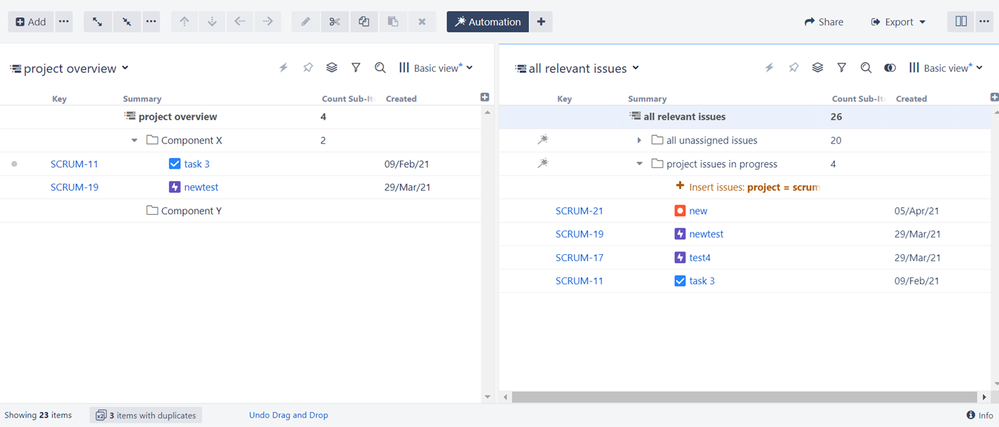
You must be a registered user to add a comment. If you've already registered, sign in. Otherwise, register and sign in.