Community resources
Community resources
- Community
- Products
- Apps & Integrations
- Questions
- Slack JIRA integration always shares my links telling me I need to log but I am logged in
Slack JIRA integration always shares my links telling me I need to log but I am logged in
hello, I have slack bots set up with links to confluence, but the links always display saying "log in to atlassian". The thing is, I am logged in, and when I specifically share jira tickets in slack, the thumbnails loads with no issue.
As well, when I add a link to the heading of a page, it displays the same
All the links are correct and I have the jira app installed
please help
1 answer
Hey @Jason Aldridge
Those appear to be Confluence links, installing the Confluence Cloud Slack app may help alleviate this issue for you.
However, I am able to reproduce this in some cases with the Confluence app installed as well.
We are in contact with Slack to determine if there is anything we can do to address this.
Apologies for the inconvenience while we're investigating.

Was this helpful?
Thanks!
- FAQ
- Community Guidelines
- About
- Privacy policy
- Notice at Collection
- Terms of use
- © 2024 Atlassian





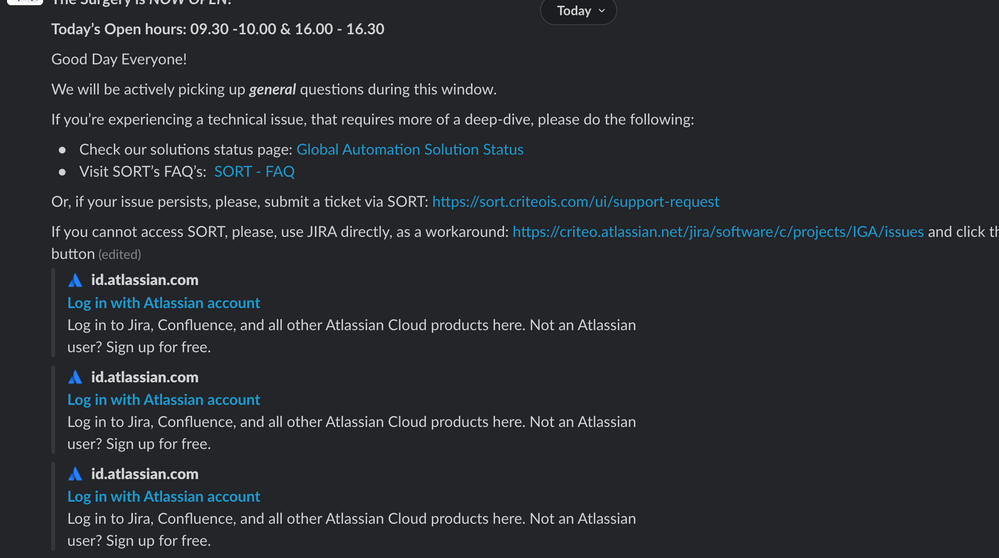
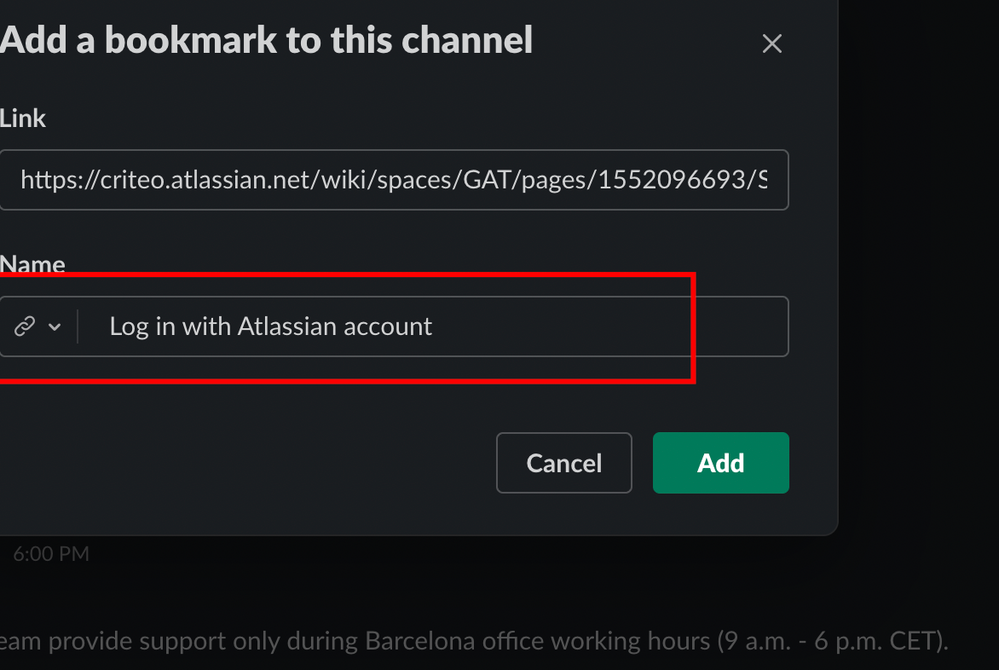
You must be a registered user to add a comment. If you've already registered, sign in. Otherwise, register and sign in.