Community resources
Community resources
- Community
- Products
- Apps & Integrations
- Questions
- Setting a custom version select field with automation
Setting a custom version select field with automation
I have set up an automation rule that clones an issue. I want our custom field to be cloned, but it won't clone. I get no errors from the automation and I have this in the advanced options
{
"fields": {
"customfield_12311240" : { "value": "{{issue.customfield_12311240}}" }
}
}The field is a version select menu.
2 answers
1 accepted
The solution was:
{
"fields": {
"customfield_12311240" : { "name": "{{issue.customfield_12311240.name}}" }
}
}

Hello @Nicole Baratta
In case the custom field is not reflecting the value as expected, you can update the Automation rule to copy the values from the actual issue. For that, I would suggest using the inbuilt mechanism.
Please find below the screenshot for copying a field from the current issue. The 3 dots after the field name (Affected Hardware, in the screenshot) can be used to define some other value.
Please accept the answer if this helps.
You must be a registered user to add a comment. If you've already registered, sign in. Otherwise, register and sign in.
Actually, when I clone the field doesn't carry over - not when I manually clone or when I automate the clone.
You must be a registered user to add a comment. If you've already registered, sign in. Otherwise, register and sign in.

Hello @Nicole Baratta
Kindly share the complete use case which would help us devise an alternate option if possible.
You must be a registered user to add a comment. If you've already registered, sign in. Otherwise, register and sign in.
The use case is:
When an issue is created in the engineering Jira project where it indicates that documentation is necessary a new issue is created in the documentation Jira project with the details and linked back to the engineering Jira as 'documents'. In both cases, the Target Release (the custom field) would be the same.
Here is the Target Release field on the trigger issue.
Here is the automation I have set up.
Here you can see that Target Release isn't an option in the fields to set.
After the rule runs a new issue is created, but the Target Release is not set ... actually, neither is the 'Affects version/s' even though that's set in the rule.
You must be a registered user to add a comment. If you've already registered, sign in. Otherwise, register and sign in.

Was this helpful?
Thanks!
- FAQ
- Community Guidelines
- About
- Privacy policy
- Notice at Collection
- Terms of use
- © 2024 Atlassian





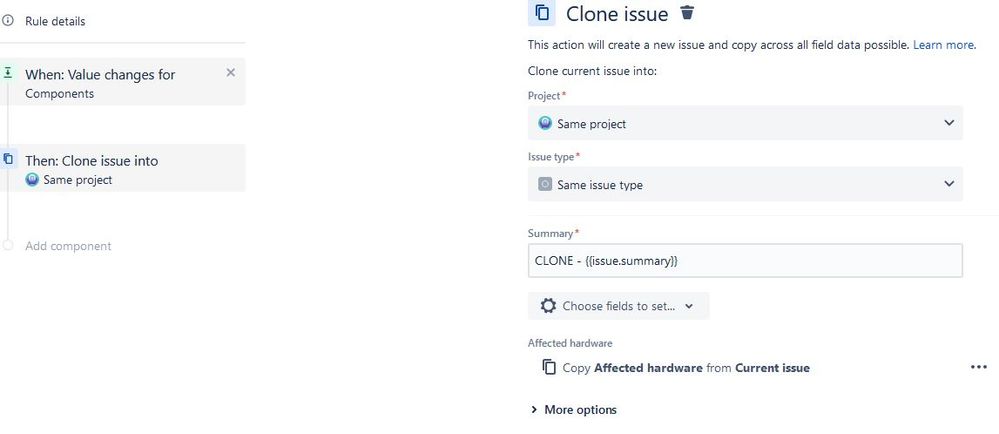
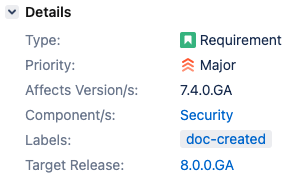
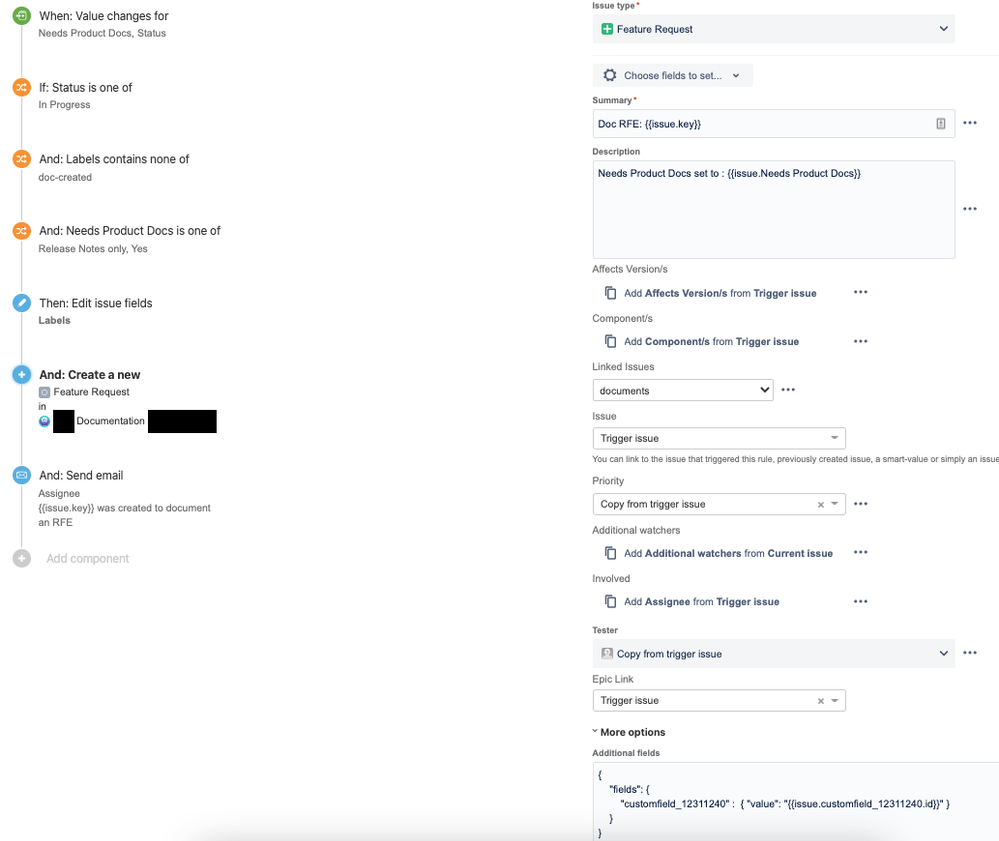
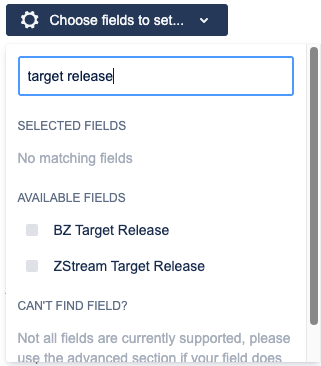
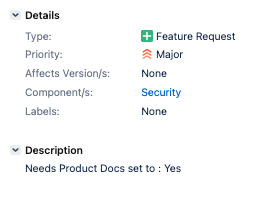
You must be a registered user to add a comment. If you've already registered, sign in. Otherwise, register and sign in.