Community resources
Community resources
- Community
- Products
- Apps & Integrations
- Questions
- Set subtask status on creation to status of parent.
Set subtask status on creation to status of parent.
I'm using Jira Cloud and I'm trying to use a transition on Create so that my task has the same status as it's parent rather than going to the backlog. I've tried multiple times but I'm failing. Any suggestions?
1 answer

Hi Andrew!
Thank you for posting your question here. Let's try to help you out. Do you mind providing me with some additional information about your configuration and the workflow?
But another question first, what do you mean by "rather than going to the backlog". I assume you are talking about a Scrum software project? You have to insert an issue into a sprint to get them out of the backlog. So creating a sub-task will not automatically assign it to a sprint. It will be created in the backlog.
Have you made sure that the target status is available from the sub-task's initial status by a single transition?
If you could provide a screenshot of the overall workflow configuration and the post function, that'd be very helpful. :)
Best, Max

If you don't want to disclose this information here in the community, please feel free to create a support request in our service desk https://support.decadis.net.
You must be a registered user to add a comment. If you've already registered, sign in. Otherwise, register and sign in.
This is our workflow. It follows a 2 cycle process for product owners from planning backlog to estimate and then transfers to Devs from backlog to done. The issue I have is that if a dev creates a task on a story it appears all the way back in the planning backlog. I need it to appear in backlog instead. Any suggestions?
You must be a registered user to add a comment. If you've already registered, sign in. Otherwise, register and sign in.
This is the Transition I was attempting to use. But I see no effect.
You must be a registered user to add a comment. If you've already registered, sign in. Otherwise, register and sign in.

Hi Andrew,
as already mentioned the target status has to be available from the current status by a transition. Right now the post function would have to find a way through your workflow across multiple statuses and that's simply not possible.
You have been using the virtual field Parent status. Is the task you are creating a sub-task issue type? So that there's a parent-child relationship? Or is it just the wording you use with your team?
From what I've read so far, a possible solution is to implement a transition from the planning backlog to the backlog status to at least get the issue to the second half of your workflow. And then:
- Hide the transition from the user using the "Hide From User Condition". Only if you like but I think this should be only used by the post function and not any user
- Add the post function to the Create transition to transition the issue to "Backlog"
- Add a conditional execution, something along the lines of "if the paren status equals one of the statuses on the right-hand side (Design, Coding, etc.).
Would look like this: %{parent.status} IN ["Status1", "Status2"]
and you can add additional information to further narrow it down. If this returns "true", the transition will be executed/the issue will be transitioned to the target status
I hope that this clears things up a bit and helps you to find a creative way to solve your use case. That's just one possible solution. :) Let me know if you have further questions.
Best, Max
You must be a registered user to add a comment. If you've already registered, sign in. Otherwise, register and sign in.
You must be a registered user to add a comment. If you've already registered, sign in. Otherwise, register and sign in.

Hi Andrew,
I'm glad that you have managed to make it work! The next time you have product-related questions feel free to open a request in our service desk.
Or you reach out to the community again using tags like addon-com.fca.jira.plugins.workflowtoolbox.workflow-toolbox , jiraworkflowtoolbox or jwt.
And please think about sharing your joy by leaving a review in the marketplace. 😁Have fun further customizing your workflows!
You must be a registered user to add a comment. If you've already registered, sign in. Otherwise, register and sign in.

Was this helpful?
Thanks!
Atlassian Community Events
- FAQ
- Community Guidelines
- About
- Privacy policy
- Notice at Collection
- Terms of use
- © 2024 Atlassian






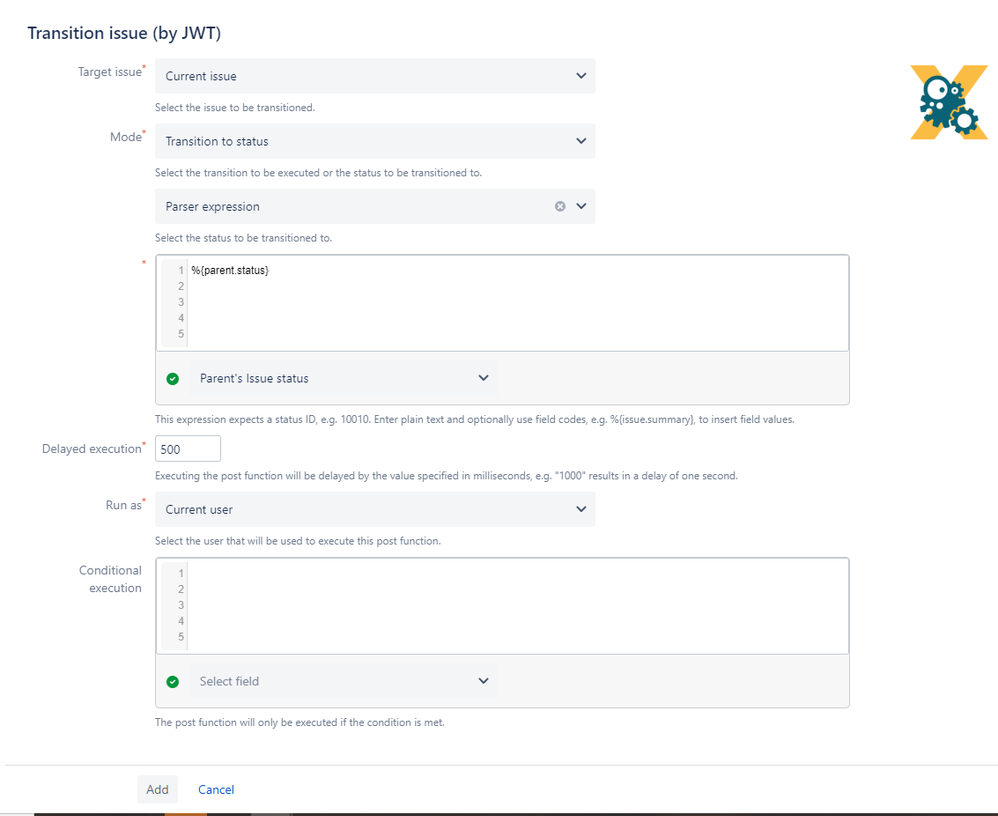
You must be a registered user to add a comment. If you've already registered, sign in. Otherwise, register and sign in.