Community resources
Community resources
- Community
- Products
- Apps & Integrations
- Questions
- Service Desk and Confluence Integration
Service Desk and Confluence Integration
Hi. We are currently using Server version of JIRA and I am a project (not system) administrator for my team.
I'm looking for recommendations to add a process that directs the assignee to a template in Confluence once the assignee moves a task to "Closed" status in a Jira Service Desk task whereby they would enter MOP details and check off tasks to formally complete the item
I've set up something basic in Project Automation that adds a comment to the task advising the assignee that they must go to Confluence to complete the form. There is a link to the Confluence form and the template I created houses the information that I need so we are good there.
What I'd like to do though is to keep the same same name for the Confluence entry as the Service Desk ticket. Right now, when I link to the template it requires me to enter the name manually which could cause some errors.
Is there a way to carry the Service Desk Ticket # and automatically open the Confluence entry with that same title and establish link
Also, If I want to carry specific details from the initial Service Desk ticket (i.e. label name/component name) can I carry those over as well
Here is the message triggered to the Assignee when Service Desk ticket is moved to closed. They need to manually hit the highlighted "this link" to get transferred to Confluence
Here is the Confluence screen they are transferred to. They highlighted fields exist in the initial Service Desk ticket. I'd like them automatically transferred over the Confluence entry.
Any suggestions are appreciated. Thank you
1 answer
Here is the message that appears when Assignee moves to closed status

Was this helpful?
Thanks!
- FAQ
- Community Guidelines
- About
- Privacy policy
- Notice at Collection
- Terms of use
- © 2024 Atlassian





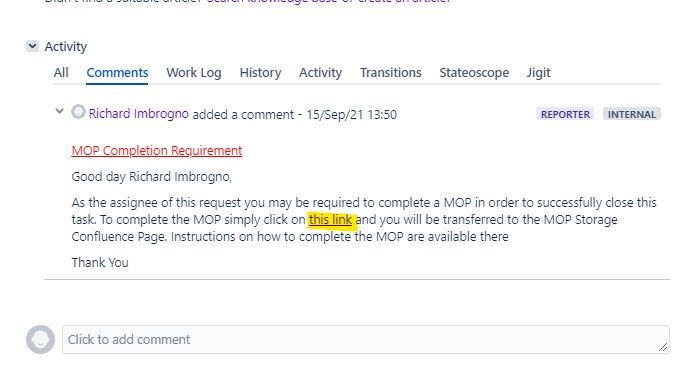

You must be a registered user to add a comment. If you've already registered, sign in. Otherwise, register and sign in.