Community resources
Community resources
- Community
- Products
- Apps & Integrations
- Questions
- Service Desk - Automation Based on Request Type and a Field
Service Desk - Automation Based on Request Type and a Field
Hi there - I am setting up a Service Desk and am having trouble assigning certain Request Types to a teammate based on Request Type and a particular Field.
3 answers

Can you please share your rule details and the community will be able to help.
Hi Carlos,
We tried that but for some reason are getting an Invalid JQL error:
You must be a registered user to add a comment. If you've already registered, sign in. Otherwise, register and sign in.

@Stephanie Ma i recorded a video, maybe this video help you :)
I hope I helped you.
If this post was helpful, mark it as Accepted solutions, so you can help others who may have the same difficulties.
If your question has not been resolved, please post again with more details.
You must be a registered user to add a comment. If you've already registered, sign in. Otherwise, register and sign in.

@Stephanie Ma you can use the Jira Automation and use the IF/Else condition to break the business rules to attendance what you need.
Using IF/ELSE, you can use more then a custom field/request type to comparate values.
I hope I helped you.
If this post was helpful, mark it as Accepted solutions, so you can help others who may have the same difficulties.
If your question has not been resolved, please post again with more details.
You must be a registered user to add a comment. If you've already registered, sign in. Otherwise, register and sign in.

Was this helpful?
Thanks!
Atlassian Community Events
- FAQ
- Community Guidelines
- About
- Privacy policy
- Notice at Collection
- Terms of use
- © 2024 Atlassian





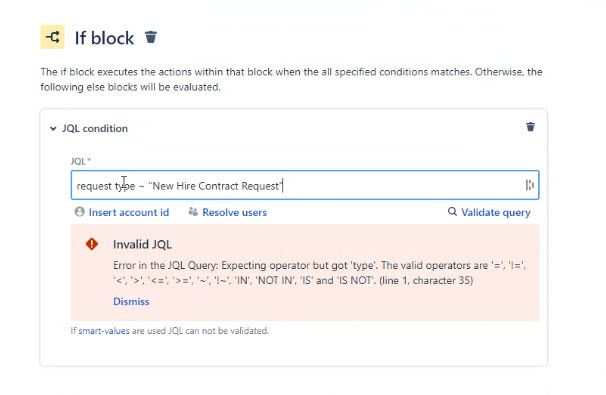
You must be a registered user to add a comment. If you've already registered, sign in. Otherwise, register and sign in.