Community resources
Community resources
Seeing is Believing - Easily troubleshoot user issues with our new Switch User function!
Starting with Power Scripts™ for Jira v 4.5.5 and coming soon to Power Scripts™ for Confluence v1.2, Jira and Confluence admins will now be able to temporarily mimic permissions of another user when needed, to understand first hand what issues their users are having.
Easily troubleshoot for your users through their eyes
Often, a user might be experiencing an error in their Jira or Confluence instance which the admins cannot replicate on their separate account. Rather than waste time going back and forth with endless emails and screenshots (we’ve all been there, thinking, “maybe if I highlight in GREEN this time they’ll be able to see the issue..”), using the latest switch user function in Power Scripts™ for Jira and Power Scripts™ for Confluence, Jira and Confluence admins will easily be able to sign in as another user to experience first hand what permissions the users have and which issues they might be having. This is especially useful in situations where the Jira or Confluence admins do not work in the same location as their users, saving valuable time and avoiding miscommunication.
Faster than flicking a switch!
This functionality is so easy to use, simply select the ‘Switch User’ option from your drop down menu. Unlike some other apps, this functionality is convenient to use OOTB, no need to run separate scripts! This new feature also eliminates the needs to install separate plug ins like Werewolf and SU to simply obtain this feature, reducing the load on your Jira instance.
Admins will then have the option to choose which user they would like to impersonate.
Save your office revenge for another avenue
If the idea of someone impersonating you makes you feel a little uncomfortable don’t worry! Power Scripts™ for Jira and Power Scripts™ for Confluence have both enabled strict recording and audit rules around the ‘Switch User’ functionality so admins will have to think of another way to get revenge on the person that stole their lunch. That’s right, admins won’t be able to make any changes under your name that would go unnoticed, so don’t worry about your user account!
Every time an admin uses the ‘Switch User’ function, this action is recorded in the regular Jira logs so people can easily see when these occurrences took place if needed. More importantly, unlike other apps which offer a "Switch User' function, using Power Scripts™, admins are not able to impersonate any users that have higher permissions than that admin originally had, so admins would not be able to use this function to gain higher privileges they are not eligible for.
Switch back and forth seamlessly
Once the admin has done their investigation using the relevant account, they can easily switch back to their own account by selecting the ‘Switch Back to Admin’ option from their drop down menu. Unlike other apps, we don’t make admins go through the trouble of logging out and then having to log back in again when they want to switch accounts.
Troubleshoot faster with our ‘Switch User’ function
The new ‘Switch User’ functions of Power Scripts™ for Jira and Power Scripts™ for Confluence are sure to make troubleshooting and user assistance much easier for all admins. Try it out today and let us know what you think!
Was this helpful?
Thanks!
Michele Lim [Cprime]
About this author
Product Marketing Manager
Cprime
San Francisco
1 accepted answer
TAGS
Atlassian Community Events
- FAQ
- Community Guidelines
- About
- Privacy policy
- Notice at Collection
- Terms of use
- © 2024 Atlassian





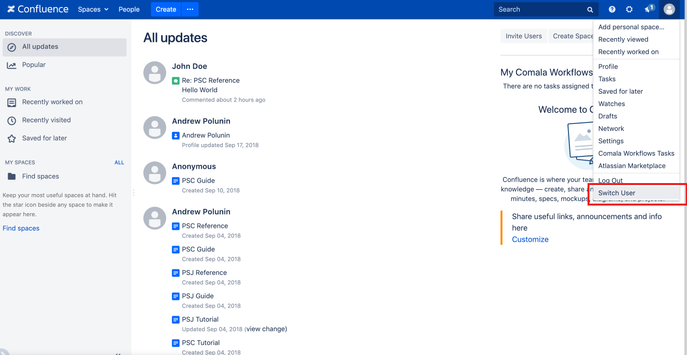
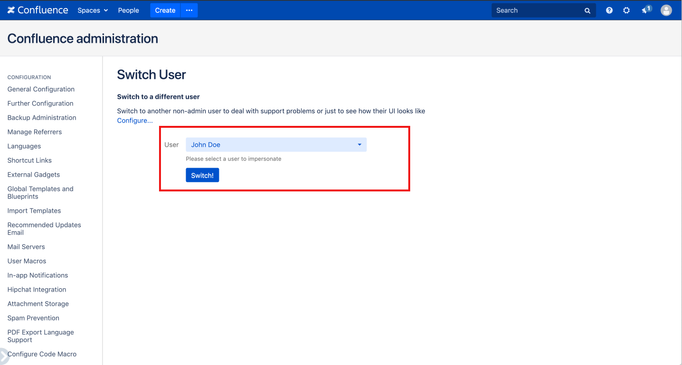
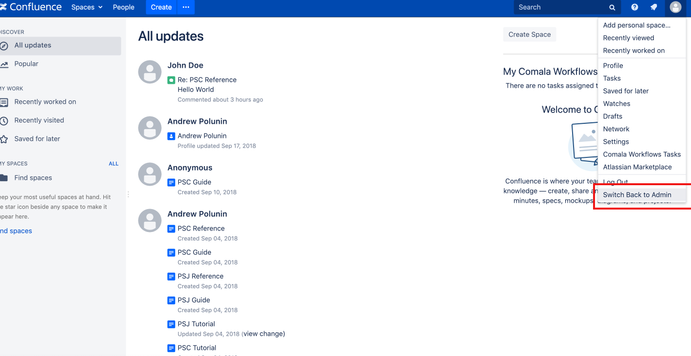
2 comments