Community resources
Community resources
- Community
- Products
- Apps & Integrations
- Questions
- Script Runner - Hide UI Element not working as expected
Script Runner - Hide UI Element not working as expected
I am trying to hide two elements for two projects. The first project works fine (Project1), but the second project (Project2) is leaving the "Assigned to Me" visible. I've tried to separate the two with the same behaviour. I don't know what I'm doing wrong.
2 answers
1 accepted

Hi @Jo-Anne MacLeod ,
Unfortunately, you cannot hide the "assign to me" in Jira just ScriptRunner.
You might be able to:
- Use "Assign issues" permission via project permission scheme to remove the "Assign to me" link based on the certain criteria.
- Add custom Javascript to do so.
I think in the past there was a module installed by the system plugin provided by Jira called Issue operations plugin and the ScriptRunner developer thinks that module is where that com.atlassian.jira.plugin.system.issueoperations:assign-to-me module identifier points to and it was removed.
Thanks for the suggestion. It worked with the "Assign issues" permission via project permission scheme to remove the "Assign to me" link based on the certain criteria.
You must be a registered user to add a comment. If you've already registered, sign in. Otherwise, register and sign in.

Hi Jo-Anne,
I believe the condition states, "Not these two projects." You may want to remove the exclamation point and curved parentheses. There is an example on Adaptavist's Hide UI documentation. Cheers!
You must be a registered user to add a comment. If you've already registered, sign in. Otherwise, register and sign in.
ya, I read the documentation. If you read down on the page, you will find that what I have is exactly what the documentation examples show. For the record though, if I remove the ! (not) and the brackets, then I have the same behaviour, in that it still doesn't work.
You must be a registered user to add a comment. If you've already registered, sign in. Otherwise, register and sign in.

Was this helpful?
Thanks!
- FAQ
- Community Guidelines
- About
- Privacy policy
- Notice at Collection
- Terms of use
- © 2024 Atlassian





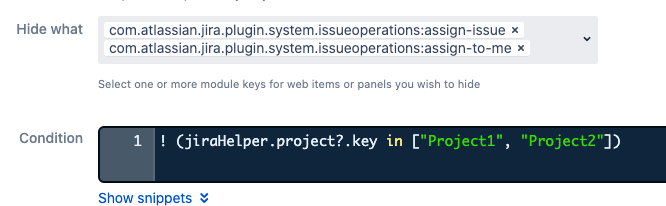
You must be a registered user to add a comment. If you've already registered, sign in. Otherwise, register and sign in.