Community resources
Community resources
- Community
- Products
- Apps & Integrations
- Questions
- SOLVED: Stop rule execution if no issues found on scheduled job
SOLVED: Stop rule execution if no issues found on scheduled job
Hi Team,
I have written a rule that runs once a day using a JQL query and then sends an email.
I use 'Process all issues produced by this trigger in bulk' so that I get an #issues list in my 'send email' action and can happily iterate over them to create a nice HTML email with a table of issues...
However, I want to suppress the email sending if there are no issues...
I cannot find any way of detecting when there are no results...
What I tried was adding the same JQL into a 'new JQL' condition in the hopes that this would then fail and stop the email send...
However, this does not work. The audit log for the rule when I run it manually shows:
SCHEDULED (Optimised)
No related issues could be found.
SEND EMAIL
Successfully sent email.
The overall status of the rule is 'NO ACTIONS PERFORMED'...but the empty email was still sent!
The rule logic is: Find me all overdue issues and send email once a day if you find any issues...
Any help gratefully received ;)
Regards,
Simon Brooke
Addendum: Just to further confirm it seems that my 'If' condition doesn't even get executed, possibly because there are no issues returned by the scheduled JQL... But that should surely automatically fail the JQL if condiiton...
2 answers
1 accepted

Hi Simon,
You can use a compare condition.
Cheers,
Scott.
You must be a registered user to add a comment. If you've already registered, sign in. Otherwise, register and sign in.
Hey, thank you for sharing. This is helpful for me. @Simon Brooke I'm also curious to know how you looped through a list of issues. Can you take a look at my recent question here? Thinking you may be able to help with this example.
You must be a registered user to add a comment. If you've already registered, sign in. Otherwise, register and sign in.
Hi @Brooke Miller ,
Once toy have a list you use the following syntax as described here: https://docs.automationforjira.com/working-with-issue-data/multi-value-fields.html#examples
{{#issues}}
<a href="https://jira.abcdef.com/browse/{{key}}">{{key}}: {{summary}}</a> ({{assignee}})<br>{{/}}
So double curlies then ending with {{/}}
I'll take a look at your other issue now,
Best regards,
Simon
You must be a registered user to add a comment. If you've already registered, sign in. Otherwise, register and sign in.
You must be a registered user to add a comment. If you've already registered, sign in. Otherwise, register and sign in.

Was this helpful?
Thanks!
Atlassian Community Events
- FAQ
- Community Guidelines
- About
- Privacy policy
- Notice at Collection
- Terms of use
- © 2024 Atlassian





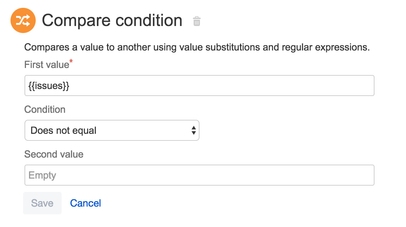
You must be a registered user to add a comment. If you've already registered, sign in. Otherwise, register and sign in.