Community resources
Community resources
- Community
- Products
- Apps & Integrations
- Questions
- Reporting / Filtering on Subtask information
Reporting / Filtering on Subtask information
I've been tasked by my management with writing a suite of Jira reports for ticket & assignee information.
I'm using the Time in Status application with a suite of filters that I've created. One thing that I've noticed and that I am trying to figure a way around is the parent => subtask relationship with respect to actual times spent on tasks.
What the assignees are doing is reporting the Actual Effort in the subtask and leaving the parent ticket with a value of 0. The issue that this creates is that the actual effort is buried in the subtask but my reporting is grabbing the Actual Effort from the parent ticket.
So my question / challenge is how can I write a filter that exposes the actual time data in the subtasks so that it can be reported on?
Thanks,
Bill
2 answers
It seems you need to use pivots in Time in Status for Jira Cloud add-on. It allows creating reports based on epics and issues. You also can export this report for detailed data analysis.
Here is a video about How to get time data by Parents using the Pivot table? https://youtu.be/dyQjp0jeedg
Try it at online demo without installing app Online Demo
It's developed by my team, so be free to ask me if you have any questions.
Hope it helps
Regard
We have built an add-on to show the sum up of time spent at each level of your issue hierarchy.
The app will show sum of time spent from sub task to story/task and to parent epic as well.
There are many other reports in the app, which will help you track your issues efficiently. Try it out.
Agile Tools - Epic Tree, Links Tree and Time in Status
Key features of the app:
- Links/Portfolio/Advanced Roadmaps Hierarchy :- View/Manage roll up for hierarchy (up to 10 levels deep), based on your Portfolio/Advanced Roadmaps/Issue Links parent child relationship.
- Epic Hierarchy :- View/Manage roll up for standard Jira hierarchy. Epic -> User Story -> Subtask
- Time in Status :- More than 7 types of Time in Status reports to track your issues.
- Worklogs Report :- Track time spent by resources with multiple filters / category / grouping features
- Timesheet :- View/Enter your time spent for multiple days
- Dashboard gadgets for all the reports
You must be a registered user to add a comment. If you've already registered, sign in. Otherwise, register and sign in.

Was this helpful?
Thanks!
DEPLOYMENT TYPE
CLOUDPRODUCT PLAN
STANDARDAtlassian Community Events
- FAQ
- Community Guidelines
- About
- Privacy policy
- Notice at Collection
- Terms of use
- © 2024 Atlassian





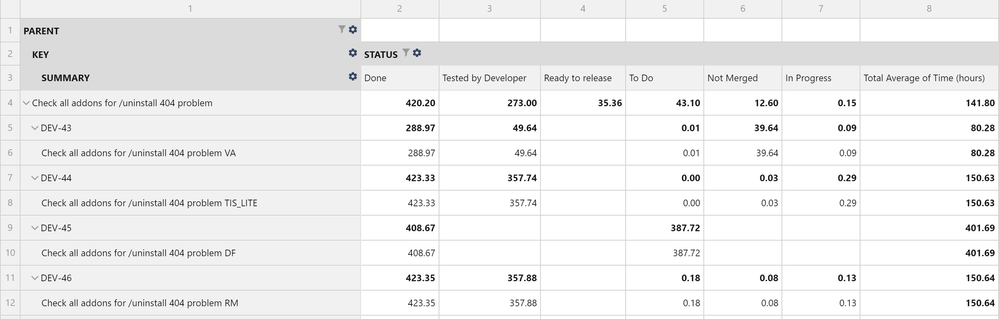

You must be a registered user to add a comment. If you've already registered, sign in. Otherwise, register and sign in.