Community resources
Community resources
- Community
- Products
- Apps & Integrations
- Questions
- Reg - Start / Finish Date on WBS Gantt Chart
Reg - Start / Finish Date on WBS Gantt Chart
Hello Community,
Every time I create a Gantt Chart, the Start / Finish Date appear blank, it is not populating this field from the Start / End date that I have listed when I created the task.
How can I have these fields populated from the data I entered?
1 answer

Hi Sriram,
In order to populate the Start / Finish date, please enter Start date and Finish date in "WBS Gantt-Chart" in Jira AFTER you create the task from the issue view screen.
1. Click Open WBS-Chart
2. Enter Start / Finish date. Then they will appear on the WBS Gantt-Chart.
The Start date and Target end date on Create issue screen are different from WBS' Start / Finish date. You can add them from Apps > WBS Gantt-Chart > Configure > Columns, but the Gantt bar does not reflect these dates as shown in the screenshot below.
I hope this answers your question!
Best,
Hal

Was this helpful?
Thanks!
Atlassian Community Events
- FAQ
- Community Guidelines
- About
- Privacy policy
- Notice at Collection
- Terms of use
- © 2024 Atlassian





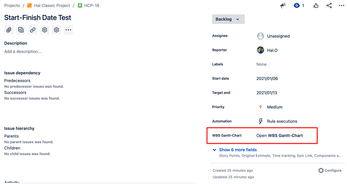
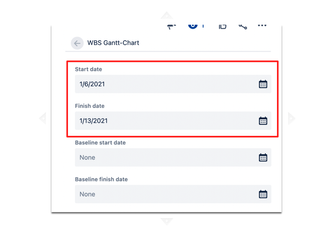
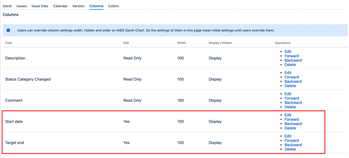

You must be a registered user to add a comment. If you've already registered, sign in. Otherwise, register and sign in.