Create Sign up Log in
Turn on suggestions
Auto-suggest helps you quickly narrow down your search results by suggesting possible matches as you type.
Showing results for
Community resources
Community resources
- Community
- Products
- Apps & Integrations
- Questions
- Proforma date format not consistent with attached PDF
Proforma date format not consistent with attached PDF
Using English (US) language format the date field displays as mm/dd/yyyy, but after submitting the form, the attached PDF switches it to European format and I haven't found a way to fix this.
Please help as we mostly reference the PDF form and it can get confusing, for example, 02/03/2022 - is that Feb 3rd or March 2nd?
The portal form (correct format):
Viewing the form on the agent portal (correct):
And then this is how it looks on the PDF (backwards):
1 answer
Any follow up to this?
Along with the fact that every attached PDF shows it was submitted using the UTC time zone,
I am also experiencing the same issue mentioned. My global settings Look and Feel are configured to display as shown in the table below.

Was this helpful?
Thanks!
Atlassian Community Events
- FAQ
- Community Guidelines
- About
- Privacy policy
- Notice at Collection
- Terms of use
- © 2024 Atlassian





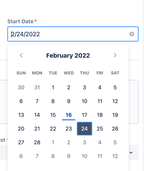

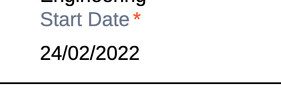
You must be a registered user to add a comment. If you've already registered, sign in. Otherwise, register and sign in.